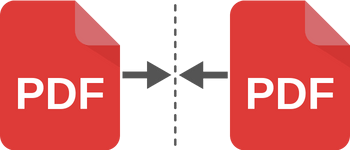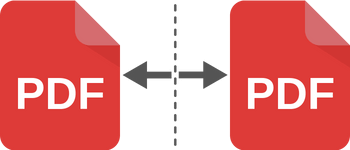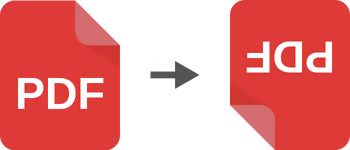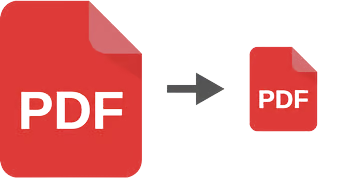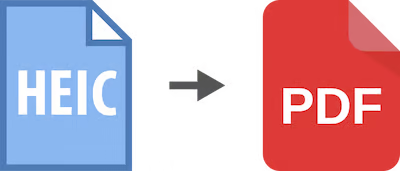Effortlessly Merge PDF Documents with BoloSign
Combining multiple PDF files into a single document has never been easier with BoloSign. Whether you need to merge PDF documents for business reports, academic papers, or personal projects, our tool provides a seamless and efficient solution.
Drag & Drop Your files Here
How to Merge PDF Documents with BoloSign
1 . Upload PDFs
Select the PDF files you want to merge from your computer or drag and drop them into the upload area.
2 . Reorder PDFs
Easily reorder the files by dragging them into the desired sequence.
3 . Download PDF
Click the 'Merge PDF' button, and your combined document will be ready for download in seconds.
Why Choose BoloSign for Merging PDFs?
Our platform is designed with simplicity in mind, making it easy for anyone to merge PDF documents without any technical expertise. You can do it in a very quick and reliable manner ensuring that your documents are ready when you need them. Also, we prioritize your privacy and data protection by processing and storing your documents securely.
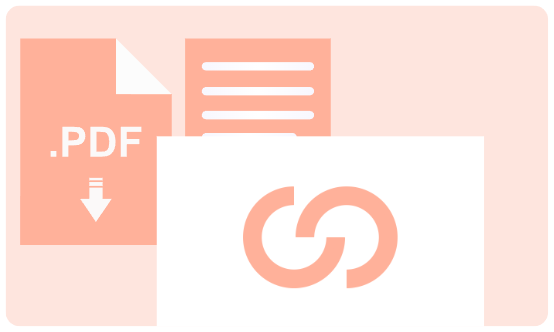
Combine Multiple PDFs
Merge multiple PDF documents into one cohesive file effortlessly.
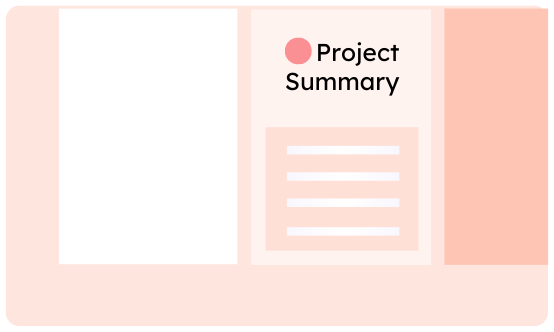
Three Quick Steps
Just upload your files, reorder your files and download your files altogether.

Cross-Platform Compatibility
Access our tool from any device, whether you're using a desktop, tablet, or smartphone.
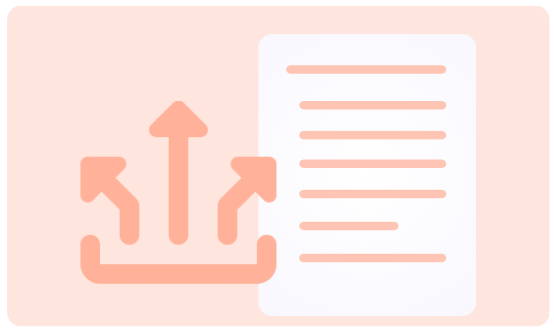
High-Quality Output
Ensure that your merged PDF retains the original quality of each individual file.
Looking for more than PDF tools?
Join 50,000+ teams who are already signing and accelerating their document workflow with BoloSign.
Free PDF Toolkit
Everything is Free
Free
Try It NowKey Features:
- Merge & Split PDF files
- Compress PDF
- Convert PDFs to WORD
- Edit PDF documents
Forever Free eSign
Upload and eSign PDFs
Free
Create a free accountNo credit card required
Key Features:
- Upload and eSign up to 5 PDFs
- Free Mobile app
- Edit PDF documents
Freelancer
For people just looking to take signatures in Forms.
$8/mo
Try It NowKey Features:
- 100 Form Submissions
- 5 Documents
- 5 Templates
- 5 Forms
- Form Branding
Try BoloSign Free for 7 Days!
Ready to see how BoloSign can transform your document signing process? We invite you to take advantage of our 7-day free trial, where you can explore all the features of our Business Plan—absolutely free!
There’s no pressure! You can explore our platform at your own pace and see if it meets your needs. If you love it (and we think you will!), you can easily continue with a plan that suits you.
Sign up for your 7-day free trial today and see for yourself why so many small businesses trust BoloSign for their eSignature needs.
Other PDF Editing Tools
Free online PDF tools to merge, split, rotate, compress, convert, and many more. Manage your daily PDF tasks with our online PDF tools.