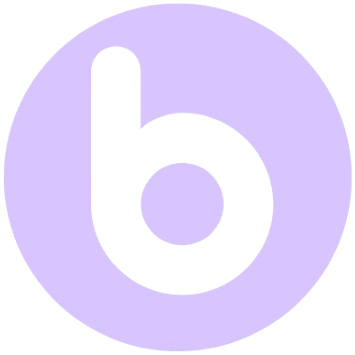
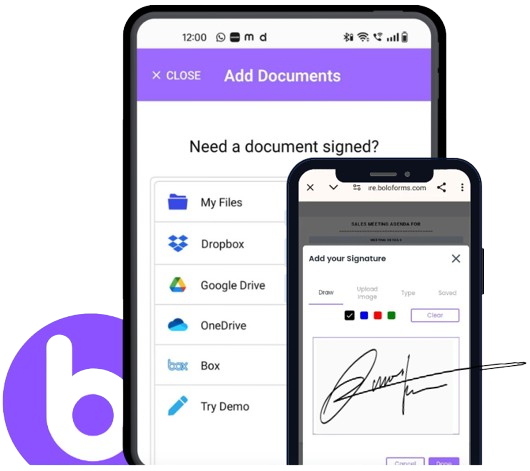
Getting Started in 3 Simple Steps
Install the app
- Search for “BoloSign” in the Play Store/Apple Store.
- Install the app.
Upload the Document
- Upload the document that you want to send for signatures.
- Add the Signers.
Send for Signature
- Add the necessary fields.
- Send the document for signature.
See BoloSign Mobile App in action
Drag and Drop Fields
Click the
Send Reminders to Signers
With just one tap, send reminders to signers and keep your workflow on track.
- Boost Completion Rates
- Reduce Delays
- Stay Updated with Real-Time Notifications
Select Who Needs to Sign
Choose how you want to collect signatures:
- Sign It Yourself – Instantly sign your document
- Send for Signature – Invite others via email
- In-Person Signing – Get signatures on the spot
Sign Anytime, Anywhere
Generate Signing links, send the document, and get it signed anytime, anywhere without any delay.
Certificate of Completion
To ensure the signed document's legality and security, the signers can download a certificate with the timestamps and other details. Meet Global eSignature Standards (ESIGN, UETA, etc.)
Wide Ranged Integrations
Upload and save your PDFs from various players like Dropbox, Google Drive, Microsoft OneDrive, Box etc
Guides and Resources
Learn the best practices for using BoloSign to streamline your document signing process.
Explore More Guides
PDF Templates
Save time by reusing pre-saved templates for frequently used documents. Customize roles and send them to different people in just a few clicks.
Assign to Me
Need to sign a document yourself? Use the "Assign to Me" feature to quickly add your signature.
- ✔ One-Tap Self-Signing
- ✔ Fill & Sign Without Extra Steps
- ✔ Save & Send Instantly
Here’s Why BoloSign Is Better To Other Alternatives
Join 1,000+ Users...
Lisa Carter, Founder
“Signing contracts on my phone has never been easier! BoloSign is fast, simple, and keeps everything organized. Total lifesaver!”
Sarah Thompson, CEO
“I used to struggle with getting clients to sign documents on time. With BoloSign, it’s instant—no printing, no scanning, just tap and sign!”
James Reynolds, Operations Manager
“e handle dozens of agreements daily, and BoloSign makes it effortless. Automated reminders and audit trails keep us compliant without the hassle”
How does BoloSign's legal compliance compare to industry leaders like DocuSign?
BoloSign fully complies with all major e-signature regulations, including the ESIGN Act, UETA, PIPEDA, UECA, ETA, and CCLA. Our platform adheres to the same rigorous legal standards as industry leaders, ensuring documents signed through BoloSign maintain full legal validity across jurisdictions.


