Create a free BoloForms account today!
Create your free account today and start creating your own digital signature.
BoloSign vs. Zoho Sign: An In-Depth Analysis for 2024
In the evolving landscape of digital documentation, electronic signatures have become indispensable for businesses seeking efficiency and compliance. Among the many options available, BoloSign and Zoho Sign emerge as two noteworthy platforms. This article provides a comprehensive comparison of these two e-signature solutions, emphasizing why BoloSign is a compelling choice for small businesses.
What is BoloSign?
BoloSign is an eSignature platform designed to cater to businesses of all sizes, offering a cost-effective alternative to other eSignature solutions like DocuSign. It's priced to be about 90% cheaper than some of its major competitors, making it an attractive option for small to medium-sized enterprises and individuals looking for budget-friendly solutions.
The platform provides a range of features that streamline the process of document management and signing. Users can create, send, and sign documents electronically, enhancing the efficiency of administrative tasks and reducing paper usage. BoloSign supports the creation of custom fields in contacts and the use of these fields in PDF templates, allowing for highly personalized documents.
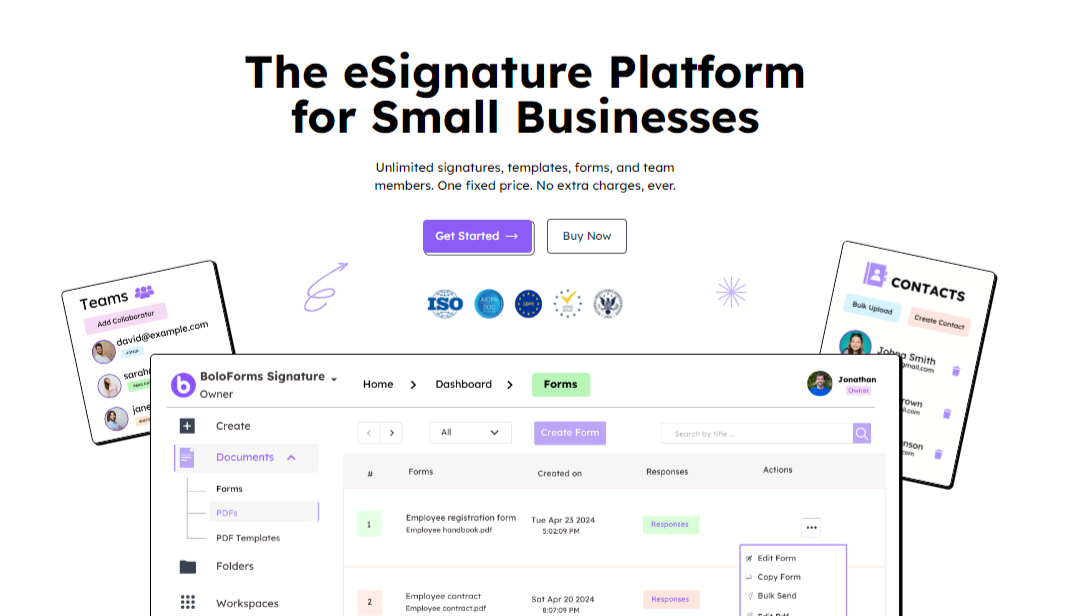
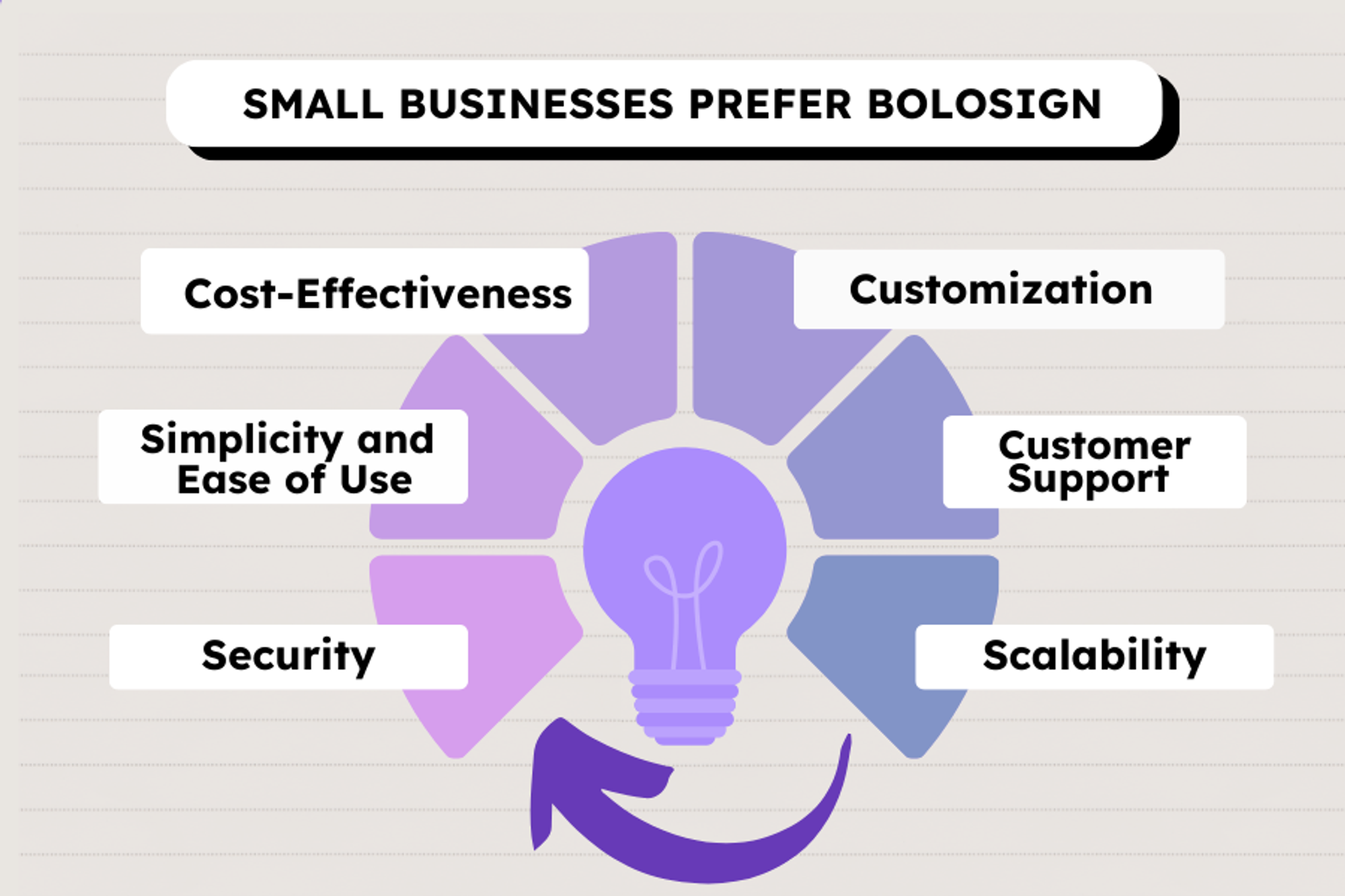
- Cost-Effectiveness: bolosign is significantly cheaper—about 90% less expensive than some of its major competitors.
- Simplicity and Ease of Use: bolosign offers a straightforward and intuitive interface that does not require extensive training or technical expertise.
- Customization: bolosign allows small businesses to tailor features to their specific needs, such as adding custom fields to documents.
- Security: despite its affordability, bolosign does not compromise on security. it offers robust security features, including encryption and options for otp verification.
- Customer Support: bolosign tends to provide more personalized customer support, which is beneficial for small businesses that value quick and direct assistance to resolve any issues they encounter.
- Scalability: as small businesses grow, their needs change. bolosign is scalable, providing small businesses the flexibility to expand their usage of the platform at a pace that matches their growth.
- additionally, bolosign offers specialized tools like waivers and proposals, integrating the utilities of platforms like waiverforever and proposify. this expansion into different document types makes it a versatile tool for businesses looking to handle various forms of agreements and contracts.
What is Zoho Sign?
Zoho Sign is a digital signature service from the Zoho suite of online productivity tools and SaaS applications. It's designed to help businesses securely sign, send, and manage legally binding documents electronically. Zoho Sign is widely used across various industries due to its integration with other Zoho applications and its capabilities that support a wide range of business processes.
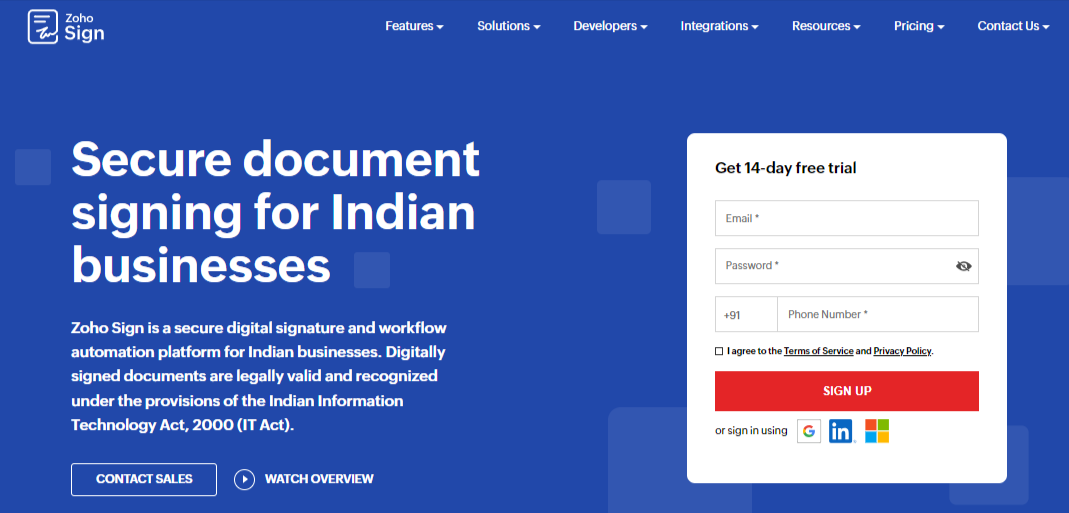
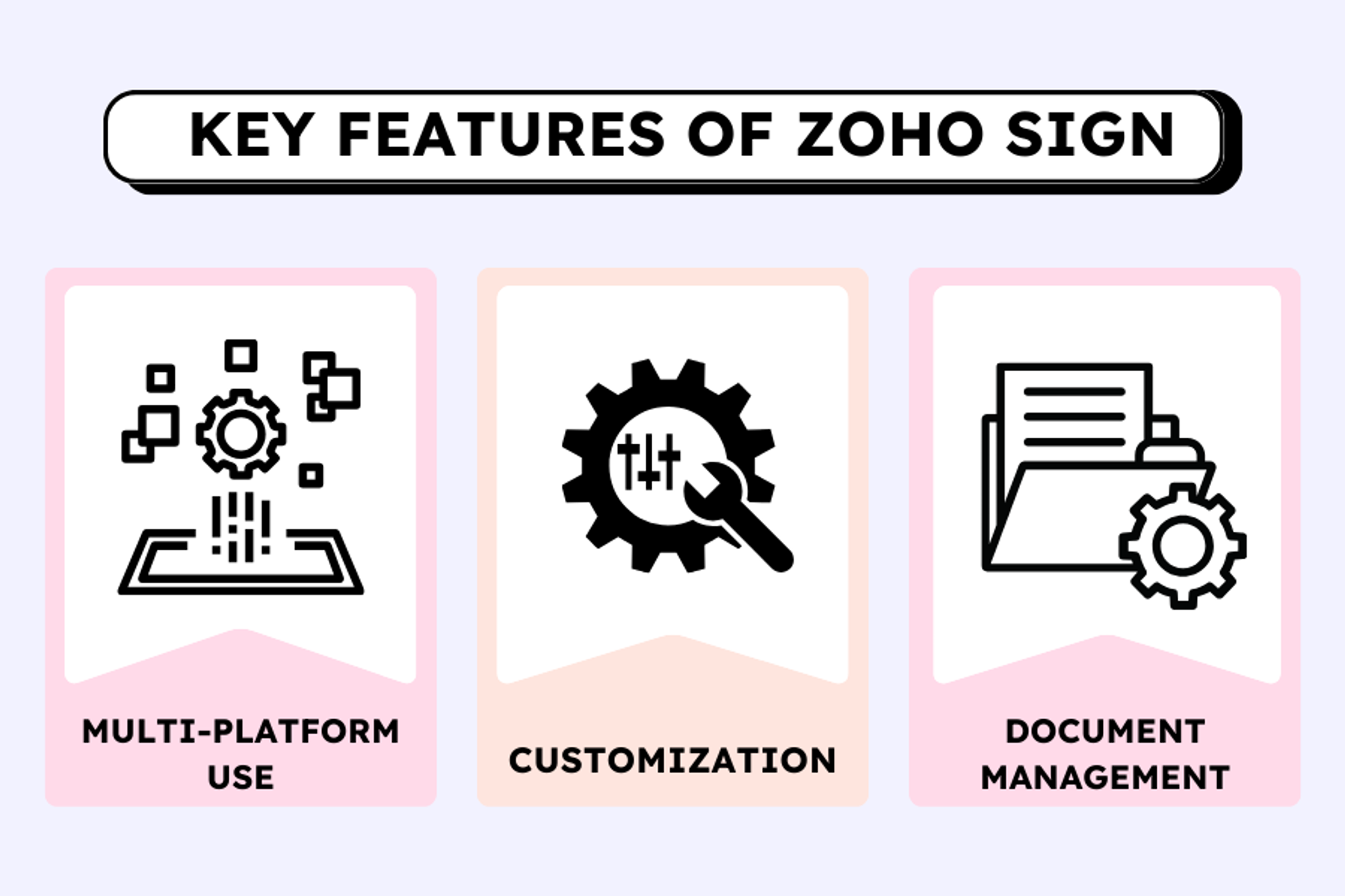
- Multi-Platform Use: zoho sign is available on various platforms, including web browsers, ios, and android devices, enabling users to handle signing processes on the go.
- Customization: users can add their branding to emails and signing pages to maintain a consistent look and feel with their other business materials.
- Document Management: offers features for creating, sending, and tracking documents. users can set up automated reminders for signees, customize signing orders, and receive notifications at every step of the signing process.
- zoho sign is particularly beneficial for small to medium-sized businesses looking for an efficient and economical solution for managing digital documents and signatures. it is part of zoho's broader strategy to provide a comprehensive set of tools that cover various aspects of business management, from office suite operations to crm, helping streamline operations and reduce costs.
BoloSign vs. Zoho Sign: A Feature Comparison
In conclusion, BoloSign stands out as a more accessible, equally secure, and highly affordable eSignature solution compared to Zoho Sign, particularly for businesses looking for straightforward yet powerful functionality without the need for broader business software suites. This makes BoloSign an ideal choice for budget-conscious businesses aiming for high efficiency in their document management processes.
BoloSign vs. Zoho Sign: A Detailed Comparison
When comparing BoloSign and Zoho Sign as eSignature solutions, it's important to highlight the distinctive advantages that BoloSign offers, particularly for those looking for cost-effectiveness, integration capabilities, and specific features tailored to small and medium-sized businesses. Here's a comparison that positions BoloSign favorably against Zoho Sign:
- BoloSign: Priced to be approximately 90% cheaper than its competitors, including Zoho Sign, making it an exceptionally budget-friendly option for all business sizes. This price advantage is particularly appealing to small businesses and startups that need to manage costs carefully.
- Zoho Sign: Offers a competitive pricing structure but is generally part of the broader Zoho ecosystem, which might require additional subscriptions to other Zoho apps for full functionality, potentially increasing the overall cost.
- BoloSign: While focused primarily on eSignature functionalities, BoloSign also integrates features from platforms like WaiverForever and Proposify, allowing for a versatile use of the platform beyond simple document signing, such as waivers and proposals. BoloSign's integration capabilities are designed to be straightforward, ensuring users can easily connect with other services they use.
- Zoho Sign: Integrates seamlessly within the Zoho ecosystem and with several external platforms. This is ideal for users already embedded in the Zoho infrastructure but might be less convenient for those not using other Zoho products.
- BoloSign: Offers robust security measures including advanced encryption, password protection, and OTP verification for signers, ensuring high levels of security and compliance with global standards.
- Zoho Sign: Also adheres to global compliance standards like GDPR, ESIGN, and UETA. Security features are strong, but BoloSign's additional focus on customizable security settings like OTP for signers provides an edge in user-controlled security.
- BoloSign: Features over 500 pre-built legal templates and a white-label solution that allows businesses to resell the service under their branding. BoloSign emphasizes ease of use with a simple, intuitive interface that doesn't sacrifice advanced features for simplicity.
- Zoho Sign: Offers a range of features including document tracking, automated reminders, and multi-platform availability. While robust, the interface and feature set are best leveraged by those familiar with the Zoho suite.
- BoloSign: Provides significant customization options not just in terms of document handling but also in allowing users to create custom fields for contacts and use them in PDF templates, enhancing the personalization of documents.
- Zoho Sign: Customization features are available, particularly with email and signing page branding, but BoloSign’s offerings are more tailored towards providing a bespoke user experience.
- BoloSign: Specifically targets affordability and flexibility, making it highly suitable for SMEs that require efficient, cost-effective solutions without the need for extensive additional tools.
- Zoho Sign: While effective for businesses of all sizes, it is particularly beneficial for those already invested in the Zoho ecosystem.
When to Choose BoloSign vs. Zoho Sign
When evaluating eSignature solutions, choosing between BoloSign and Zoho Sign depends on specific business needs, workflows, and strategic goals. Here are some use cases that illustrate when one might be preferred over the other:
When to Choose BoloSign:
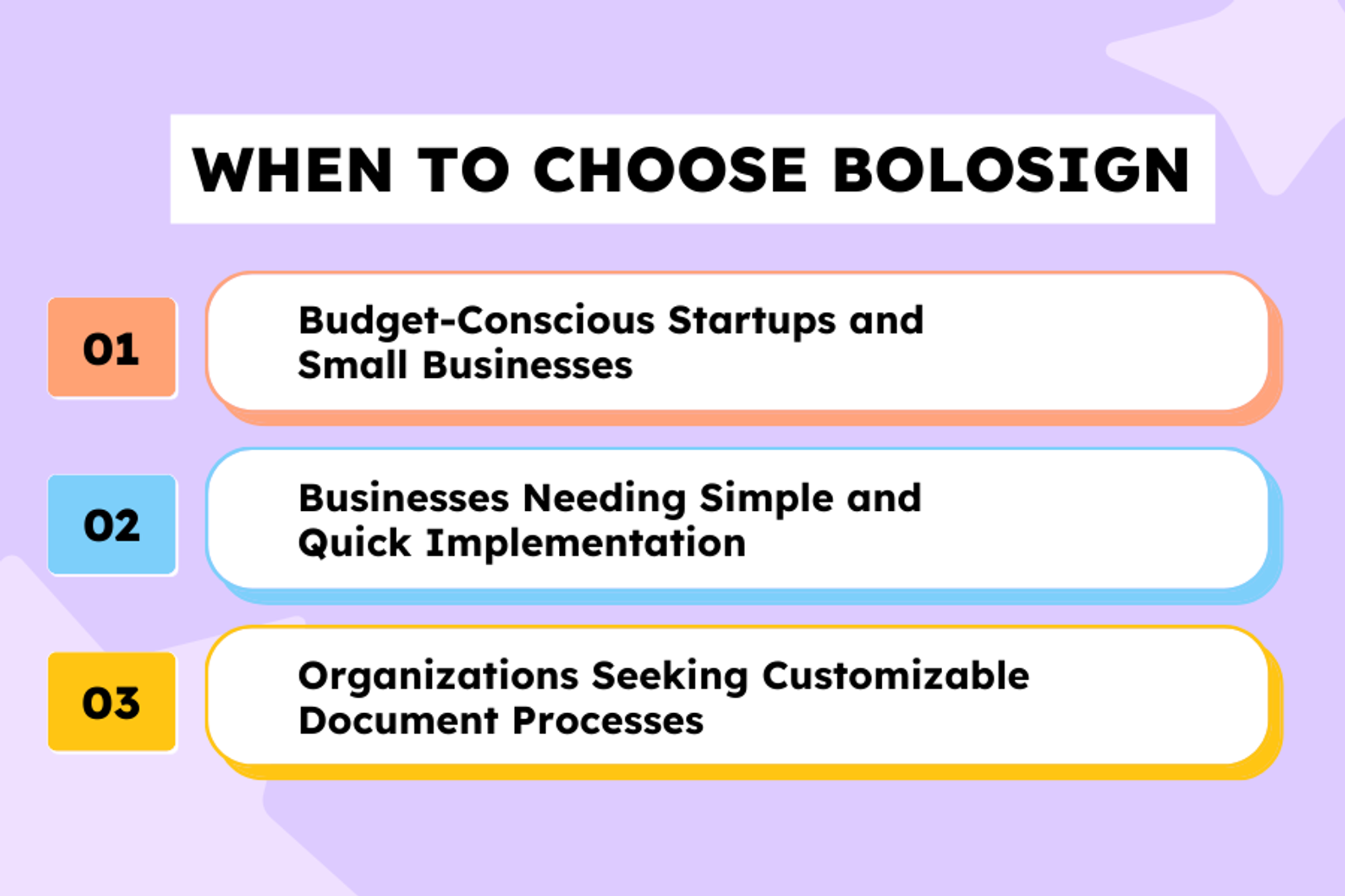
- Scenario: A startup is managing tight financial constraints but needs an efficient way to handle contracts and agreements.
- Why BoloSign: BoloSign's affordability makes it an ideal choice for businesses with limited budgets, offering essential eSignature functionalities without a significant financial burden.
- Scenario: A small business with no dedicated IT team needs an eSignature solution that can be set up quickly and used easily without extensive training.
- Why BoloSign: BoloSign's user-friendly interface and straightforward functionality allow for easy adoption, reducing the need for technical expertise and extensive training sessions.
- Scenario: A consulting firm requires custom fields in their contract templates to personalize documents based on client-specific data.
- Why BoloSign: BoloSign provides extensive customization options, including the ability to add custom fields and personalize PDF templates, making it suitable for businesses that require tailored document workflows.
When to Choose Zoho Sign:
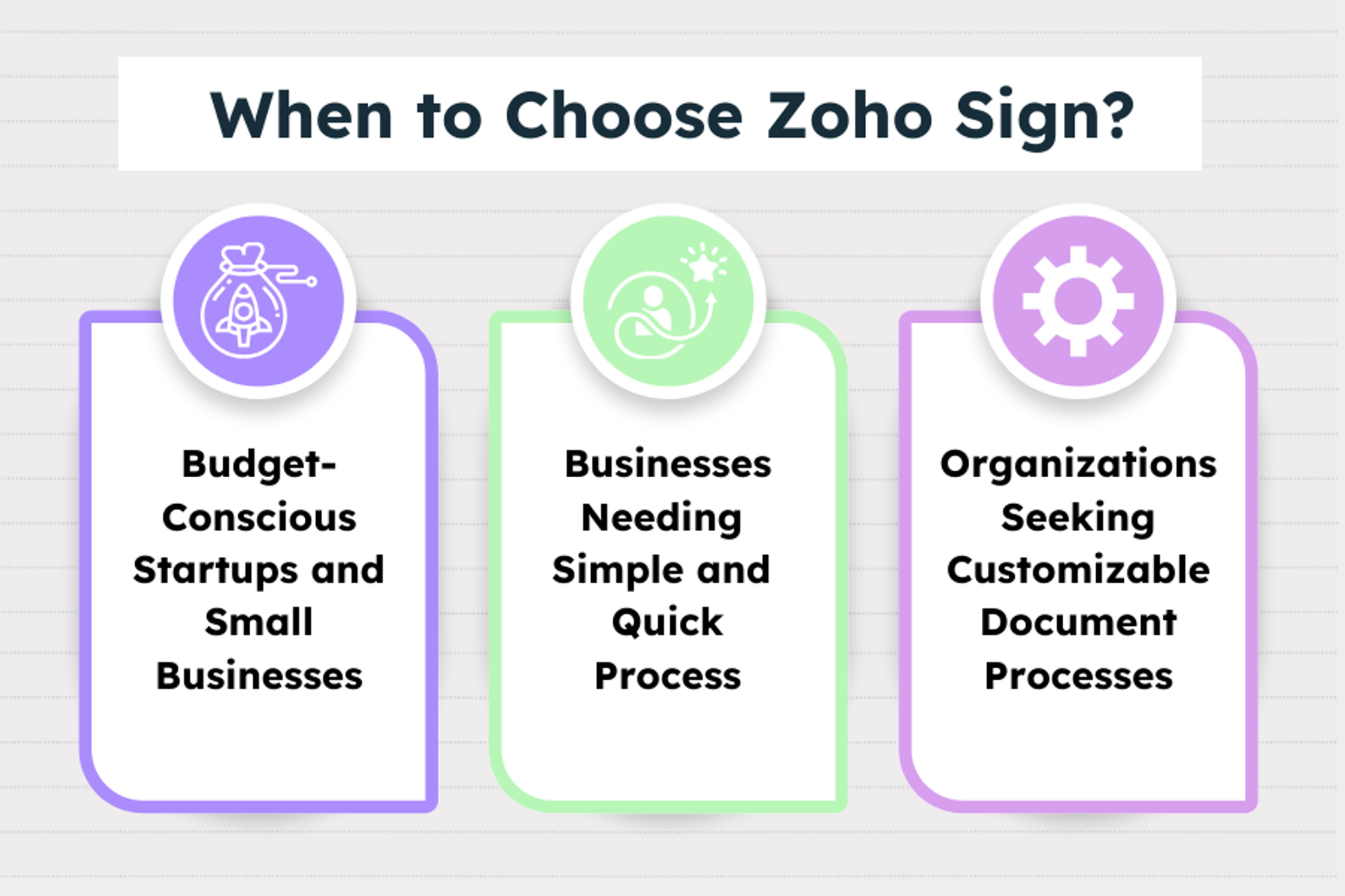
- Scenario: An organization already uses multiple Zoho applications like Zoho CRM, and Zoho Books, and needs an eSignature tool that integrates seamlessly.
- Why Zoho Sign: Zoho Sign offers deep integration with other Zoho products, making it a convenient choice for users looking to maintain a unified platform for all their business operations.
- Scenario: A medium-sized enterprise requires complex signing workflows that integrate with their CRM and project management tools.
- Why Zoho Sign: Zoho Sign supports extensive integration capabilities with various third-party applications and services, which is ideal for businesses needing advanced workflow integrations.
FAQ
Conclusion
When selecting an eSignature solution, the choice between BoloSign and Zoho Sign depends on your specific business needs, budget constraints, and existing software ecosystem. BoloSign stands out as a highly cost-effective, easy-to-use platform with extensive customization options, making it ideal for small to medium-sized businesses that prioritize affordability and simplicity in their digital document processes. It provides an array of features tailored to enhance usability and efficiency without requiring significant IT resources.
On the other hand, Zoho Sign is best suited for businesses that are already integrated into the Zoho ecosystem and require advanced document management and workflow integrations. Its seamless compatibility with other Zoho applications makes it a convenient choice for those who prefer a unified software environment.
Ultimately, both BoloSign and Zoho Sign offer robust, secure, and compliant eSignature solutions. The decision should be guided by evaluating how each platform aligns with your operational workflows, integration needs, and financial planning. By understanding the strengths and offerings of each, businesses can choose an eSignature solution that not only meets their current requirements but also supports their growth and adaptation in an increasingly digital world.
