Create a free BoloForms account today!
Create your free account today and start creating your own digital signature.
The SignWell Alternative with Unlimited Signing and Zero Per-User Fees
SignWell is lightweight, but teams often want more flexibility for templates, collaboration, and workflow scaling. BoloSign gives you unlimited signatures, templates, forms, and team members for $10/month. No per-user fees, clear tracking, and an audit trail on every document. Add integrations to your workflow, then start your free trial today and switch from limits to unlimited signing.
What is BoloSign?
BoloSign is a cloud-based electronic signature platform specifically designed for small businesses. It offers a user-friendly interface and a comprehensive set of features at a highly affordable price.
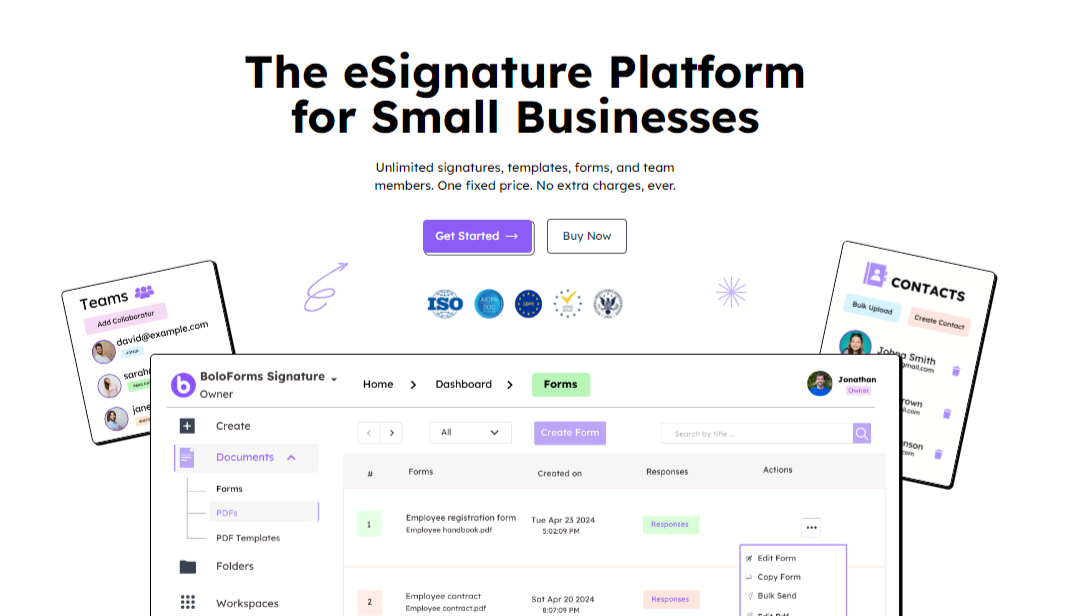
What is SignWell?
SignWell is an electronic signature tool that provides a range of features aimed at simplifying the document signing process. It is known for its simplicity and budget-friendly pricing, making it a popular choice for individuals and small teams.
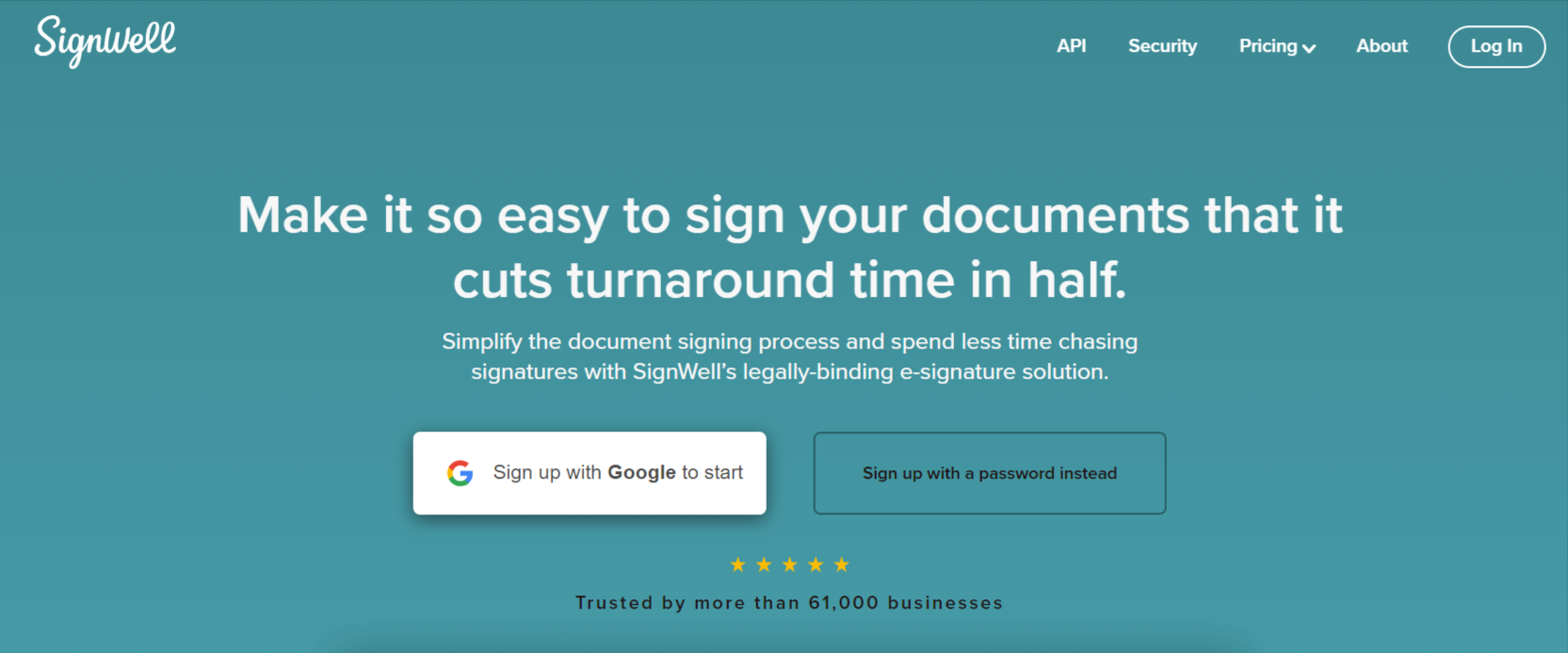
BoloSign vs. SignWell: Feature Comparison
When choosing an eSignature solution, it's essential to understand how different platforms compare in terms of features, pricing, and integrations. Below is a detailed table comparing the key features of BoloSign and SignWell.
Detailed Comparison of BoloSign and SignWell
- BoloSign: Offers unlimited signatures on all plans, making it an ideal choice for businesses with high signing needs.
- SignWell: Limited number of signatures on lower-tier plans, requiring higher-tier plans for unlimited access.
- BoloSign: Provides unlimited templates on all plans, allowing users to streamline document preparation and reuse templates efficiently.
- SignWell: Limited number of templates on lower-tier plans, with more available on higher-tier plans.
- Both BoloSign and SignWell offer mobile apps, enabling users to sign, send, and manage documents from any device.
- Both platforms provide detailed audit trails, ensuring transparency and accountability by recording all actions taken on a document.
- BoloSign: API access is available on all plans, providing flexibility and integration capabilities even for small businesses.
- SignWell: API access is available on higher-tier plans, making it suitable for larger organizations with complex integration needs.
- BoloSign: Offers team management features on all plans, allowing businesses to manage multiple users and assign roles easily.
- SignWell: Team management features are available on higher-tier plans, which may be a limitation for smaller teams.
- BoloSign: Integrates with popular tools such as Salesforce, Google Workspace, Microsoft 365, and Dropbox, ensuring compatibility with commonly used business applications.
- SignWell: Integrates with Google Workspace, Salesforce, Dropbox, and other popular tools, providing a seamless workflow.
- Both platforms emphasize security, with robust features to ensure documents are secure, legal, and compliant with industry standards.
- BoloSign: Offers a straightforward pricing model at $20/month for up to 5 users, including unlimited signatures and all features, making it an affordable option for small businesses.
- SignWell: Pricing starts at $8/month per user, with higher-tier plans offering additional features and unlimited signatures.
Pros and Cons
- Most affordable option for small businesses
- Unlimited signatures on all plans
- User-friendly interface
- Comprehensive feature set
- 7-day free trial with access to all features
- Newer in the market
- Fewer integrations compared to some competitors
- Affordable pricing
- Simple, intuitive interface
- Good free plan for limited use
- Limited customization options
- Fewer advanced features than some competitors
- Limited signatures on lower-tier plans
Use Cases: When to Choose BoloSign vs. SignWell
- You are a small business looking for an affordable eSignature solution.
- You need unlimited signatures without worrying about extra charges.
- You prefer a user-friendly platform that is easy to set up and use.
- You want to take advantage of a 7-day free trial to test all features before committing.
- You need a budget-friendly option for individual use or small teams.
- You are looking for a simple and intuitive interface.
- You have a limited budget and need a free plan for occasional use.
FAQ
Conclusion: Why BoloSign Stands Out
After comparing BoloSign and SignWell, it's clear that both platforms offer robust eSignature solutions. However, BoloSign stands out as a more affordable and user-friendly option, especially for small businesses. With unlimited signatures, comprehensive features, and a straightforward pricing model, BoloSign provides excellent value for money.
SignWell, on the other hand, offers strong integration with Google Workspace and a simple interface, making it suitable for individuals and small teams that prioritize these features. However, its higher cost for unlimited signatures and limitations on lower-tier plans may not be ideal for smaller businesses.
Ultimately, the choice between BoloSign and SignWell will depend on your specific needs, budget, and the volume of documents you need to process. We recommend taking advantage of free trials to test the features and usability of these platforms before making a decision.
