Tired of nonsense pricing of DocuSign?
Start taking digital signatures with BoloSign and save money.
Adobe Sign vs. PandaDoc: Finding the Perfect Fit for Your Business
Like many teams, you and your colleagues might have contemplated the idea of implementing an electronic signature solution to enhance your workflow efficiency. However, given the multitude of choices in the market, determining the most suitable option for your business can be a challenging task. This guide aims to provide a detailed comparison between PandaDoc and Adobe Sign, covering aspects such as pricing and customer feedback, in order to assist you in making the optimal decision for your business needs.
Exploring Adobe Sign and PandaDoc: A Comprehensive Overview
Adobe Sign Overview
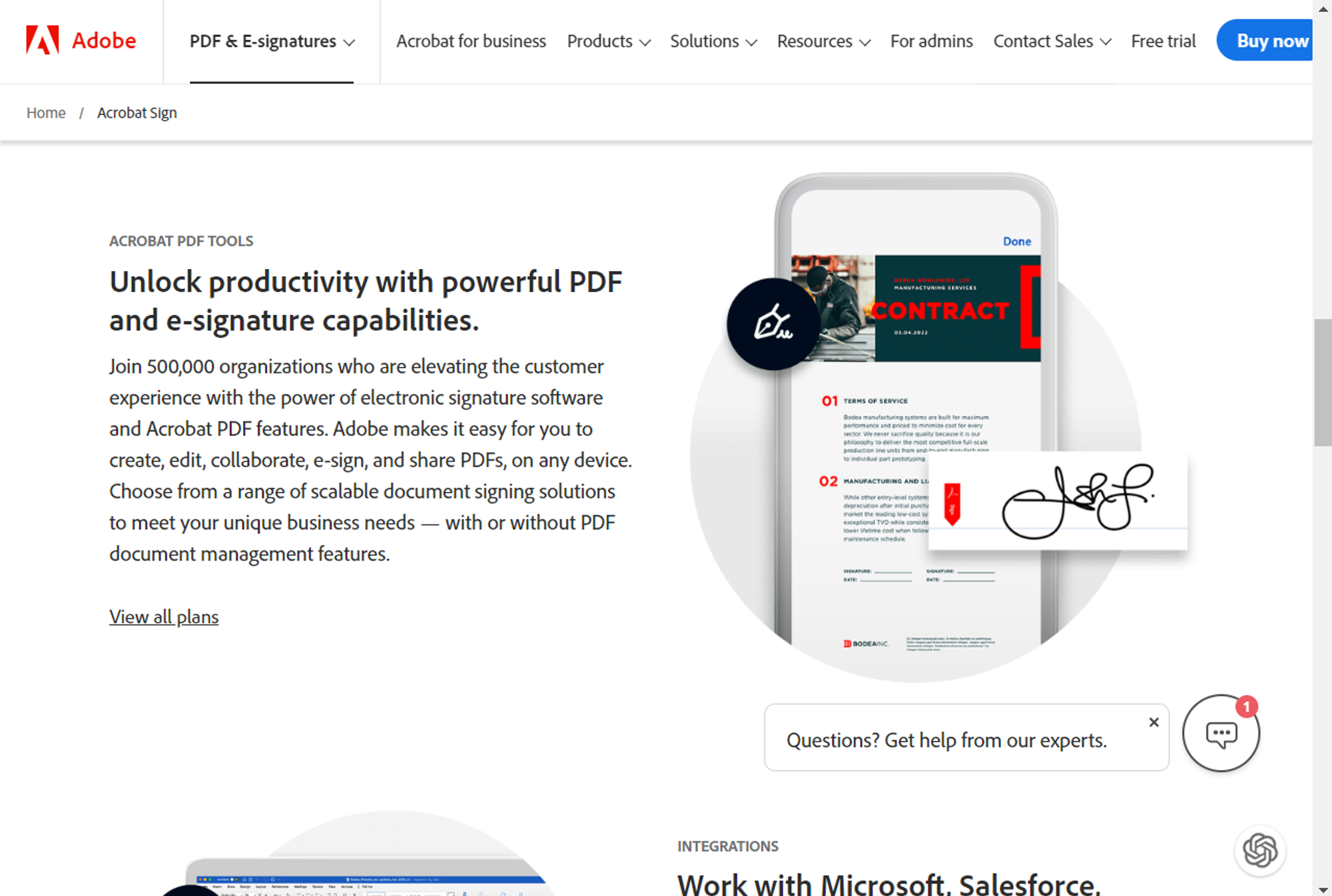
Adobe Acrobat Sign stands as a prominent eSignature solution, dedicated to assisting organizations in the collection of signatures from their employees, customers, and partners. This platform excels in simplifying the monitoring of document statuses and facilitating the sending of reminders, rendering it an indispensable asset for organizations of all kinds. Remarkably, Adobe Acrobat Sign boasts a global user base, with over 500,000 organizations leveraging its capabilities to streamline their signature-related processes.
PandaDoc Overview
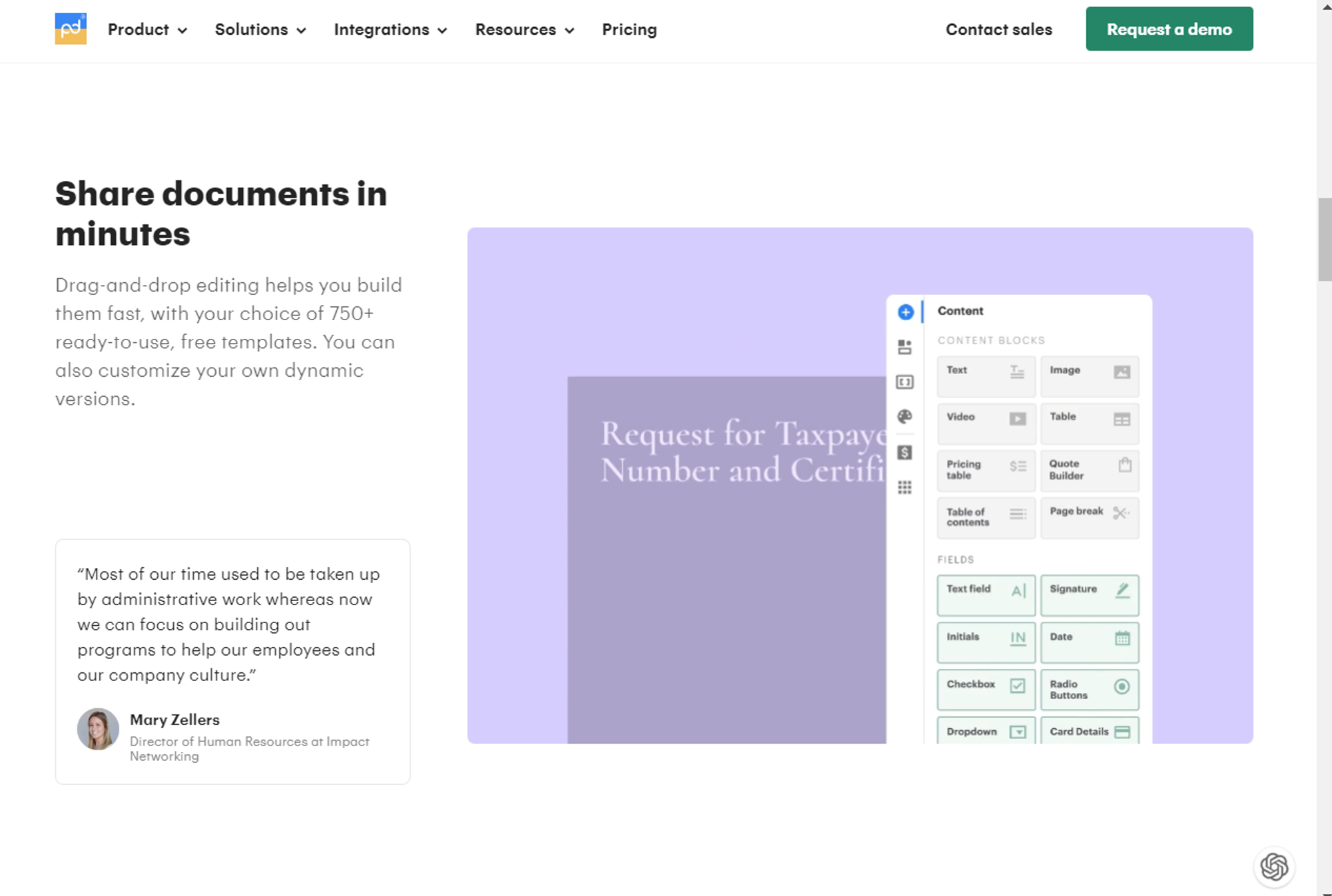
PandaDoc is a versatile cloud-based document management solution designed to facilitate the effortless creation, organization, and signing of various documents and PDF files. Embraced across diverse industries such as construction, education, manufacturing, and healthcare, it excels in optimizing document workflows and fostering collaborative efforts. Within PandaDoc, users gain the ability to generate document signatures, construct templates, monitor document progress, incorporate electronic signatures, and engage in numerous other productivity-enhancing features.
PandaDoc vs. Adobe Sign: A Detailed Head-to-Head Analysis
1. Pricing
Adobe Sign- Adobe Acrobat Sign offers a straightforward pricing structure, with Standard and Pro options designed for individuals and teams.
- The Standard for Teams plan begins at $14.99 per month, providing features like unlimited signatures, PDF export, and Microsoft 365 integration.
- Adobe Acrobat Sign primarily focuses on delivering essential features in its plans.
- PandaDoc offers a diverse range of plans, catering to various needs.
- While they are priced higher, PandaDoc plans provide more comprehensive analytics features compared to Adobe Acrobat Sign.
- PandaDoc offers a free tier, making it accessible to users with basic needs.
- The Essentials plan starts at $19 per user per month, which includes templates, document analytics, and 24/7 chat support.
2. Key Features
Adobe Acrobat Sign and PandaDoc offer an extensive array of similar features, encompassing custom workflows, templates, and CRM integrations. Notably, PandaDoc holds a slight advantage by providing robust analytics for tracking signatures and document activities.
Adobe SignAdobe Acrobat Sign, on the other hand, is a versatile tool designed to collect digital signatures from websites or efficiently dispatch documents in bulk. It distinguishes itself with exceptional language customization features tailored for global operations. Moreover, it offers the convenience of embedding signature forms directly on websites, enabling users to sign PDF documents without the need for software downloads or installations on Windows or Mac desktops. Additionally, Adobe Acrobat Sign facilitates the bulk sending of documents, enhancing efficiency in signature workflows.
PandaDocPandaDoc serves as a document automation and contract management software, streamlining the document creation and online signing processes for businesses. With PandaDoc, users gain the capability to effortlessly generate and dispatch digital documents, monitor document progress, and oversee approvals—all consolidated in a single platform. Additionally, PandaDoc offers a valuable content library comprising professionally designed templates and a user-friendly document builder, simplifying the process of obtaining electronic document signatures.
3. Ease of Use
Both platforms offer a user-friendly digital signature experience.PandaDoc has a slight advantage in terms of usability over Adobe Acrobat Sign.However, some users have reported a steeper learning curve when implementing PandaDoc for large teams.
Adobe Sign- Adobe Acrobat Sign excels in ease of use, making it suitable for large-scale implementation.
- Its straightforward interface allows users to start quickly with minimal training.
- The platforms strength lies in automating the signing process, potentially saving significant time for users.
- PandaDoc boasts an intuitive interface that simplifies document creation and editing.
- It is highly usable, especially for businesses dealing with a large number of documents.
- Some users have noted limitations in design elements, which could be restrictive in certain cases.
4. Security & Compliance
Both PandaDoc and Adobe Acrobat Sign prioritize robust security measures to safeguard electronic signatures.
Adobe Sign- Adobe Acrobat Sign offers a reliable and secure document management solution.
- The software employs multiple user authentication methods to enhance security.
- It includes document certification and operates from ANSI tier 4 data centers to protect sensitive information.
- Adobe Acrobat Sign is also SOC II Type 2 compliant, further reinforcing its commitment to security.
- PandaDoc maintains a commitment to the highest level of security.
- The platform holds certifications such as HIPAA compliance and SOC II Type 2 certification.
- GDPR compliance is also a part of PandaDocs certification.
- PandaDoc utilizes AWS for secure data storage.
- It adheres to eIDAS compliance, ensuring adherence to stringent data security standards.
5. Integrations
Both PandaDoc and Adobe Acrobat Sign offer integrations with popular productivity tools, enhancing their versatility in connecting sales, marketing, and HR processes with eSignature workflows.
Adobe Sign- Adobe Acrobat Sign facilitates seamless integration with existing tools and platforms.
- Notable integrations include Google, Salesforce, Oracle, Workday, and Box.
- PandaDoc provides a range of integrations spanning CRM, payment, and storage platforms.
- Key integrations include Google Workspace, Zoom, Microsoft Teams, Pipedrive, and Zoho.
6. Use Cases
Adobe SignAdobe Acrobat Sign excels in streamlining HR document completion processes. It digitizes documents and stores them in the cloud, providing HR professionals with convenient access to necessary documents precisely when needed. Additionally, the inclusion of eSignatures accelerates document completion, enhancing overall efficiency.
PandaDocPandaDoc is well-suited for scenarios where online payment collection is a priority. It streamlines the payment process by automating the sending of invoices and payment requests to customers. Integration with accounting software further expedites invoicing, ultimately saving time and resources.
7. Customer Support
Both PandaDoc and Adobe Acrobat Sign have received positive reviews for their customer service, with a slight edge going to Adobe Acrobat Sign.
Adobe Sign- Adobe Acrobat Sign allows users to easily contact support through its app
- The platform offers a comprehensive user guide, tutorials, and a beginners guide to assist users in getting started.
- PandaDoc offers extensive support resources, including documentation for various aspects like getting started, integrations, and team management.
- The platform also provides FAQs to address common queries.
- Users can submit customer support requests via a form.
Selecting Between PandaDoc and Adobe Sign for Your Business
PandaDoc: Ideal for Power Users
PandaDoc is the preferred choice for power users and teams with complex needs. It offers advanced analytics features and supports API/SSO for custom user roles. The platforms comprehensive feature set enables the automation of document workflows, tracking document statuses, and efficient collection of electronic signatures. PandaDocs robust automation capabilities can significantly streamline document management for teams of any size.
Adobe Sign: Suited for Small Businesses and Individual Users
Adobe Acrobat Sign stands out as an adaptable and cost-effective eSignature solution, making it a great fit for small businesses and individual users. Its user-friendly interface simplifies the creation and management of digital signatures. Adobe Acrobat Sign provides a variety of features to cater to different needs. Additionally, Adobe offers enterprise-grade security and compliance for large-scale operations.
BoloSign: A Great Choice for Small Business Needs
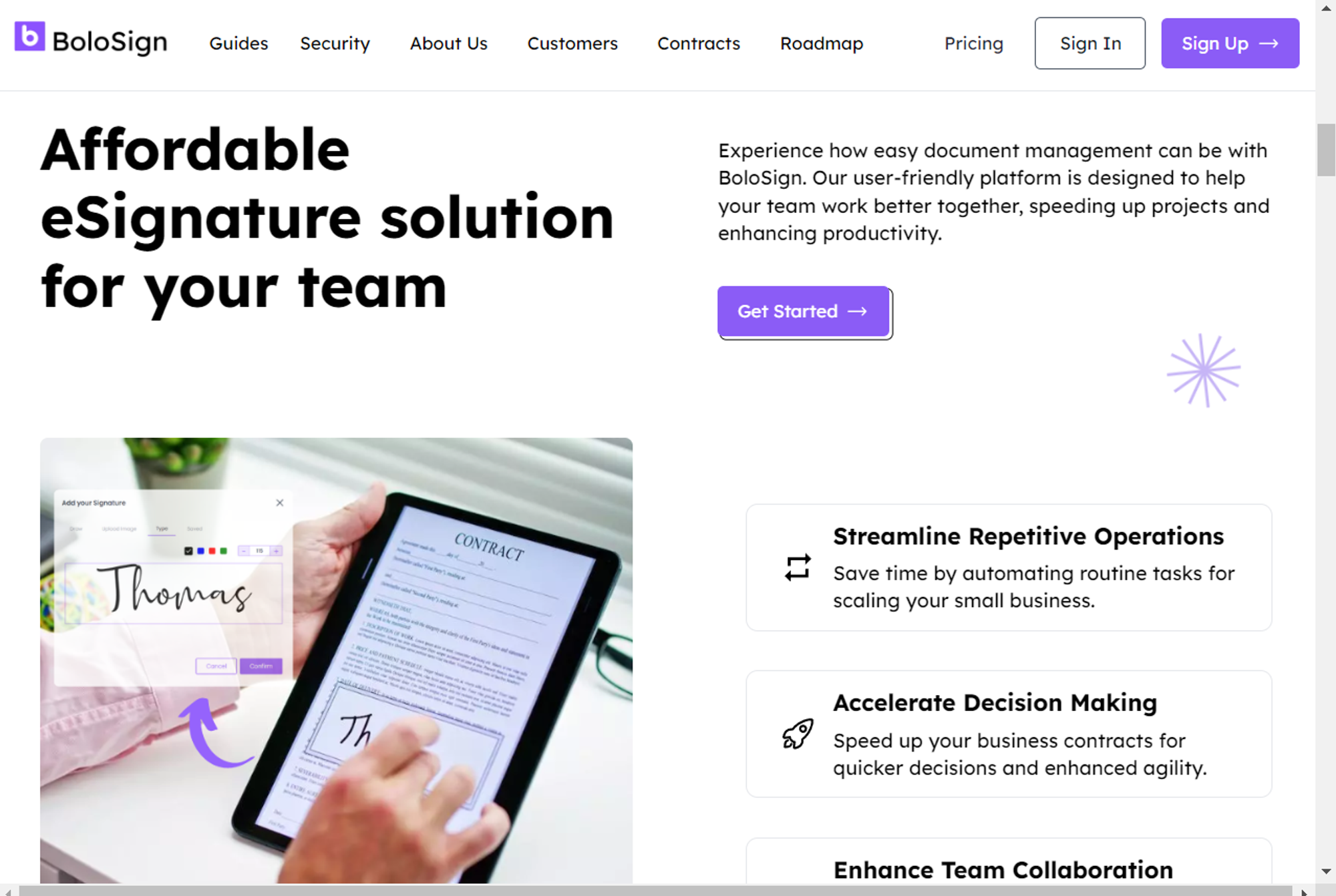
If youre seeking an e-signature solution thats both user-friendly like Adobe Sign and budget-friendly like PandaDoc, BoloSign is the perfect choice.
Unlike Adobe Sign and PandaDoc, you can jump right in with a free account on BoloSign. With the free account, you can send up to 50 form responses while getting signature requests per month.
Need more flexibility? For just $10 per month, BoloSign unlocks 100 form signature requests, enabling you to send 5 documents per month which is cheaper compared to the other two and is a great option for small businesses.
Distinguishing itself from other solutions like Adobe Sign and PandaDoc, BoloSign offers a swift and streamlined platform that gets you started effortlessly.
Creating online documents with BoloSign is a breeze. Start by specifying whether you need to sign the document or not. Then, name your document, import it, or create it using the built-in editor, and designate the signers and the display message to accompany it.
You can even set the order in which signers receive the document and review it before sending it to ensure everything is in order.
Once you hit send, BoloSign guides your signers through the entire signature process, allowing them to create their own eSignature if needed.
Begin your BoloSign journey by signing up for free today!
Utilizing the E-Signature on BoloSign
BoloSign offers a user-friendly e-signature tool designed to simplify the signing process for small businesses. Heres how to make the most of it:
How to Use the Tool
- Upload your document to the platform.
- Add signature and initial fields where needed.
- Invite signatories via email.
- Track the signing progress in real-time.
- Once completed, the signed document is securely stored.
FAQs
Which is better: PandaDoc or DocuSign?
While PandaDoc may have a slightly more user-friendly interface, DocuSign boasts a broader array of features, enhancing its versatility and readiness for enterprise-level use. Additionally, here are some alternative options to consider in place of PandaDoc.
What’s the difference between DocuSign and Adobe Acrobat Sign?
Both platforms provide a range of similar features, such as document progress tracking, template access, and security enhancements. Nevertheless, DocuSign is particularly well-suited for larger businesses with intricate electronic signature requirements.
Is Adobe Acrobat Sign cheaper than DocuSign?
Adobe Acrobat Sign typically offers more budget-friendly plans, while DocuSign provides more extensive features at competitive price levels. Furthermore, you can explore the leading alternatives to Adobe Sign here.
What is the difference between PandaDoc and sign now?
A notable distinction is that PandaDoc provides a free tier with limited functionalities but unrestricted document usage. Conversely, signNow doesnt offer a free tier plan but extends a seven-day free trial that doesnt require a credit card for access.
What are the competitors of Adobe Sign?
- DocuSign eSignature
- signNow
- PandaDoc
- Zoho Sign
- HelloSign
- GetAccept
- emSigner
- OneSpan Sign
- BoloSign
Conclusion
PandaDoc and Adobe Sign are both strong contenders in the electronic signature solutions arena, but their suitability for your business depends on your specific requirements:
PandaDoc shines for power users and teams with complex document management need. It offers advanced analytics, API/SSO support, and an extensive feature set, streamlining workflows and enabling efficient electronic signature collection.
Adobe Sign is a versatile, budget-friendly choice for small businesses and individuals. Its user-friendly interface simplifies digital signature management, and it provides robust security and compliance options for larger operations.
BoloSign offers a compelling alternative with its intuitive interface, robust features, and cost-effective pricing, combining the strengths of both of them. Its worth considering in your search for an ideal e-signature solution.
Ultimately, the decision comes down to your unique business needs and priorities.
