Tired of nonsense pricing of DocuSign?
Start taking digital signatures with BoloSign and save money.
Navigating the Digital Revolution: Adobe Sign vs. Dropbox Sign - Choosing Your Electronic Signature Solution
In the rapidly evolving landscape of business operations, where digital transformation is no longer an option but a necessity, the role of efficient and secure electronic signatures has become indispensable. Gone are the days of sifting through stacks of paper documents and dealing with the logistical nightmares that accompany them. As organizations across the globe steer away from cumbersome paper-based processes, they are embracing the power of reliable electronic signature solutions to streamline their document management workflows.
Two heavyweights in the electronic signature arena, Adobe Sign and Dropbox Sign, have emerged as trusted allies for businesses of all sizes. In this article, we embark on a journey to explore these two formidable contenders, offering you a detailed, head-to-head comparison. Our aim is simple yet profound: to empower you with the knowledge and insights you need to make an informed choice for your electronic signature needs.
Lets embark on this digital expedition, where we will navigate the features, benefits, pricing, user interfaces, security, integrations, and user feedback of Adobe Sign and Dropbox Sign, ultimately helping you pave the way for a seamless transition to the world of electronic signatures. Whether you are an entrepreneur at the helm of a startup or a seasoned executive steering a multinational corporation, the decision between these two solutions will play a pivotal role in your ongoing pursuit of efficiency, security, and innovation. So, lets dive into the heart of this electronic signature showdown and equip you with the knowledge to make the right choice.
Overview of Adobe Sign
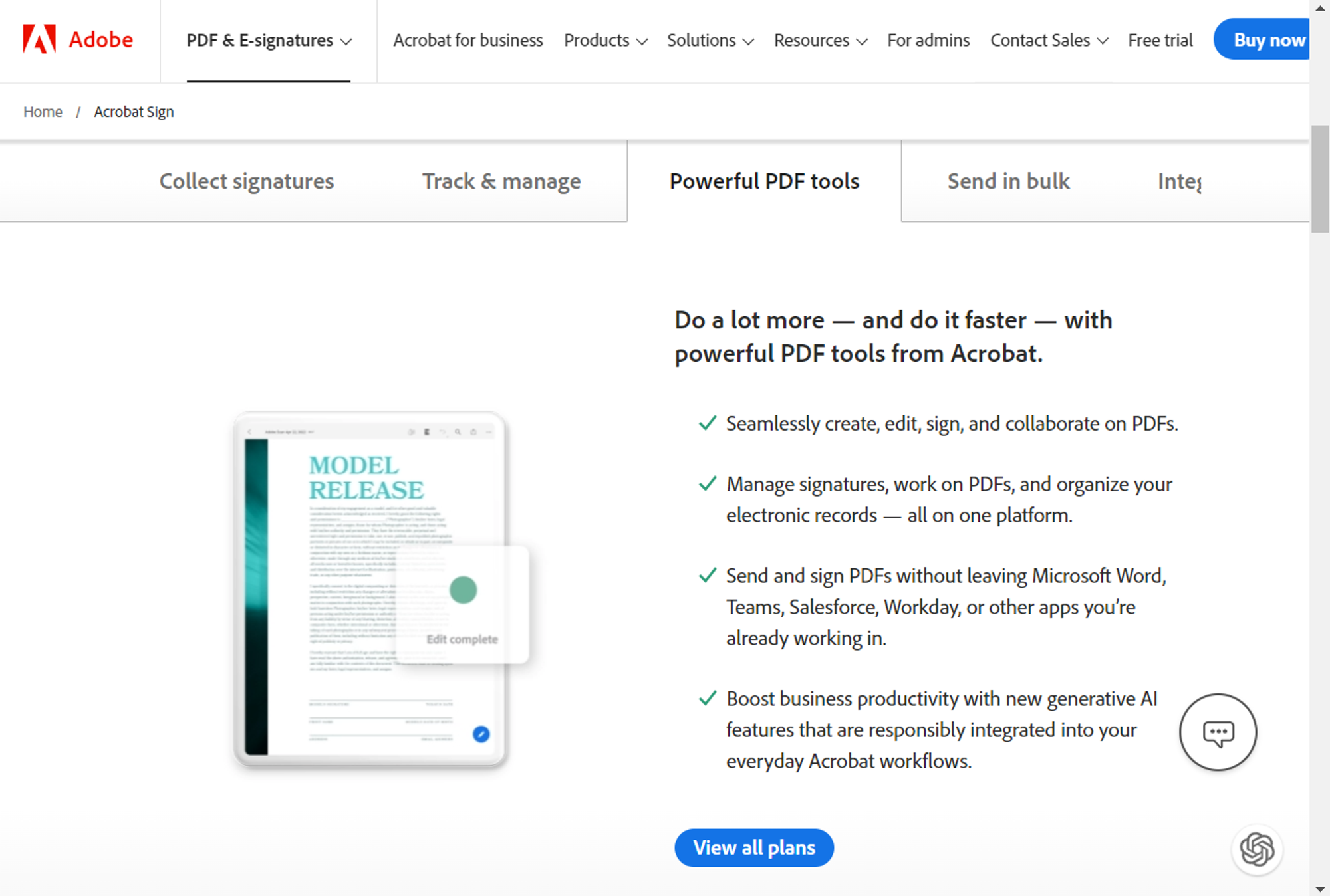
Adobe Sign, part of the Adobe Document Cloud, is a robust electronic signature solution trusted by millions worldwide. It offers a comprehensive suite of features designed to simplify the signing process while ensuring compliance and security.
Key Features of Adobe Sign
Adobe Sign boasts a plethora of features that set it apart:
- User-Friendly Interface: The intuitive interface makes it easy for both senders and recipients to sign documents.
- Advanced Authentication: Robust identity verification options, including SMS, email, and knowledge-based authentication.
- Templates and Workflows: Create reusable templates and automate signing workflows for efficiency.
- Document Tracking: Real-time tracking of document status, with email notifications for important milestones.
- Integration: Seamless integration with various business applications like Microsoft 365 and Salesforce.
Benefits of Using Adobe Sign
Using Adobe Sign offers several benefits:
- Legally Binding: Adobe Sign complies with global e-signature laws, ensuring the legality of your documents.
- Time Savings: Eliminates the need for physical paperwork, speeding up document processing.
- Enhanced Security: Industry-leading encryption and authentication mechanisms ensure data security.
- Scalability: Suitable for businesses of all sizes, from startups to enterprises.
- Cloud-Based: Access your documents and signatures from anywhere, on any device.
How to Use Adobe Sign for Electronic Signatures
To get started with Adobe Sign:
- Sign up for an Adobe Sign account.
- Upload your document.
- Add signers and specify their roles.
- Configure signature fields.
- Send the document for signatures.
Overview of Dropbox Sign
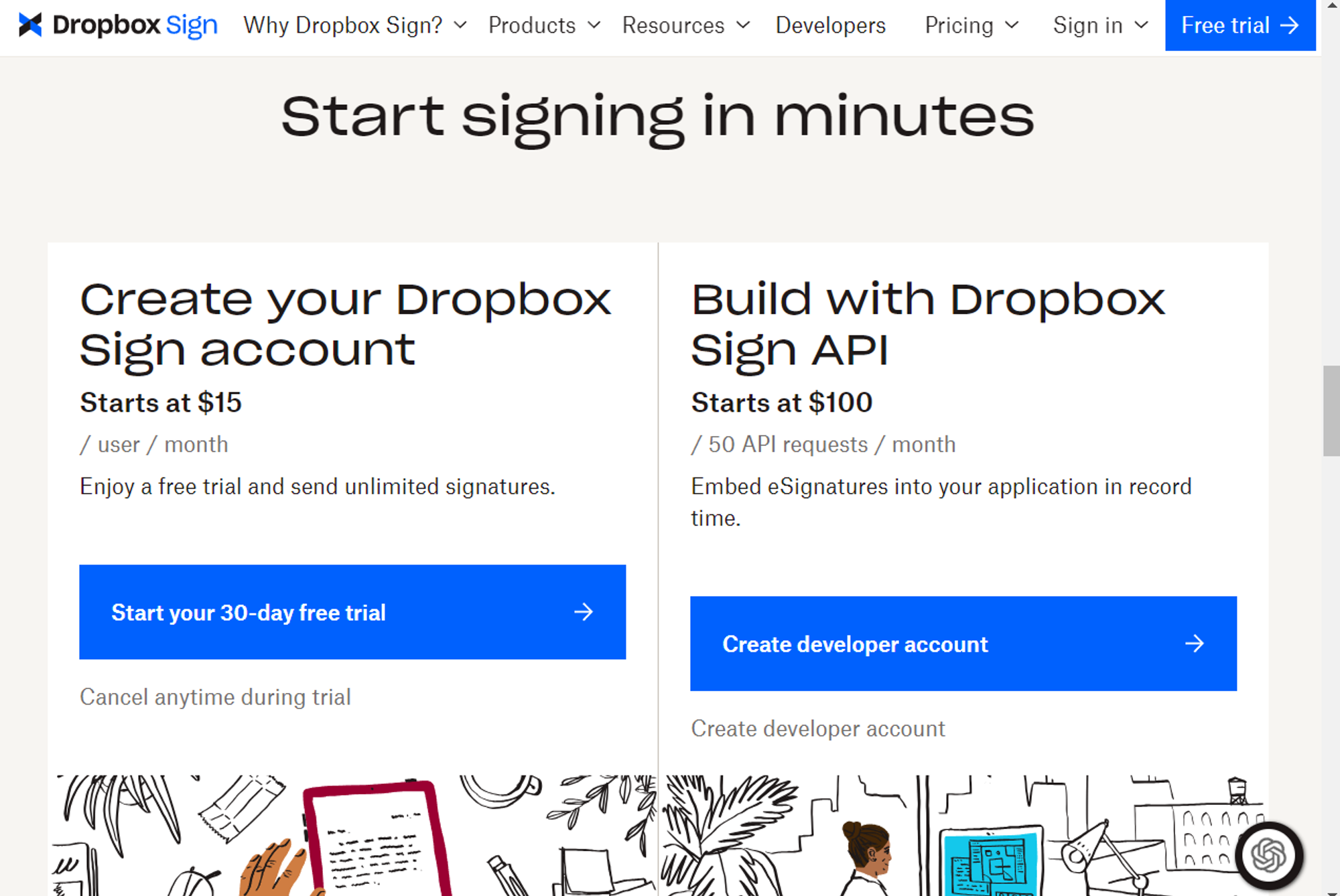
Dropbox Sign is part of the Dropbox family and offers electronic signature capabilities alongside its cloud storage services. It aims to simplify the signing process while seamlessly integrating with your existing Dropbox files.
Key Features of Dropbox Sign
Dropbox Signs key features include:
- Integration with Dropbox: Directly access and sign documents stored in your Dropbox account.
- Intuitive Signing: A user-friendly interface designed for quick and hassle-free signing.
- Status Notifications: Receive notifications when documents are signed, viewed, or completed.
- Mobile-Friendly: Works seamlessly on mobile devices.
- Audit Trails: Keep track of document history for compliance purposes.
Benefits of Using Dropbox Sign
Dropbox Sign offers several advantages:
- Seamless Dropbox Integration: Easy access to your Dropbox files for signing.
- Simplicity: Minimal learning curve, making it accessible to all users.
- Mobility: Sign and manage documents on the go, enhancing flexibility.
- Audit Trails: Maintain a comprehensive record of document activities.
- Cost-Efficiency: Competitive pricing plans for individuals and businesses.
How to Use Dropbox Sign for Electronic Signatures
To start using Dropbox Sign:
- Sign up for a Dropbox Sign account.
- Upload your document from Dropbox.
- Add signers and assign signing fields.
- Send the document for signatures.
Adobe Sign vs. Dropbox Sign: A Head-to-Head Comparison
Heres a tabular comparison of Adobe Sign and Dropbox Sign:
Lets elaborate on each point mentioned in the comparison table for Adobe Sign vs. Dropbox Sign:
1. Pricing
- Adobe Sign: Adobe Sign offers a range of pricing plans designed to accommodate businesses of various sizes. These plans often include different features and capabilities, allowing you to choose one that aligns with your budget and requirements.
- Dropbox Sign: Dropbox Sign typically comes with competitive pricing. Its worth noting that it may be bundled with other Dropbox services, so pricing structures may vary based on the package you select.
2. User Interface
- Adobe Sign: Adobe Sign provides a feature-rich user interface. It offers a comprehensive set of tools and features, which may require a bit of time for users to fully explore and utilize.
- Dropbox Sign: Dropbox Sign is known for its simplicity and user-friendliness. Its interface is designed to be intuitive, making it accessible to users with varying levels of technical expertise.
3. Security & Compliance
- Adobe Sign: Adobe Sign places a strong emphasis on security and compliance. It offers robust security features, including encryption and advanced authentication methods, ensuring that your electronic signatures are legally binding and secure. It complies with global e-signature laws.
- Dropbox Sign: While it provides security measures, Dropbox Sign may not be as well-suited for highly regulated industries. Its essential to assess whether it meets your industry-specific compliance requirements.
4. Integration
- Adobe Sign: Adobe Sign offers extensive integration options with a wide range of business applications, including popular platforms like Microsoft 365, Salesforce, and more. This makes it suitable for businesses that rely on various software tools.
- Dropbox Sign: Dropbox Sign seamlessly integrates with Dropbox, making it convenient for users who are already using Dropbox for their document storage needs. However, it may have limited additional integrations compared to Adobe Sign.
5. Mobile Accessibility
- Adobe Sign: Adobe Sign allows you to access documents and sign them on the go, providing flexibility for users who need to work from mobile devices.
- Dropbox Sign: Dropbox Sign is mobile-friendly, allowing users to sign and manage documents from their mobile devices. It ensures that you can stay productive even when youre away from your desk.
6. Audit Trails
- Adobe Sign: Adobe Sign offers real-time tracking of document status, and it maintains comprehensive audit trails, providing a detailed history of document activities, which can be crucial for compliance and record-keeping.
- Dropbox Sign: Dropbox Sign provides notifications for document activities, ensuring that youre aware of key events related to your signed documents.
7. Customer Support
- Adobe Sign: Adobe Sign has a strong reputation for customer support. They offer robust assistance to users, including documentation, tutorials, and responsive customer service.
- Dropbox Sign: While Dropbox Sign does offer support, it may not match the level of service and reputation that Adobe Sign has in this regard. The quality of support may vary.
8. Popularity & User Feedback
- Adobe Sign: Adobe Sign is widely trusted and used by millions of users worldwide. It has garnered positive feedback from users for its features, reliability, and performance.
- Dropbox Sign: Dropbox Sign is gaining popularity but may not have as extensive a user base or feedback history as Adobe Sign. User feedback can vary based on individual experiences.
9. Ideal For
- Adobe Sign: Adobe Sign is suitable for businesses of all sizes, from startups to large enterprises, due to its scalability and comprehensive feature set.
- Dropbox Sign: Dropbox Sign is an ideal choice for individuals and businesses seeking simplicity and ease of use, making it a good fit for those with more straightforward electronic signature needs.
Making the Right Choice For Your Business
In the realm of electronic signatures, the decision between Adobe Sign and Dropbox Sign should be a well-considered one, tailored to your unique business needs. Here, we delve deeper into the factors you should meticulously assess before making that crucial choice:
- Budget and Pricing Preferences: Start by evaluating your budget constraints and pricing preferences. Understand the cost structures of both Adobe Sign and Dropbox Sign, including subscription plans, user tiers, and any additional fees. Consider which aligns better with your financial resources.
- Complexity of Signing Workflows: Examine the intricacies of your signing workflows. Are they relatively straightforward, involving a few signatures on a single document, or do they involve complex, multi-step processes? Adobe Signs extensive feature set may be advantageous for intricate workflows, while Dropbox Signs simplicity might suffice for more straightforward needs.
- Industry-Specific Compliance Requirements: Assess your industrys regulatory landscape and compliance requirements. Depending on your sector, certain electronic signature solutions may offer better-suited compliance features. Adobe Sign, with its robust security and legal compliance features, might be preferable for highly regulated industries like healthcare or finance.
- Integration Needs with Other Business Tools: Analyze your current technology stack and identify the tools and software your business relies on. Consider the ease of integration with Adobe Sign and Dropbox Sign. Adobe Sign offers extensive integration capabilities, which could be essential if you depend heavily on specific applications for your daily operations.
- User Feedback and Support Availability: Leverage user feedback and assess the quality of customer support offered by both solutions. Research online reviews, consult peers in your industry, and consider reaching out to each providers customer support for inquiries or demonstrations. A strong support system can be invaluable when facing issues or seeking guidance.
By methodically evaluating these factors, youll be better equipped to make the right choice between Adobe Sign and Dropbox Sign. Remember that theres no one-size-fits-all answer; the optimal solution depends on your unique business requirements. Armed with a deep understanding of your needs, you can confidently embark on your electronic signature journey, knowing that your choice aligns perfectly with your goals for efficiency, security, and productivity.
BoloSign: A Great Choice for Small Business Needs
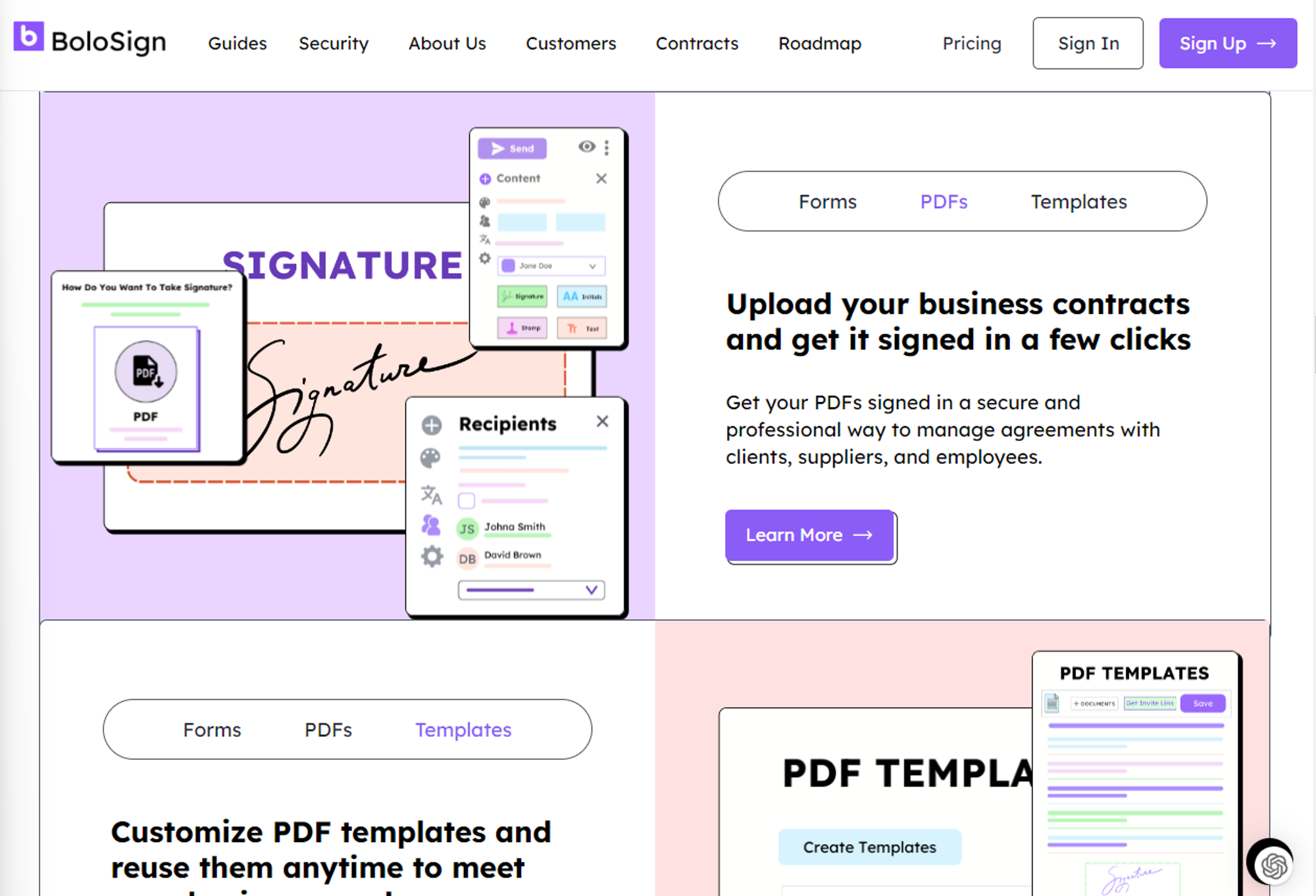
If youre seeking an e-signature solution thats both user-friendly like Dropbox Sign and budget-friendly like Adobe Sign, BoloSign is the perfect choice.
Unlike Adobe Sign and Dropbox Sign, you can jump right in with a free account on BoloSign. With the free account, you can send up to 50 form responses while getting signature requests per month.
Need more flexibility? For just $10 per month, BoloSign unlocks 100 form signature requests, enabling you to send 5 documents per month which is cheaper compared to the other two and is a great option for small businesses.
Distinguishing itself from other solutions like Adobe Sign and Dropbox Sign, BoloSign offers a swift and streamlined platform that gets you started effortlessly.
Creating online documents with BoloSign is a breeze. Start by specifying whether you need to sign the document or not. Then, name your document, import it, or create it using the built-in editor, and designate the signers and the display message to accompany it.
You can even set the order in which signers receive the document and review it before sending it to ensure everything is in order.
Once you hit send, BoloSign guides your signers through the entire signature process, allowing them to create their eSignature if needed.
Begin your BoloSign journey by signing up for free today!
Utilizing the E-Signature on BoloSign
BoloSign offers a user-friendly e-signature tool designed to simplify the signing process for small businesses. Heres how to make the most of it:
How to Use the Tool
- Upload Your Document: Begin by uploading your document to the platform. You can do this by clicking the "Upload" button and selecting the file from your device.
- Add Signature and Initial Fields: Once your document is uploaded, you can easily add signature and initial fields where needed. Simply drag and drop these fields onto the document at the appropriate locations.
- Invite Signatories via Email: After adding the signature fields, you can invite signatories to complete the document. Enter their email addresses, and the system will send them an invitation to sign electronically.
- Track the Signing Progress: You can monitor the signing progress in real time. The platform provides updates on who has signed and who is pending.
- Securely Store the Signed Document: Once all signatories have completed the document, it will be securely stored in your account for future reference.
Conclusion
In the realm of electronic signatures, both Adobe Sign and Dropbox Sign offer valuable solutions. Adobe Sign stands out with its feature-rich offering, robust security, and extensive integrations. Dropbox Sign, on the other hand, excels in simplicity, seamless Dropbox integration, and competitive pricing.
BoloSign offers a compelling alternative with its intuitive interface, robust features, and cost-effective pricing, combining their strengths. Its worth considering in your search for an ideal e-signature solution.
Ultimately, the decision comes down to your unique business needs and priorities.
