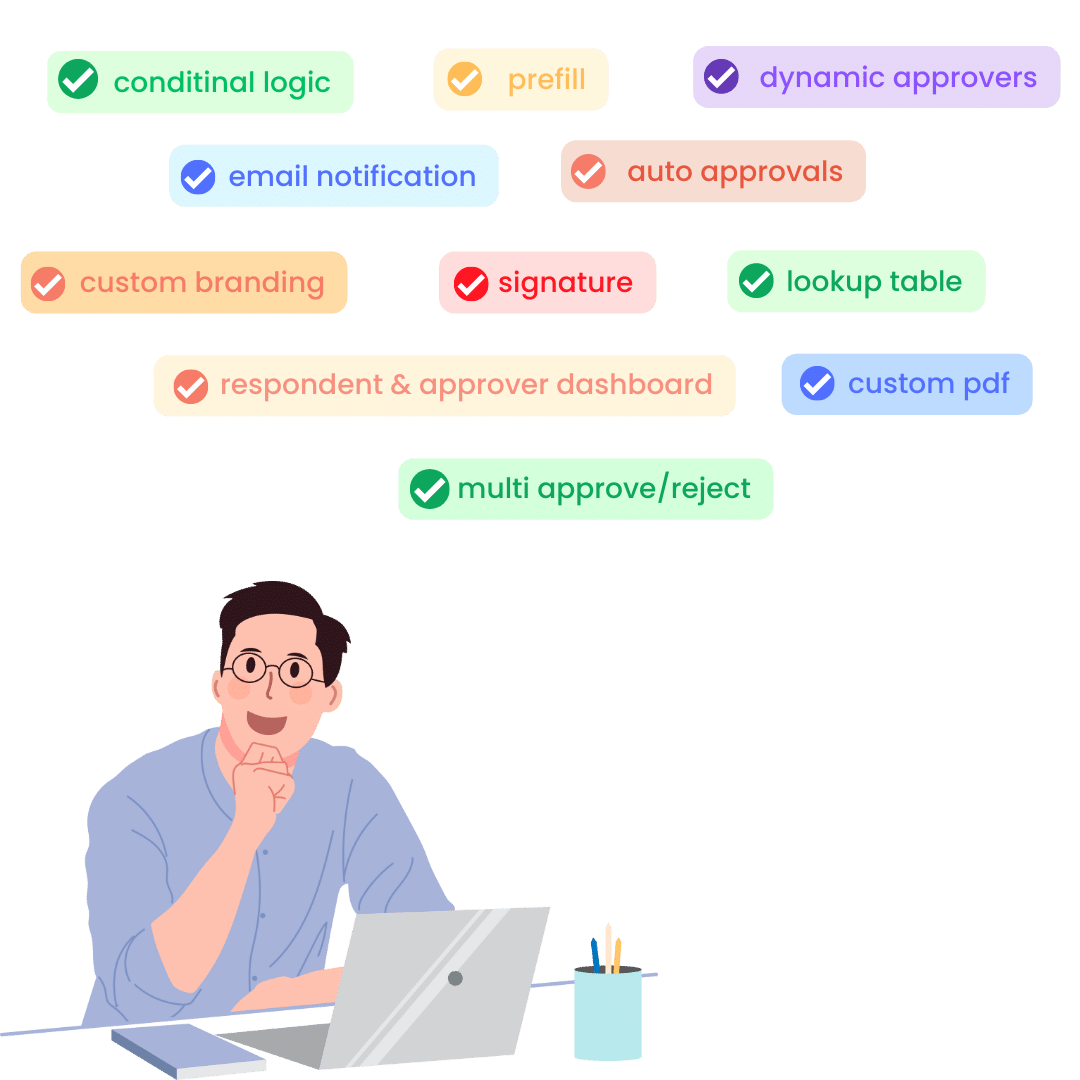
FEATURES
Discover how BoloForms Approvals works.
Learn how to automate your approvals and transform your business.
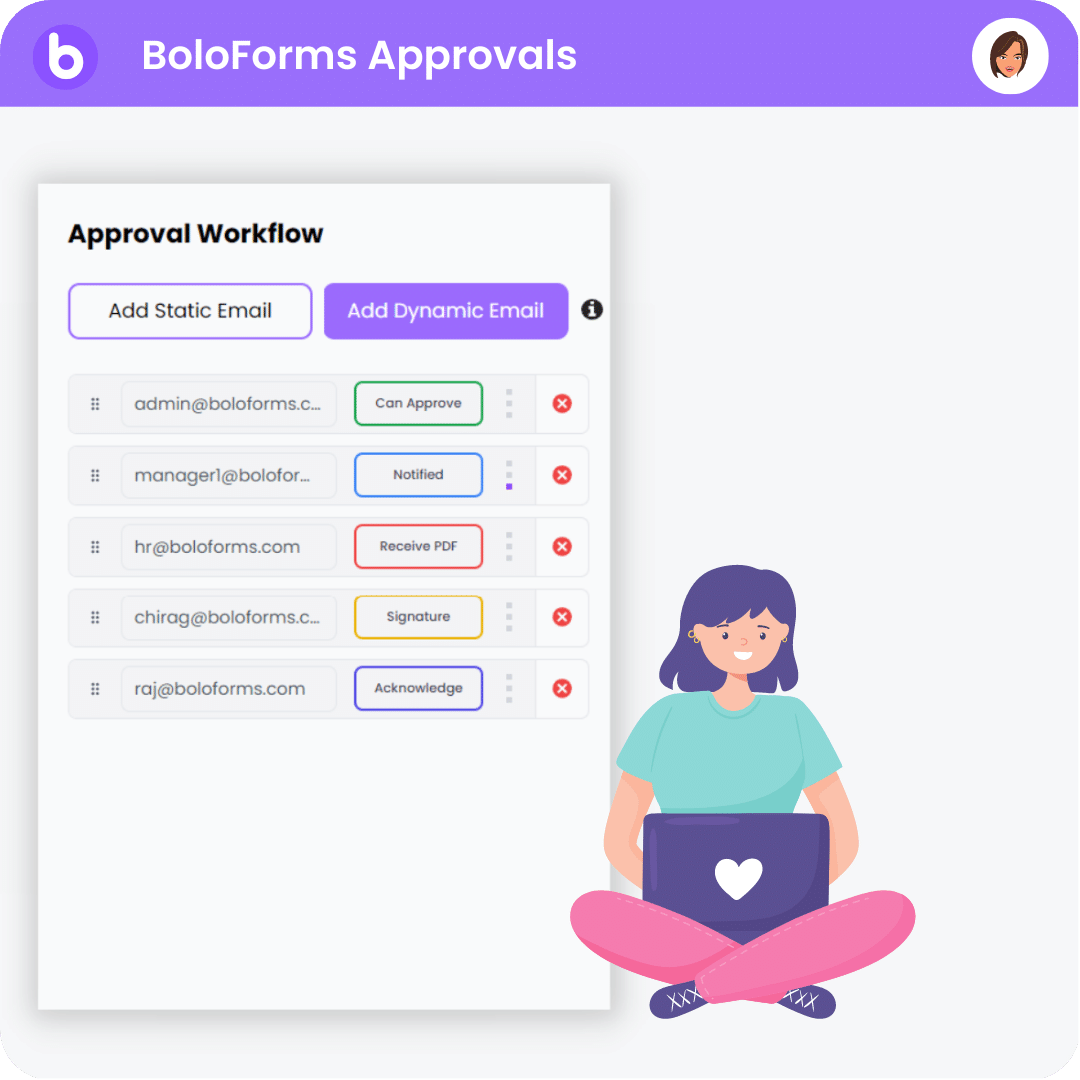
Easy-to-Use Builder
User-Friendly Approval Builder
With BoloForms' intuitive & simple interface, you can easily enhance your approval workflow, add new approvers, send PDFs & set up tailored emails, and much more. In just a few clicks, you can create the ideal workflow for your business!
Select the Optimal Approval Approach for Your Requirements
Utilize Approve & Sign to collect e-signatures and other approval actions from your colleagues.
Try for Free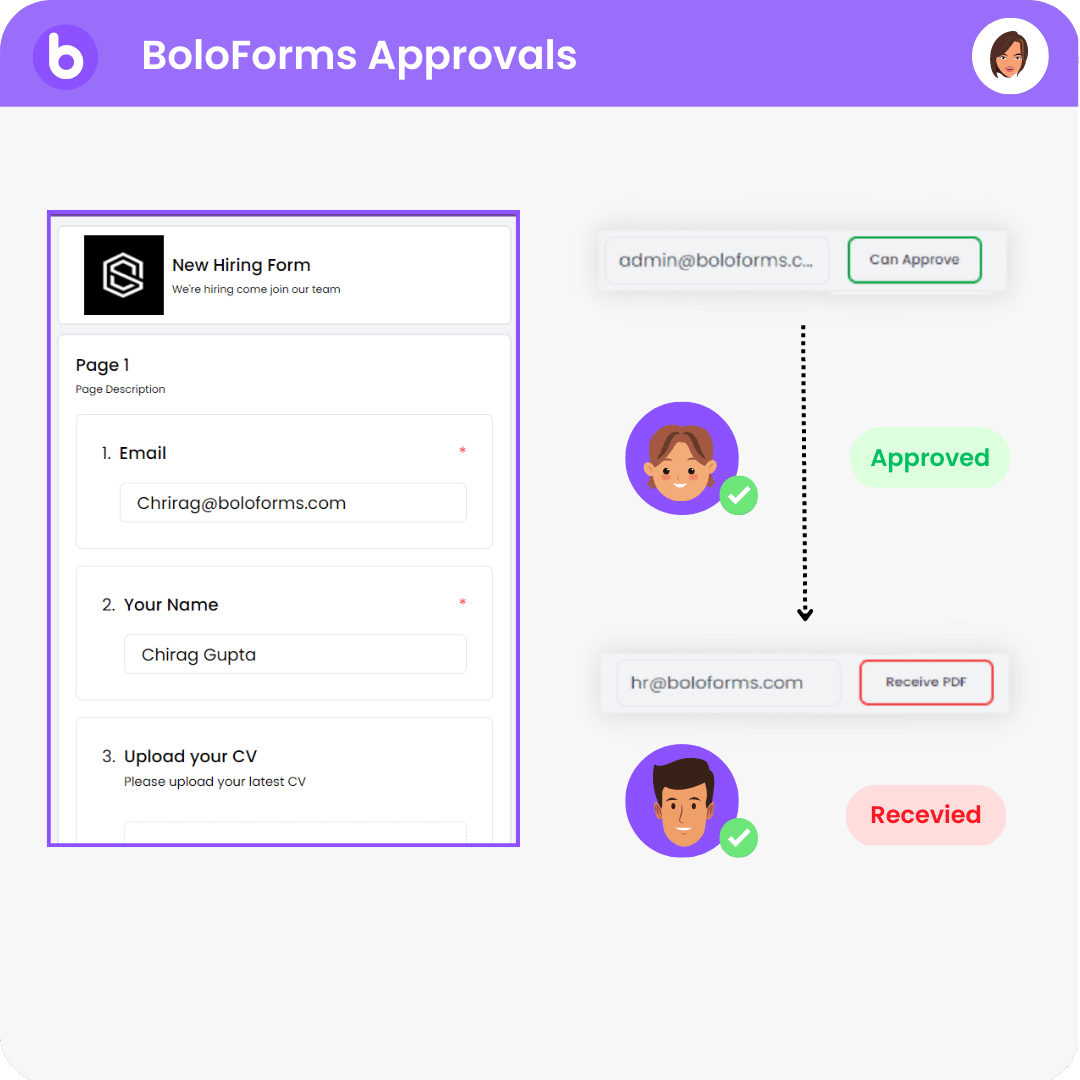
Advanced Approval Settings
Level up your approval flow with advanced settings options.
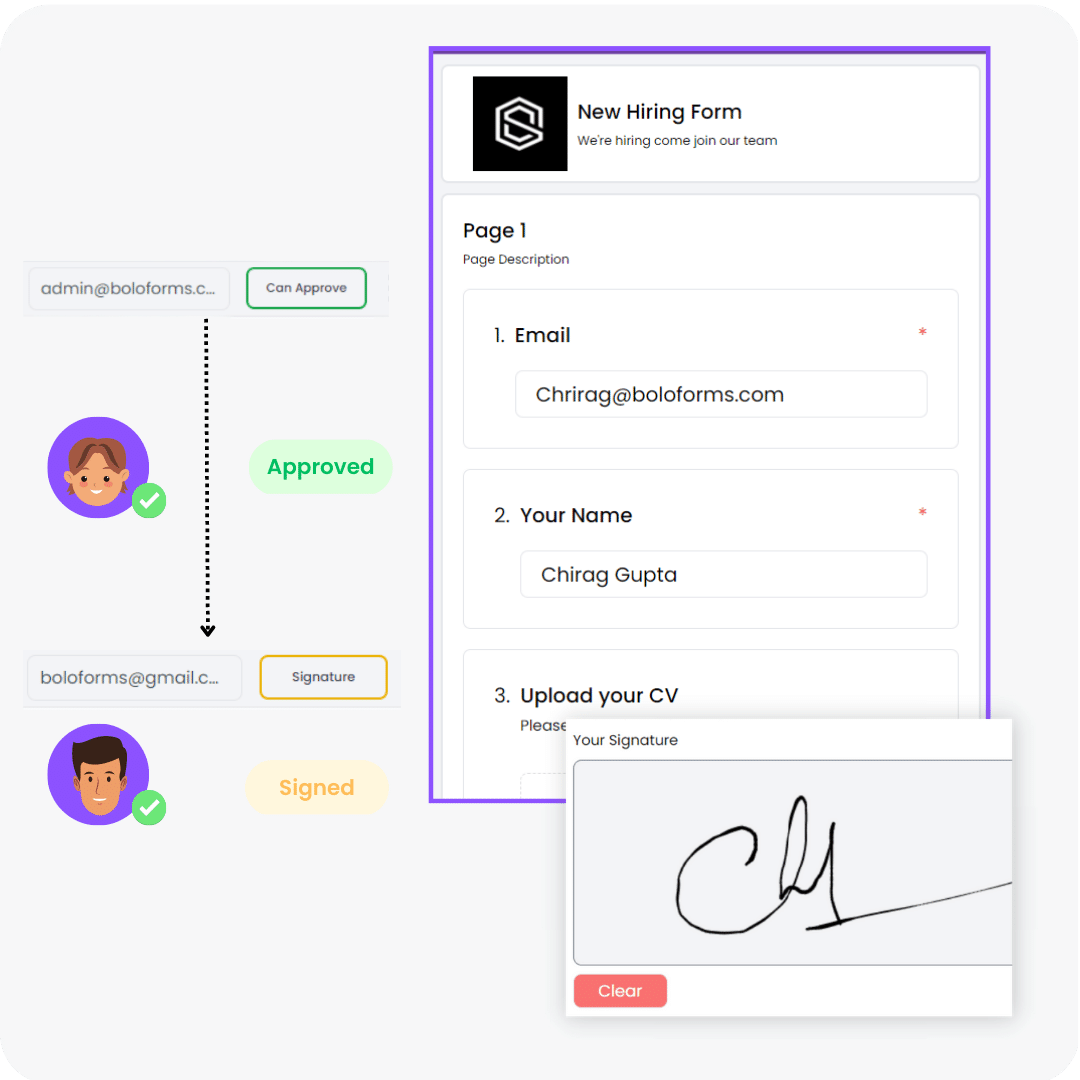
E-Signature
Request e-Signature
Simplify your document signing process by automatically requesting electronic signatures for your documents, such as contracts, purchase orders, or invoices.
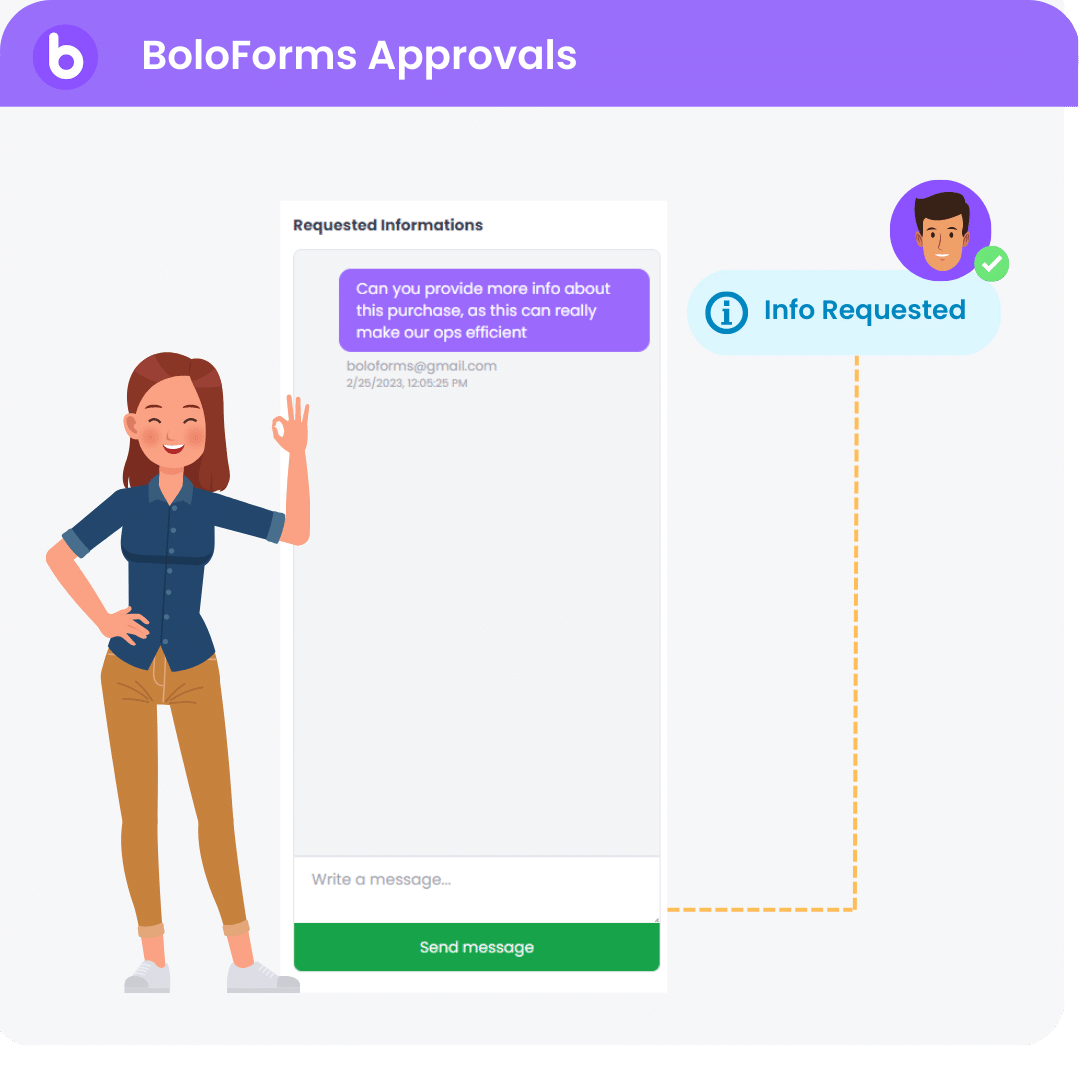
Requests
Request more information
In the event that a form entry is lacking essential information, approvers can effortlessly request the form filler the required information right inside the BoloForms Dashboard.
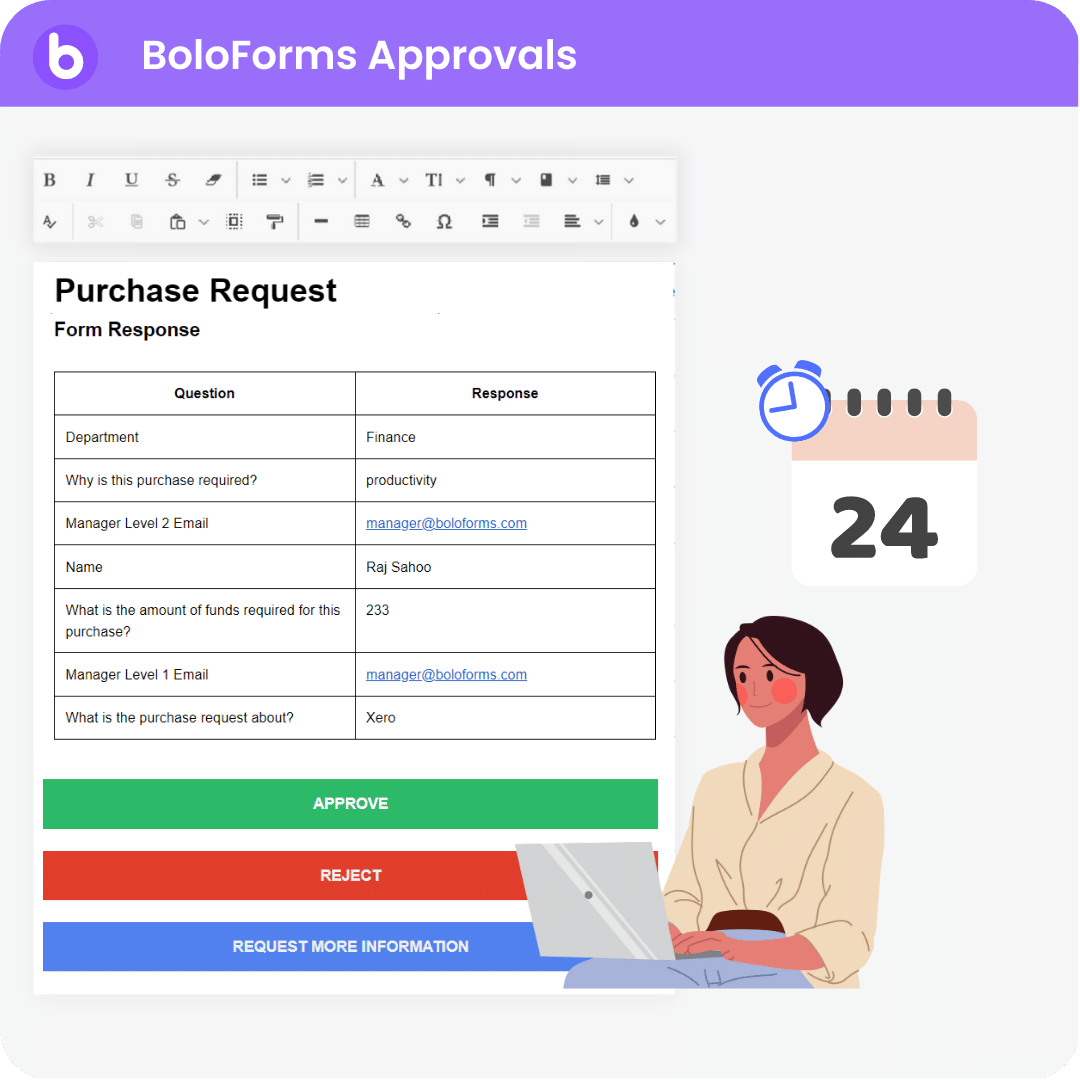
Customization & Automation
Send Customized Notification Emails
Send notification emails tailored to the specific stages of your approval process.
Send reminder emails
Send automated reminder emails everyday or manually to approval workflow participants to remind them of their tasks.
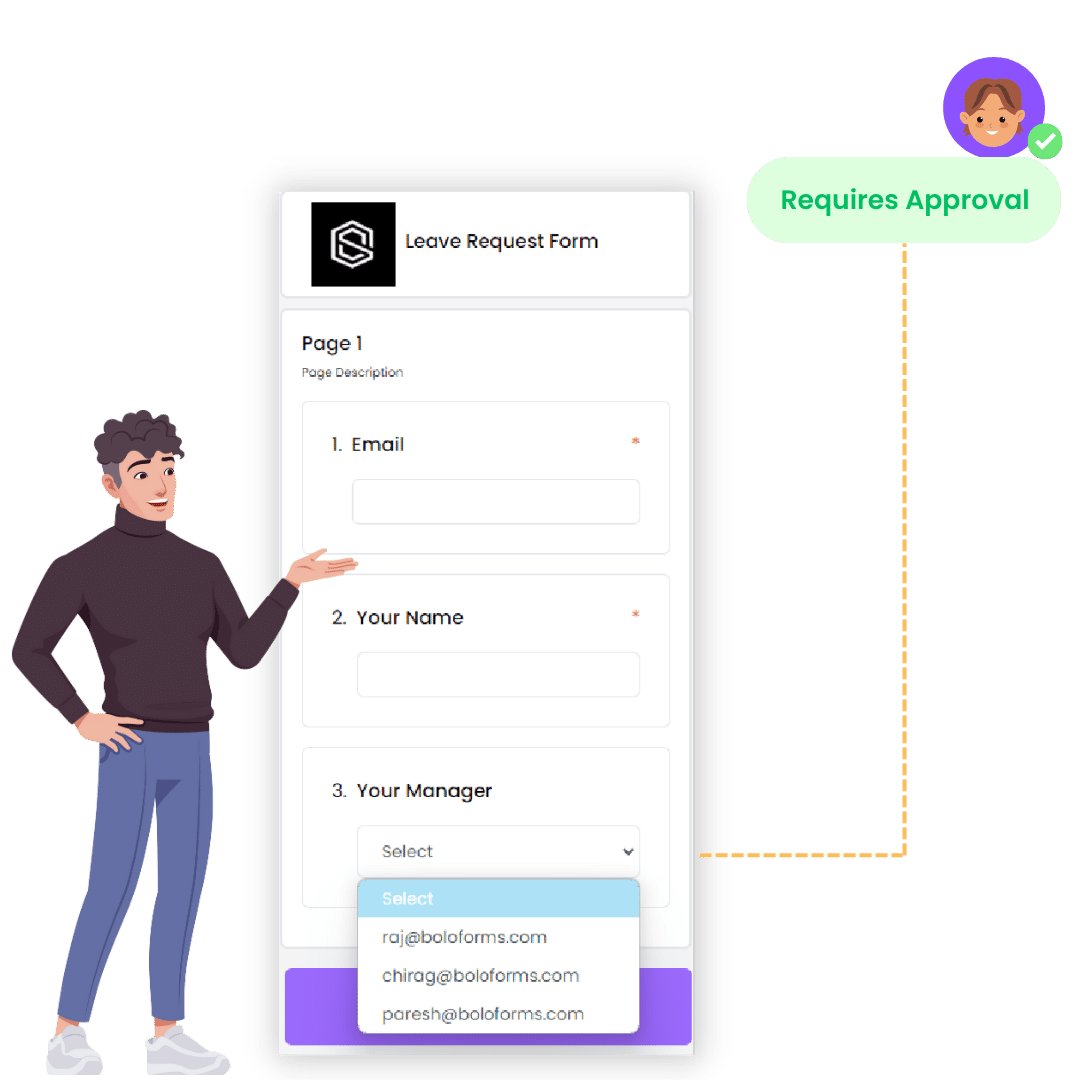
Dynamic Email
Dynamic approvals
Let each person filling out your form assign their submission to a specific approver. Users can type the email address field on the form, ensuring that each submission goes to the right approver without requiring any extra work on the backend.
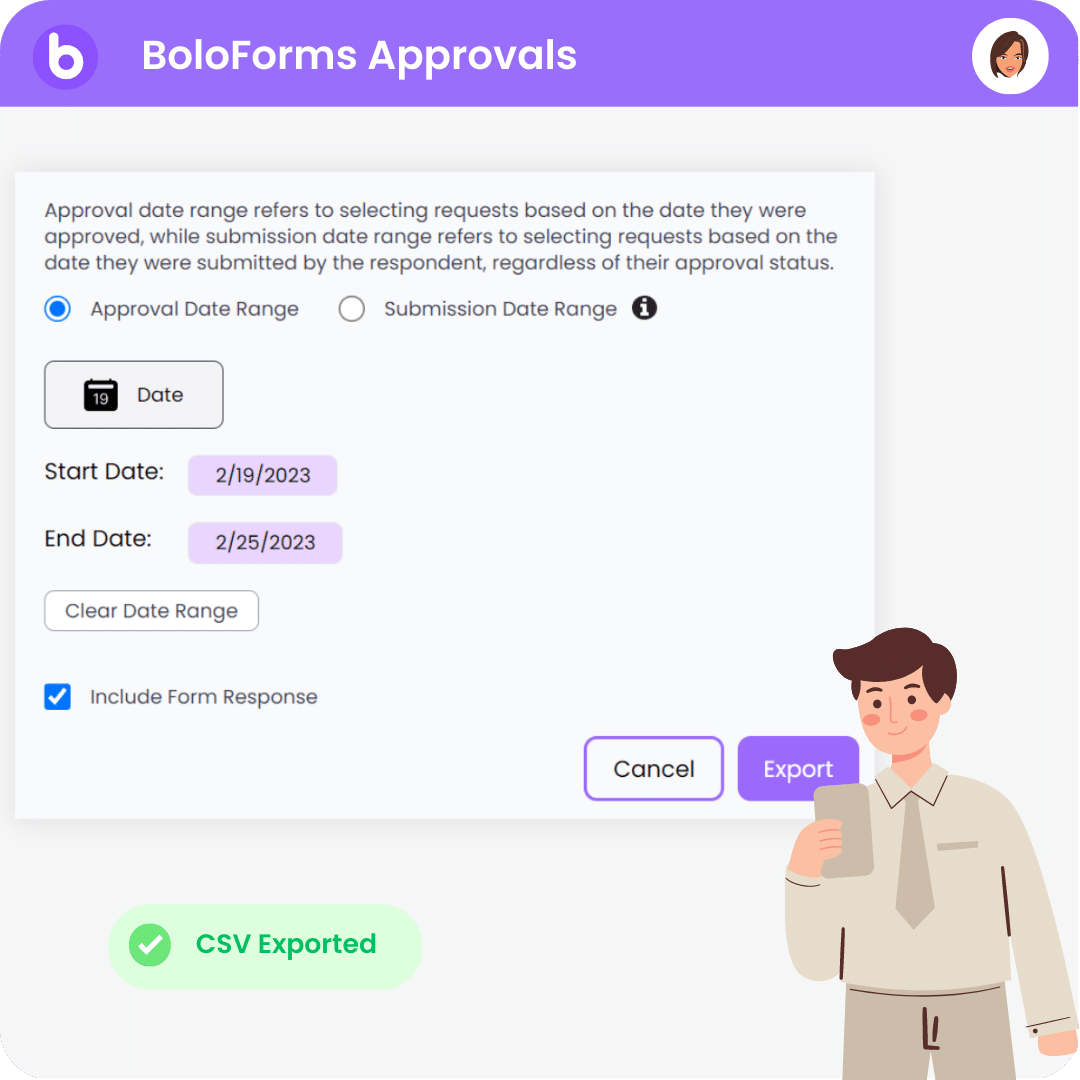
Reports
Download Approval Reports
Create custom CSV reports to track and summarize your approval history. It’s an easy way to view and document all of the actions taken throughout the approval process.
Set up advanced conditional logic
Make sure your tasks are forwarded to the right people with custom approval flow conditions.
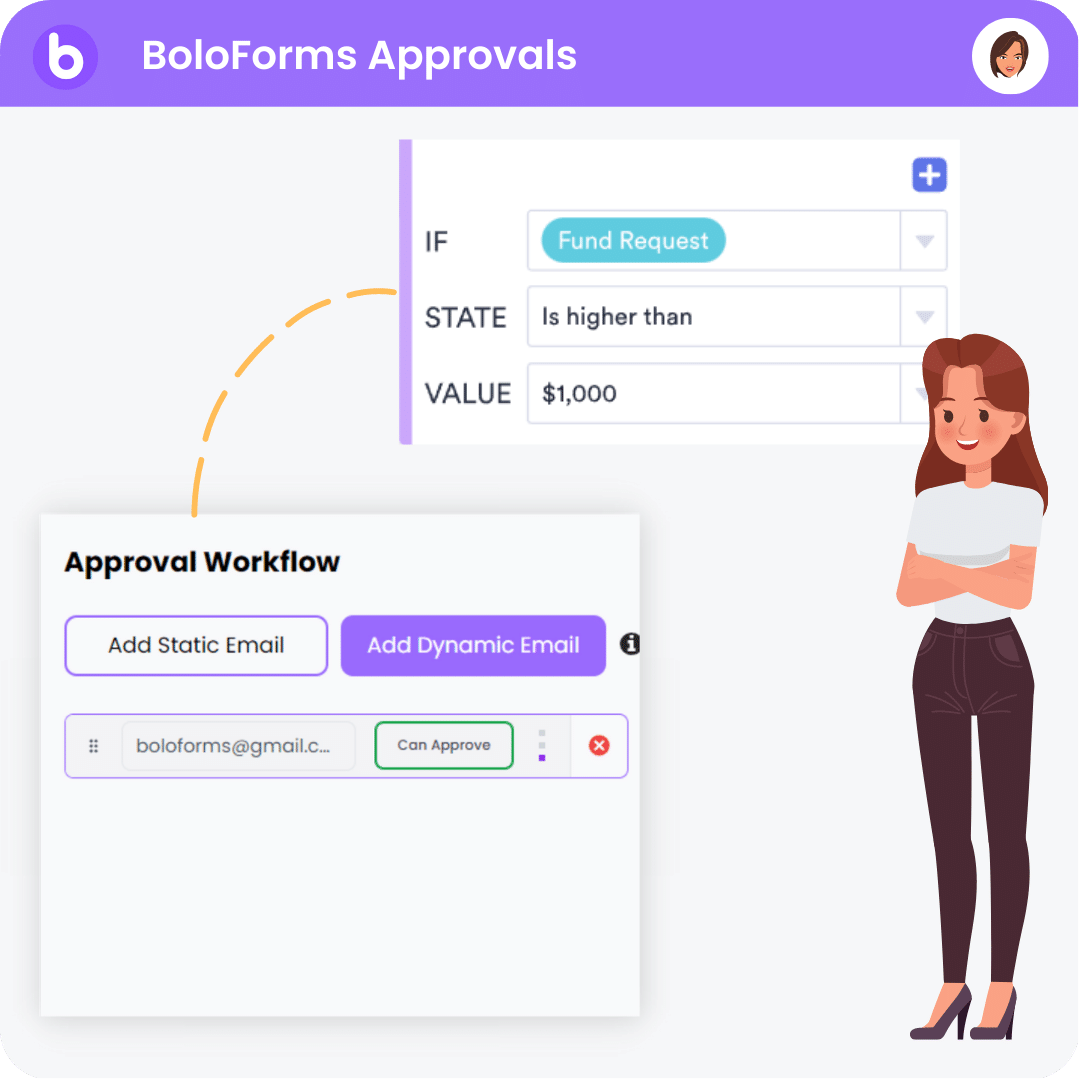
Conditional Logic
Use if-else conditions
Conditionally route requests to the right approver with our if-else feature. For example, if an expense request over $500 is approved by a finance specialist, you can forward it to your finance manager automatically.
Add multiple approvers
Multiple people have permissions to approve a request and if any one of them approves the request, it is sent to the next step.
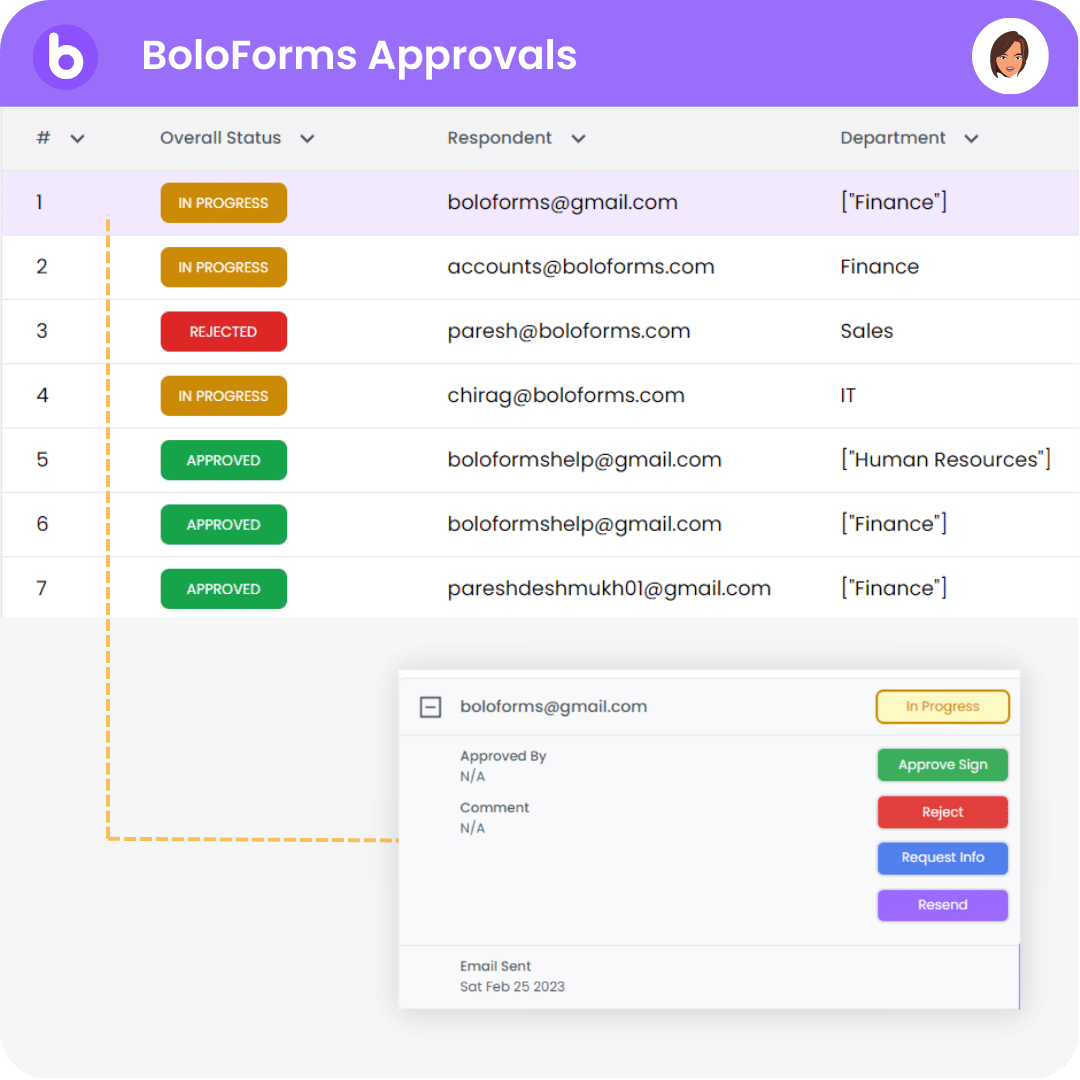
Process Management
Track & Manage Processes
Track your approval flows in multiple ways on any device. Complete tasts via email, BoloForms Dashboard, and WhatsApp.
