Power Up Your Software Development with Github Integration in Monday.com
Discover how Github integration can help you efficiently turn issues into actionable tasks in Monday.com. Improve your development workflow with this powerful tool today.
Tired of nonsense pricing of DocuSign?
Start taking digital signatures with BoloSign and save money.
Are you tired of juggling multiple platforms and tools to manage your software development projects? Look no further! In this blog, we will explore the powerful integration between monday.com and GitHub, a collaboration platform for developers. By harnessing the capabilities of GitHub integration in monday.com, you can take your software development process to new heights. Whether you're a small team or a large organization, this integration offers a seamless workflow, enhanced visibility, and improved collaboration. Get ready to power up your software development as we dive into the benefits and features of monday.com's GitHub integration. Say goodbye to scattered project management and hello to a streamlined and efficient development process. Let's unlock the full potential of your software projects with monday.com and GitHub integration!
Github Integration:
Github Integration is setting up a connection between your Github account and Monday.com. It allows you to sync your Github issues, pull requests, and other updates straight to a Monday.com board. This integration is only available to admins of a Github account, but once it's set up, everyone in the account will have access to start using it. The integration is straightforward to set up. You can follow the steps provided on the Github integration page on the Monday.com website, and once it's set up, you're ready to start syncing your boards.
Transforming issues into Action Items:
The Github integration in Monday.com lets developers turn issues, pull requests, and other activities in Github into action items in Monday.com. It enables you to sync Github requests with your sprint board, track pull requests, and set a status change in real-time, easily linking them to their respective requests in Github. For instance, you can flag bugs and issues for follow-up and track any pull requests to trigger a status change on your Monday board or direct requests to Github via a direct link.
Automating Workflow with Github integration:
Github integration in Monday.com not only makes your workflow more streamlined, but it also makes it more efficient. With the automation feature, you can automate any status change into a notification for a Monday user. You can even sync items via the Connect Boards column, and any changes on your sprints board will be shown on your shared roadmap board. The possibilities are endless, making your workflow faster than ever before.
Viewing Changes in One Central Place:
With robust products and teams, boards can become cluttered fast. But with Github integration in Monday.com, you can see all the changes and pertinent information for each task in a single view. Additionally, team leads can easily monitor the status of the latest pull requests, author's or reviewer's comments, and when the last update was made. With the Get UI item view, you can get a clear picture of all changes at a glance, even flipping the view to a summary table within the settings!
How To Supercharge Your Software Development Flow With Monday.Com?
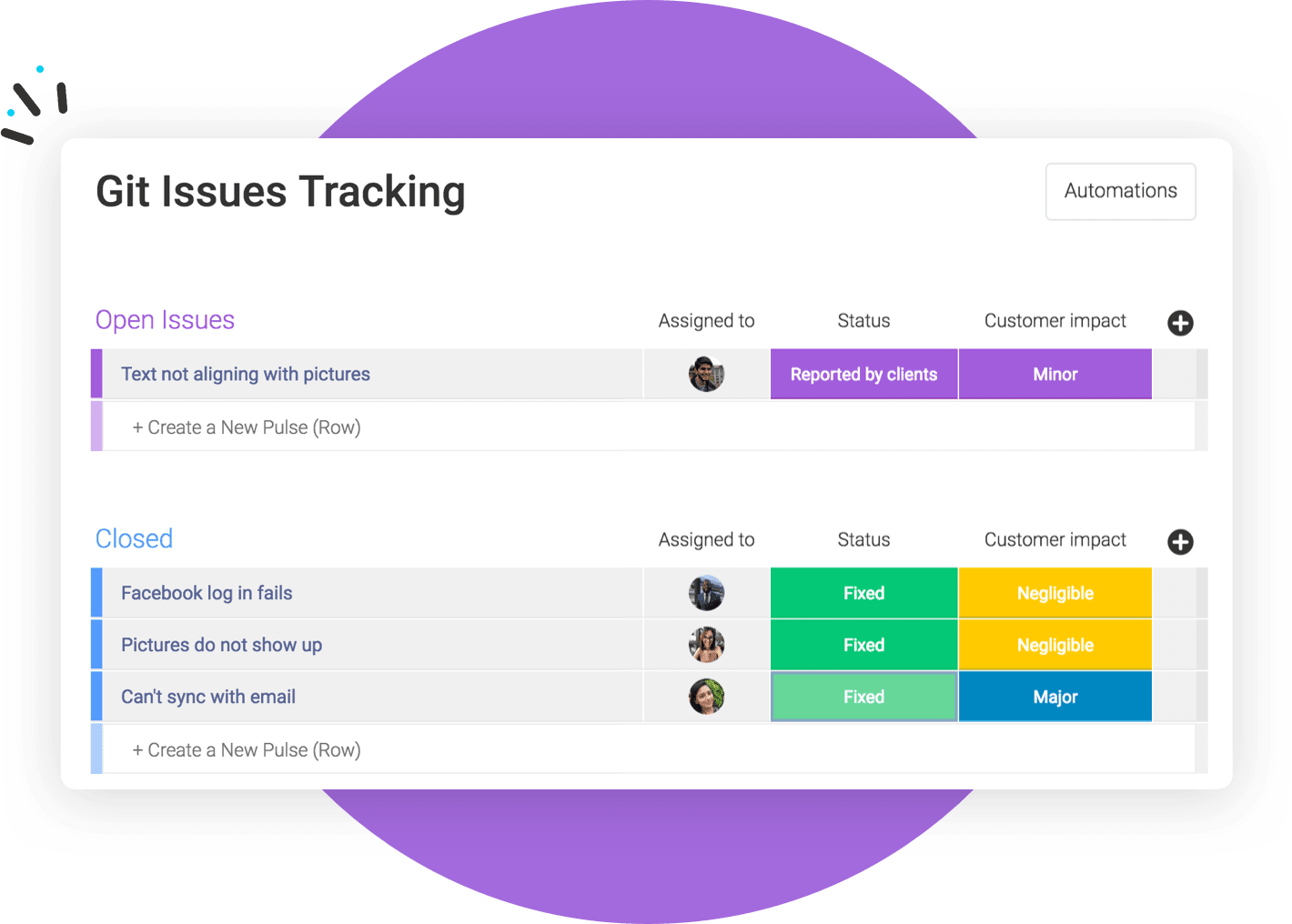
Are you looking for ways to streamline your software development process and take your team's productivity to new heights? Look no further than Monday.com! With its Github integration, Monday.com can help you turn your codebase into a living, breathing workspace that keeps your team on track and in sync. In this blog post, we'll show you how to supercharge your software development flow with Monday.com.
To get started, only an admin of a Github account can set up the integration. But once it's set, everyone in the account will have access to start, so don't worry! Simply open up Github in a browser and navigate to this link - it's linked in the video and description, too.
From there, follow the steps to install the Monday.com app in Github and then confirm it on the Monday.com side. Once that's done, you're ready to sync Github with your sprints board. Head over to the workflow center and search for Github. Then, select the new Github app, and behold a plethora of recipes to take your dev flow to new heights.
With Monday.com, you can do things like flag bugs and issues for follow-up and track any pull requests, triggering a status change on your Monday.com board or linking directly to the request in Github. How cool is that? Some of the recipes require a unique connection between Monday.com and Github to keep things synced. For this, we have the item ID column. Just copy the item ID into your commit, and the automation takes over. Now, pull requests and to-do's in your code base can easily transform into tasks in Monday.com.
But we're not done yet! Let's take things up a notch with automations. You can turn any status change into a notification for a Monday.com user. And if you're really ambitious, you can automate your entire product roadmap with the Github integration! Just sync items via the connect boards column, and any changes on your sprints board will be shown on your shared roadmap board. The possibilities are truly endless.
And finally, with a robust product and team, sprint and project boards can get busy fast. It can be hard to stay on top of pull requests and branches. Enter the Github UI item view. Once added, you'll see a clear picture of all changes and pertinent information for each task at a glance. Team leads can see the status of the latest pull requests, as well as the authors and reviewers, and when the last update was made. Full transparency is the key here. And within the settings, you can even flip the view to a summary table. Simple and sweet.
So there you have it - with the new Github integration in Monday.com, you can turn your codebase into a living, breathing workspace that keeps your team on track, in sync, and supercharges your software development flow. Give it a try and see how it works for your team!
How To Set Up Github Integration In Monday.Com

If you're a software developer, improving your workflow is a priority. With Monday.com, you can integrate your Github account to transform issues and pull requests into action items seamlessly. But, who can set up the Github integration in Monday.com?
Only an admin of a Github account can set up the integration. However, once it's set up, everyone with access to the Github account can use it. To set up the Github integration with Monday.com, follow the steps described below.
First, open Github in a browser and go to the Github link provided either on the video or in the description.
From there, you can install the Monday.com app in Github and confirm it on Monday's side. Once that's done, you are ready to sync Github with your sprints board. Use the workflow center to search for Github and select the new Github app.
Monday.com offers numerous recipes to boost your workflow, such as flagging bugs and issues, tracking pull requests, triggering a status change on your board, or linking directly to the request in Github.
For some recipes, you need to set up a unique connection between Monday and Github to keep things synced. The item ID column makes it easier to do this. Copy the item ID into your commits, and the automation takes over. Now, pull requests and to-do's in your codebase can easily be transformed into tasks on Monday.com.
To make things even more powerful, use automations to turn any status change into a notification for a Monday.com user. You can even automate your entire product roadmap using this integration. All you need to do is sync items via the connect boards column, and any changes on your sprints board will be visible on your shared roadmap board.
Finally, to stay on top of pull requests and branches, use the Github item view. Once added, you'll see a clear picture of all changes and pertinent information for each task at a glance. Team leads can easily see the status of the latest pull requests, authors or reviewers, and when the last update was made.
Conclusion
The integration of GitHub in monday.com brings a multitude of benefits to your software development projects. From enhanced collaboration and streamlined workflows to increased visibility and efficient project management, this integration empowers your development team to work smarter and faster. By connecting your GitHub repositories with monday.com, you can seamlessly track issues, pull requests, and code changes directly within your project management platform. Say goodbye to toggling between multiple tools and hello to a centralized hub for all your development activities. Take advantage of the power and convenience of monday.com's GitHub integration to unlock new levels of productivity and success in your software development endeavors. With this powerful combination, you can focus on what truly matters—creating exceptional software solutions.

Paresh Deshmukh
Co-Founder, BoloForms
15 Jul, 2023
Take a Look at Our Featured Articles
These articles will guide you on how to simplify office work, boost your efficiency, and concentrate on expanding your business.


