How Does Monday.com Enhance Email Marketing Campaigns?
Explore customizable templates, seamless integrations, and real-time collaboration tools to optimize your campaigns and drive results.
Tired of nonsense pricing of DocuSign?
Start taking digital signatures with BoloSign and save money.
Transform your marketing operations with Monday.com's advanced automations and workflow solutions. As a premier project management tool, Monday.com simplifies complex tasks, enhances team collaboration, and drives project efficiency, making it indispensable for today's dynamic marketing environments.
This blog delves into the innovative automation features and streamlined workflows of Monday.com that can significantly elevate your team's productivity and campaign effectiveness. Discover how to fully leverage Monday.com's capabilities to optimize your marketing strategies and achieve unmatched success.
Getting Started
Step 1: Getting Started with Monday.com
The first step is to have your Monday.com account opened. Once you have that, focus on setting up using a work email or sign up with a Google account. Complete your profile in order to get started. Upload a profile picture and enable the descriptive notifications.
Step 2: Building Your Marketing Workspace
In your dashboard, click on the "Work Management" tab. Here you'll find your main workspace. If you don't have one, click on "Add workspace." Once you have a workspace, create your very first board. You can create a board from scratch or from a template. We recommend using a template because they are complete and ready to use.
Step 3: Choosing a Template
Look for templates related to marketing, such as "Marketing Activities" or "Social Media Marketing." When you find a suitable template, use it and customize it to fit your needs. You can edit the template headers by clicking on them and entering your own text. You can also delete headers, cards, or any other fields that you don't need.
Step 4: Customizing Your Board
Once you've chosen a template, edit it to fit your specific needs. You can choose various views, such as the main table, calendar view, forms, and the kanban view. Use the kanban view for easy drag-and-drop tasks as you complete them.
Step 5: Adding Team Members and Assigning Roles
To invite team members to your project, click on the "Invite Team Members" button and add their email addresses. You can assign them roles, such as "Viewer" if you just want them to read, or "Member" if you want them to contribute to your workspace. You can also add custom roles and permissions for each member.
Step 6: Managing Projects and Tasks
Once you've set up your workspace and board, you can start managing your projects and tasks. Assign tasks to team members, set deadlines and priorities, and track progress. Use the comment section for communication, feedback and updates.
Step 7: Making Use of Integrations
Monday.com offers seamless integrations with other apps such as Google Drive, Zoom, and Calendar apps. You can also use custom plugins for automation, reporting, and analytics.
Why Monday Is The Ultimate Work Management Tool For Marketing Teams?
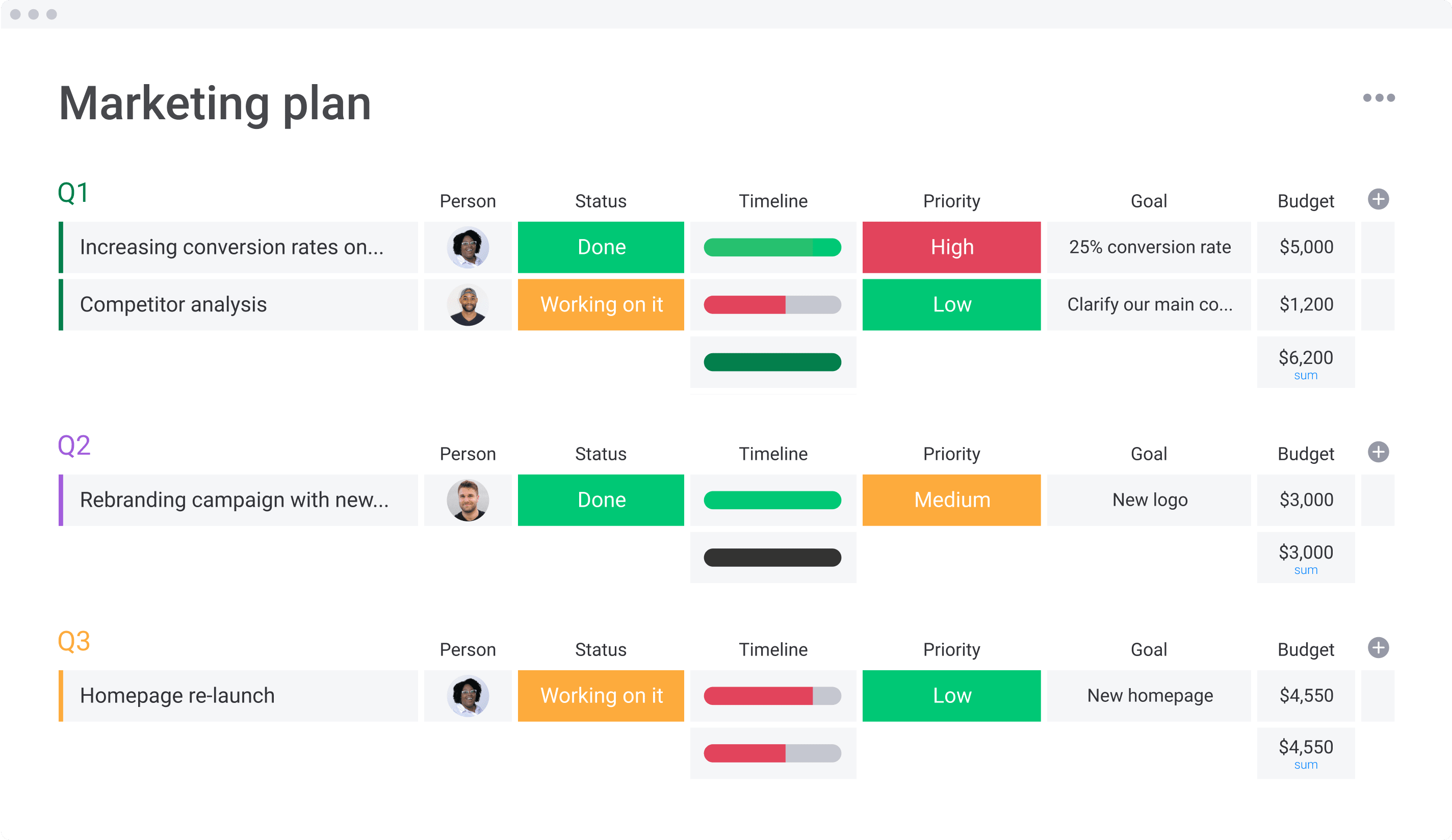
Here are some reasons why Monday is the ultimate tool for managing every aspect of your marketing campaigns.
Customizable templates for every marketing project
Monday provides customizable templates for every marketing project you can think of, from social media campaigns to email marketing and more. These templates are pre-built with all the necessary features and modules, so you don't have to build your campaigns from scratch.
Efficient workflow management
The platform allows teams to efficiently manage their workflow, keeping track of each task, its deadline, and assigned team members, as well as monitoring the progress of the campaigns, all from a single place.
Collaboration with team members
Collaboration is a critical aspect of every team's success. Monday offers real-time collaboration that allows team members to work on shared projects simultaneously, ultimately facilitating communication, and improving the accuracy of deliverables.
Intuitive and easy-to-use platform
Monday is incredibly user-friendly, making it easy for even non-technical users to navigate through the platform. From customizing your dashboard to creating new boards and editing templates, the platform offers an intuitive and seamless experience.
Robust integrations
Monday's robust integration capabilities make it possible to connect with other tools such as Slack, Google Drive, and Zoom, which enable seamless workflow operation for productive teamwork.
Using Monday for your marketing research is an opportunity to manage your work easily and get started with the right tools for the job swiftly.
Streamlining Email Marketing Campaigns with Monday.com: A Practical Guide

Managing email marketing campaigns can be challenging, especially when it comes to tracking progress and coordinating team efforts efficiently. Fortunately, Monday.com offers a robust solution for organizing and executing your email marketing strategies seamlessly. This guide will walk you through using Monday.com to enhance the effectiveness of your email marketing efforts.
Step 1: Set Up Your Email Marketing Workspace
Begin by establishing a dedicated workspace on Monday.com for your email campaigns. You can start with a blank slate or select from an array of pre-designed templates tailored for email marketing. Navigate through the template gallery, choose the "Email Marketing" template, and customize it according to the specifics of your campaign or project.
Step 2: Organize Your Team
Once your board is ready, invite your team members to join. Use the "Invite Team Members" button to add colleagues via email. Assign roles based on their responsibilities within the project—this could range from 'Viewer' for those who only need to observe, to 'Editor' for those who will actively manage content.
Step 3: Designate Campaign Ownership
In the "Campaign Owner" section of your board, allocate specific tasks to appropriate team members. For instance, one person might handle drafting the content, while another focuses on the graphic design and layout. This clear division of labor helps streamline the process and ensures accountability.
Step 4: Detail Your Campaign
Under the "Campaign Details" section, outline the key elements of your campaign. Include target audience demographics, planned sending dates, and overall objectives. It’s crucial that every team member understands these details to align their efforts toward common goals.
Step 5: Track Progress
Utilize the "Updates" section to monitor ongoing progress. Team members can post regular updates about completed activities, pending tasks, and any pertinent information that contributes to the campaign's advancement.
Step 6: Explore Different Board Views
Monday.com offers various views to better visualize your campaign’s status. Choose from views like "Calendar" for time-based scheduling or "Kanban" for a visual flow of task progression, depending on what best suits your campaign's needs.
Step 7: Leverage Forms for Feedback Collection
A unique feature of Monday.com is the "Forms" view, which can be instrumental in gathering feedback related to your marketing initiatives, such as lead generation or engagement metrics. Create custom forms within this view and distribute them to gather valuable insights from team members or target audiences.
By integrating these steps into your email marketing strategy using Monday.com, you can significantly enhance the organization, tracking, and overall success of your campaigns. This structured approach not only simplifies management tasks but also boosts team collaboration and campaign efficacy.
Conclusion
Monday.com stands out as an exceptional platform for elevating marketing efforts. With its comprehensive suite of features, intuitive interface, and robust integrations, Monday.com equips marketing teams to streamline their operations, enhance collaboration, and achieve remarkable outcomes. Whether it’s project management, task tracking, campaign planning, or performance reporting, Monday.com offers a holistic solution that synchronizes team activities, reduces inefficiencies, and boosts productivity.
By tapping into the capabilities of Monday.com, marketers can fully realize their potential, transform their workflows, and secure unmatched success in their initiatives. Don’t miss the chance to revolutionize your marketing processes. Start with Monday.com today and experience the transformative impact it can bring to your team and your results. For more details and to begin your journey, visit Monday.com.

Paresh Deshmukh
Co-Founder, BoloForms
15 Jul, 2023
Take a Look at Our Featured Articles
These articles will guide you on how to simplify office work, boost your efficiency, and concentrate on expanding your business.


