How to Electronically Sign PDFs Fast and Securely
Learn how to electronically sign any PDF or form with our simple guide. Discover secure, legally binding methods to streamline your workflow and save time.
Tired of nonsense pricing of DocuSign?
Start taking digital signatures with BoloSign and save money.
Got a document that needs signing, but you're nowhere near a printer? Learning how to electronically sign is the answer. It’s a simple process: upload your document to a secure platform like BoloSign, place a signature field where it’s needed, and apply your legally binding eSignature. You can create, send, and sign PDFs, templates, and forms instantly from your computer or phone in just a few minutes.
Your Guide to Instant Document Signing
In a world where business moves at lightning speed, the need for fast, secure, and legally recognized signatures has never been more important. The old routine of printing, signing, scanning, and emailing documents is quickly becoming obsolete. This isn't just a trend; it's a fundamental shift in how business gets done. A recent global survey drove this point home, showing that 66% of large companies and 49% of smaller ones now operate on a "digital-first" basis, putting eSignatures ahead of paper. You can read more about the widespread adoption of electronic signatures to see the full picture.
This move is all about efficiency and security, no matter the industry.
- For staffing agencies: Imagine sending employment contracts to a dozen new hires at once and getting every single one back, signed, within the hour.
- In healthcare: Patient intake forms can be filled out and signed securely before an appointment, cutting down wait times and administrative headaches while staying HIPAA compliant.
- For real estate professionals: Purchase agreements and disclosures can be signed by clients across the country instantly, closing deals faster than ever before.
Modern platforms like BoloSign are designed for this new reality, offering a straightforward, affordable, and secure way to handle your documents. While traditional tools like DocuSign or PandaDoc often have confusing pricing tied to how many documents you send, BoloSign keeps it simple: unlimited documents, templates, and team members for one fixed price. This makes it up to 90% more affordable and lets businesses grow without worrying about surprise costs.
The whole point of a modern digital signing solution is to eliminate friction. It’s not just about replacing a pen with a click; it's about building a smooth, compliant, and smart workflow that speeds up your entire business process from start to finish.
BoloSign nails this by mixing robust eSignature features with AI-powered contract automation. This means you're not just learning how to electronically sign; you're automating the entire journey of your agreements. From generating a contract with a pre-approved template to sending it for signature and tracking its status, everything is handled in one place. Plus, with a solid commitment to compliance standards like ESIGN, eIDAS, HIPAA, and GDPR, every signature you collect is legally sound and totally secure. This guide will walk you through the practical steps to master electronic signatures and completely overhaul your document workflows.
Choosing the Right E-Signature Method
Not all electronic signatures are created equal. The right method really depends on what you're trying to accomplish. A simple image of your signature might be fine for signing off on an internal memo, but a high-value sales contract demands something far more secure.
Understanding the difference is the key to making sure your agreements are both convenient and legally solid.
Think of it like choosing a lock. You wouldn't use a simple padlock to secure a bank vault, and you don't need a complex vault door for a bedroom closet. The same idea applies here. For example, a project manager in a professional services firm might use a standard eSignature to approve a timesheet, while a logistics coordinator needs a highly secure digital signature for a bill of lading.
This is exactly why a flexible platform is so important. A one-size-fits-all approach just doesn't work for modern business.
Aligning Signature Type With Document Risk
The first question you should always ask is: what's at stake? The answer immediately tells you what level of authentication and security you need. A low-risk internal document, like a PTO request, has completely different requirements than an external, legally binding contract.
To make it easier, here's a simple decision tree for picking the right signing method.
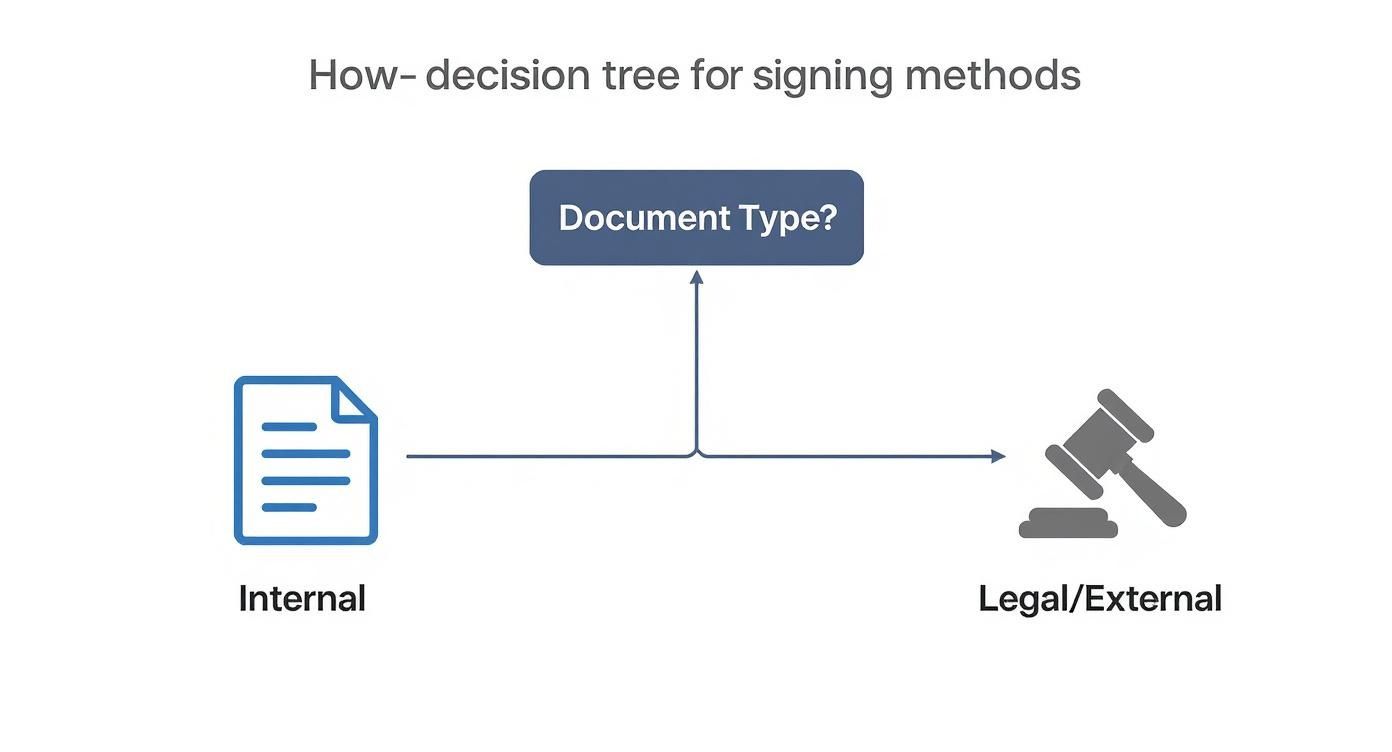
As you can see, the nature of the document—whether it’s for internal operations or an external legal commitment—is the biggest factor.
Modern platforms like BoloSign are built to handle this entire spectrum. You can create, send, and sign PDFs, templates, and forms using the appropriate level of security for each specific case. Whether it's a simple confirmation from an education provider in Canada or a multi-million dollar deal in the UAE, you have the right tools right where you need them.
Exploring Different Signing Methods
Let's break down the common methods for signing electronically and where they fit best. Each one serves a distinct purpose, from pure ease of use to airtight security.
Standard Electronic Signatures (SES): This is the one you see most often. It can be a typed name, an uploaded image of your signature, or one you draw with a mouse or your finger. It’s perfect for everyday agreements like NDAs, internal approvals, and HR onboarding forms where speed is the main goal.
Advanced Electronic Signatures (AES): This method is uniquely linked to the signer and is capable of identifying them. It's created using data that the signer can, with a high level of confidence, use under their sole control. Many B2B agreements in logistics or professional services fall into this category.
Qualified Electronic Signatures (QES): This is the gold standard, especially under the EU's eIDAS regulation. A QES is an advanced signature created by a qualified device and backed by a qualified certificate. It holds the same legal weight as a handwritten signature and is reserved for the highest-risk transactions.
Clickwrap Agreements: You’ve done this hundreds of times when you click "I Agree" to a website's terms of service. They're a super-efficient way to capture consent for standardized, high-volume agreements. We have a whole guide on how to make click-wrap agreements enforceable.
The need for flexibility is exploding, driven largely by mobile. The total number of mobile-based signatures surged from 15.41 billion in 2015 to a staggering 51.11 billion this year. This shows a massive shift toward getting business done on the go.
BoloSign supports all of these methods, letting you match the signature type to the document's risk level without juggling different tools. More importantly, we do it within a simple, affordable pricing model. You get unlimited documents, users, and templates at one fixed price, making it up to 90% more affordable than per-envelope providers like DocuSign or PandaDoc.
Alright, let's move from theory to action. Knowing about eSignatures is one thing, but actually putting them to work is what saves you time and headaches. This is where we show you how simple it is to get a document signed and sent using a platform like BoloSign. The goal isn't just to mimic signing with a pen; it's to make your whole workflow faster and way more secure.
Instead of getting lost in email chains, tracking attachments, and sending constant reminders, you can manage the entire signing process from one clean dashboard. For any business that relies on signed agreements to get things done, this is a total game-changer.
From Upload to Signature in Minutes
The best eSignature platforms are the ones you don't have to think about. If it’s clunky or complicated, it defeats the whole purpose of going digital. BoloSign is designed around a straightforward drag-and-drop experience that anyone can pick up in just a few minutes.
It all starts with your document. Whether it's a PDF, a custom template, or a form you need filled out, you just upload it to the system. From there, you get it ready for signatures.
- Add Your Signers: First, you’ll assign roles for everyone who needs to sign, view, or approve the document. You can even set a specific signing order, which ensures the document moves from person to person in the right sequence.
- Place the Fields: Next, you just drag and drop fields for signatures, initials, dates, or text boxes right onto the document. This shows your recipients exactly where they need to take action, leaving no room for confusion.
Once your document is ready, you hit send. Every signer gets a unique, secure link in their email, inviting them to review and sign. The best part? They don’t even need a BoloSign account. They can sign from any device, anywhere in the world.
A Real-World Scenario in Logistics
Let's make this tangible. Imagine you're a logistics manager in Dubai, coordinating a major international shipment. A critical bill of lading needs signatures from the shipper in Australia, the carrier in Canada, and the consignee in the US before a container can be released from the port.
The old way meant a messy chain of emails, scans, and faxes, risking expensive delays. With a digital signing solution like BoloSign, the manager uploads the bill, places signature fields for everyone, and sends it off. Each person signs in the correct order, and the manager sees real-time notifications as it happens. The fully executed, legally binding document is back in their inbox within an hour, not days.
This isn't just about making things easier; it's about gaining a competitive edge. When you speed up your contract and approval workflows, you accelerate revenue, make clients happier, and slash administrative overhead.
This same efficiency works for just about any industry. A professional services firm can automate client engagement letters. A healthcare clinic can manage patient consent forms with full HIPAA compliance. It all happens through the same simple interface.
The Power of Unlimited Everything
One of the biggest roadblocks businesses hit with eSignatures is the unpredictable cost. Many platforms, like DocuSign or PandaDoc, use a per-envelope model—you pay every single time you send a document out. This can cause costs to spiral as you grow, forcing teams to ration a tool that should be used freely.
BoloSign flips that model on its head with a simple, fixed price. For one predictable monthly fee, you get:
- Unlimited Documents: Send as many agreements, forms, or contracts as you need without ever worrying about hitting a limit or paying extra.
- Unlimited Templates: Create and save an endless library of your most-used documents to standardize your process and save time.
- Unlimited Team Members: Invite your entire organization to collaborate without paying more for each new seat.
This approach makes BoloSign up to 90% more affordable than competitors. It empowers your whole team to go digital without worrying about the budget. You can dig into our contract automation features knowing your costs are completely stable.
Ultimately, learning how to electronically sign is just the first step. The next is picking a platform that can grow with you. BoloSign gives you the tools, security, and affordability to turn your document workflows from a necessary evil into a genuine business accelerator.
Ensuring Your Signature Is Legally Binding
An electronic signature is convenient, sure, but its real power comes from its legal standing. After all, what’s the point of a signature if it can’t create a binding agreement? This is where the technical and legal frameworks behind eSignatures turn a simple click into an enforceable commitment.
The good news? Electronically signed documents are legally recognized in most developed countries, including the US, Canada, Australia, and the UAE. Major laws like the ESIGN Act in the United States and the eIDAS regulation in the European Union give eSignatures the same legal weight as their ink-and-paper cousins.
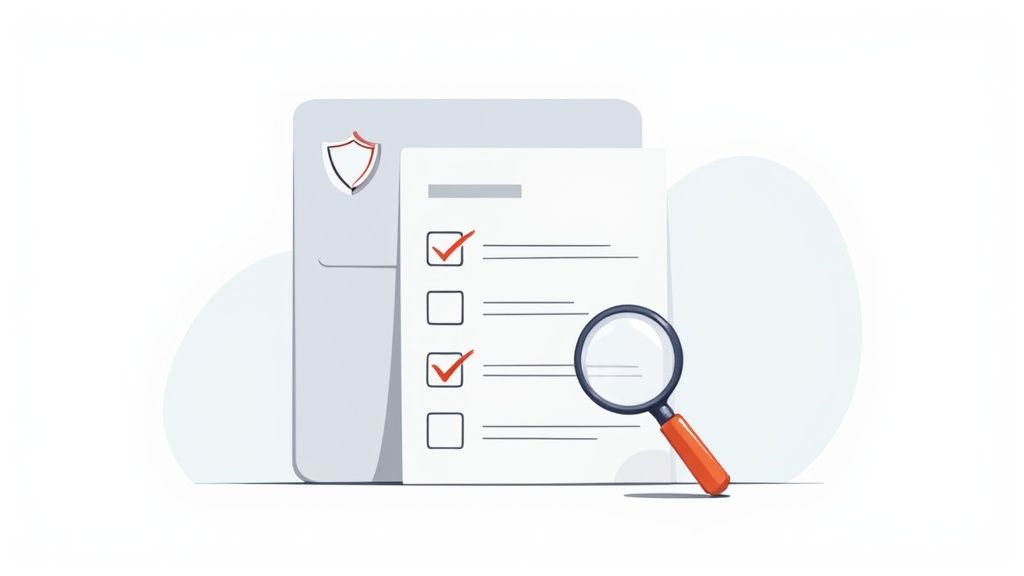
The Core Pillars of a Valid E-Signature
For an electronic signature to hold up in court, it has to meet a few key criteria. These aren't just technical details; they are the pillars that prove who signed and that they meant to agree to the terms.
A legally sound digital signing solution like BoloSign must demonstrate these elements clearly and irrefutably.
- Intent to Sign: The signer must clearly intend to sign the document. This is usually captured when they click a button labeled "Sign," "I Agree," or "Submit." The interface has to make it obvious that their action will create a binding signature.
- Consent to Do Business Electronically: Before anyone signs, they have to agree to use an electronic format. This is often handled with a checkbox or a clear statement they must accept before moving forward.
- Signature Association: The system has to logically connect the signature to the specific person signing. This means linking the signature to their email address, a unique access link, or other solid identifiers.
- Record Retention: Both you and the signer need to be able to access and keep a copy of the signed document. Secure platforms like BoloSign handle this automatically, sending a finalized, tamper-proof PDF to everyone involved.
The strength of an eSignature isn't just in the signature itself, but in the digital evidence that surrounds it. This is why a comprehensive audit trail is non-negotiable for any serious business transaction.
If you want to go deeper into what makes any agreement valid, our guide on the essential elements of a contract is a great resource.
The Critical Role of the Audit Trail
Think of the audit trail, or Certificate of Completion, as the document's digital footprint. It's an automatically generated report that logs every single action taken during the signing process. If a signature's validity is ever questioned, this record is your best evidence.
A robust audit trail from a platform like BoloSign will include:
- Timestamps: The exact dates and times for when the document was created, sent, viewed, and signed.
- IP Addresses: The IP address of each device used to access and sign, providing a useful geographic data point.
- Signer Information: Names and email addresses of everyone involved in the workflow.
- Document History: A log of every event, from the initial upload to the final signature, creating an unbroken chain of custody.
This detailed log proves who signed, when they signed, and where they signed from. Crucially, it also ensures the document hasn't been touched since it was signed, maintaining its integrity.
Navigating Industry-Specific Compliance
While general laws like ESIGN and eIDAS cover most transactions, some industries operate under much stricter rules. This is especially true wherever sensitive personal data is in play.
- Healthcare: In the US, healthcare providers must comply with HIPAA (Health Insurance Portability and Accountability Act) to protect patient health information. A HIPAA-compliant eSignature solution ensures patient consent forms and medical records are handled with the highest level of security and privacy.
- Government & Financial Services: These sectors often require advanced identity verification steps to prevent fraud. Their regulations demand stronger proof of who is actually doing the signing.
BoloSign was built with this complexity in mind. Its AI-powered features help manage compliance across different standards, including ESIGN, eIDAS, HIPAA, and GDPR. This built-in intelligence ensures that whether you're a staffing agency in New Zealand or a healthcare clinic in the US, your documents meet the necessary legal and security requirements without any extra effort on your part.
By choosing a platform that prioritizes these legal and security foundations, you can confidently sign PDFs online knowing every agreement is secure, compliant, and legally binding.
Automating Your Workflow with AI Signatures
Knowing how to electronically sign is the first step, but the real magic happens when you move beyond just replacing a pen. The future of document management isn't just digital—it's intelligent. It's all about using automation and AI to reinvent the entire lifecycle of your agreements, turning a simple signature into the trigger for a whole series of smart, automated actions.
Instead of a system that just captures a signature, imagine one that actually understands the document. AI contract intelligence can automatically scan agreements for risks, pull out key data like renewal dates or payment terms, and flag weird clauses before they become a headache. This elevates your eSignature tool from a simple utility to a core strategic asset.
Beyond the Signature: A Smarter Workflow
True efficiency isn't just about signing faster; it's about connecting that signature to everything else your business does. When a document gets signed, it should automatically kick off the next step without anyone having to lift a finger. This is where a platform like BoloSign acts as the central hub for all your agreements.
Think about how this plays out in the real world:
- Professional Services: A new client signs your Master Service Agreement. Instantly, a new project is created in your management software, the onboarding team gets a Slack notification, and the first invoice is generated in your accounting system. No manual hand-offs.
- Education: A student’s enrollment form is signed. Right away, an automated welcome email goes out, they're added to the correct course roster, and they get access to the student portal.
- Healthcare: A patient signs a consent form. The system automatically updates their electronic health record (EHR), notifies the specialist about the new patient, and archives the signed document in a HIPAA-compliant folder.
This kind of automation gets rid of bottlenecks, massively cuts down on human error, and frees up your team to focus on meaningful work instead of chasing paperwork. To get a better sense of the technologies making this possible, it's worth understanding intelligent automation and how it blends AI with process automation.
The Growing Demand for Intelligent Systems
This shift toward smarter, automated systems is happening fast, and the market numbers prove it. The global digital signature market, recently valued at around USD 8.65 billion, is projected to jump to USD 12.22 billion by next year. Forecasts show an incredible expansion to roughly USD 238.42 billion over the next decade. This isn't just about more people signing online; it’s a clear sign that businesses are investing heavily in comprehensive AI contract review and automation. You can explore more on this incredible market growth on precedenceresearch.com.
An intelligent eSignature platform doesn't just ask, "Is this document signed?" It asks, "What needs to happen next now that this document is signed?" That shift in thinking is what separates a basic tool from a true workflow solution.
Unlocking Efficiency with BoloSign
BoloSign was built from the ground up to be the engine for this kind of intelligent workflow. Our AI-powered automation and contract automation features are designed to make these powerful processes simple and accessible for anyone. With our platform, you can create, send, and sign an unlimited number of PDFs, templates, and forms, all while building powerful automated sequences around them.
And we include it all at one fixed price. This makes BoloSign up to 90% more affordable than alternatives like DocuSign or PandaDoc, which often hide their best automation features behind expensive add-ons. We believe every business, no matter its size, should have access to tools that can fundamentally change how they work for the better. You can learn more about how we handle the entire process in our guide to AI contract lifecycle management.
Integrating E-Signatures into Your Business Tools
The real magic of electronic signatures happens when they're woven into the software you use every single day. Standalone signing tools often create more work, forcing you to jump between systems and creating annoying data silos. When you plug a digital signing solution directly into your core business systems—like a CRM or HR platform—you create a single, automated, and totally seamless process from start to finish.
This means you can kick off document workflows from right inside the applications your team already lives in. Imagine a sales rep in your CRM moving a deal to the "Proposal" stage. With integration, the contract can be automatically generated and sent out at that very moment. No more downloading, uploading, and toggling between tabs. It just works.

Pre-Built Integrations vs a Custom API
When it comes to connecting your tools, you generally have two options: go with a ready-made connection or build your own with a Document Signing API.
- Pre-built Integrations: These are the plug-and-play connectors for popular platforms like Salesforce, WordPress, or other common business software. They’re designed for a quick setup, letting you link your systems in just a few clicks without needing a developer. BoloSign offers a bunch of these to get you running immediately.
- Document Signing API: For businesses that need a truly custom setup, an API (Application Programming Interface) gives you total control. It allows your developers to embed e-signature features directly into your own proprietary software or build complex, unique workflows that perfectly match how your business operates.
The goal of any integration is to make the signature an invisible, effortless final step in a process—not another task your team has to manage. It should feel like a natural part of your existing software.
Automation in Action Across Industries
Once your systems are talking to each other, the efficiency gains are immediate and massive.
Think about a real estate agency in Australia using an integrated system. When an agent finalizes an offer in their CRM, the platform can instantly populate a purchase agreement template with the buyer’s details and property info, then shoot it off for a signature. As soon as it's signed, the completed document is automatically filed back to the client’s record in the CRM. Done.
BoloSign was built for this kind of deep integration, helping you create powerful, automated workflows that save time and eliminate errors. By offering unlimited documents, templates, and team members at one fixed price, we make sure you can scale these integrations across your entire company without your costs spiraling out of control. Our pricing is up to 90% more affordable than competitors like DocuSign or PandaDoc, encouraging full adoption instead of forcing you to ration access.
Common Questions About Electronic Signatures
Jumping into the world of eSignatures can bring up a few questions, especially when you're just getting started. Once you get the hang of the specifics, you can use these tools with confidence, knowing every document you send is secure, compliant, and legally sound.
Let's clear up some of the most common queries we hear.
Legal and Security Concerns
A lot of people ask if an eSignature is really the same as signing with a pen. The short answer is a resounding yes. In places like the US, Canada, Australia, and the UAE, laws like the ESIGN Act give electronic signatures the same legal weight as handwritten ones. The key is that they have to meet certain criteria, like clearly showing the signer's intent to agree.
Another point that often trips people up is the difference between an "electronic" and a "digital" signature. It’s actually pretty simple when you break it down:
- An Electronic Signature is the umbrella term for any electronic process that shows your agreement. Ticking a box, typing your name—it all counts.
- A Digital Signature is a specific, highly secure type of eSignature. It uses advanced cryptography to verify the signer’s identity and locks the document down so it can't be tampered with after the fact.
BoloSign gives you both options, so you can choose the right level of security for everything from a simple permission slip to a high-stakes corporate merger. For a deeper look into how different software tools connect securely, it's helpful in understanding API integration.
Practical Questions
"How do I know the right person is signing?" This is a great question, and the answer comes down to authentication. Any platform worth its salt will use multiple layers to confirm who’s on the other end.
A core principle of any secure digital signing solution is creating an undeniable link between the signature and the signer. This is done with unique email links, SMS verification codes, and a detailed audit trail that captures every single step of the process.
BoloSign’s audit logs are incredibly thorough, recording timestamps and IP addresses for every single action. This gives you a complete, court-admissible record. So, whether you need to add signature to Google Form or a complex multi-page PDF, you’ll have total confidence in its authenticity.
Ready to put this knowledge into practice? See how BoloSign makes every step of the eSignature process simple, secure, and incredibly affordable. Start your 7-day free trial today to experience unlimited documents, templates, and AI-powered automation at one fixed price.

Paresh Deshmukh
Co-Founder, BoloForms
26 Nov, 2025
Take a Look at Our Featured Articles
These articles will guide you on how to simplify office work, boost your efficiency, and concentrate on expanding your business.


