Boost Your Productivity with Monday.com's Calendar Integrations
Learn how monday.com's calendar integrations can help you streamline your workflow, save time, and increase productivity. Try it now!
Tired of nonsense pricing of DocuSign?
Start taking digital signatures with BoloSign and save money.
In today's fast-paced and interconnected world, staying organized and maximizing productivity is essential for individuals and businesses alike. One tool that has revolutionized project management and workflow optimization is Monday.com. With its user-friendly interface and extensive range of features, Monday.com has become a go-to platform for teams seeking efficiency and collaboration. Among its many capabilities, Monday.com offers powerful calendar integrations that can take your productivity to new heights.
In this blog, we will explore the benefits and strategies for boosting your productivity with Monday.com's calendar integrations. By seamlessly connecting your project management tasks with your calendar, you can effectively plan and prioritize your time, eliminate scheduling conflicts, and ensure that every deadline is met. Whether you are a busy professional, an entrepreneur, or a team leader, integrating Monday.com with your calendar can be a game-changer.
Join us as we delve into the various calendar integrations offered by Monday.com and discover how they can help you stay organized, meet deadlines, and achieve your goals more efficiently. Let's unlock the full potential of Monday.com's calendar integrations and take control of your productivity like never before.
Getting Started
Click to view the Google Calender Integration for Monday
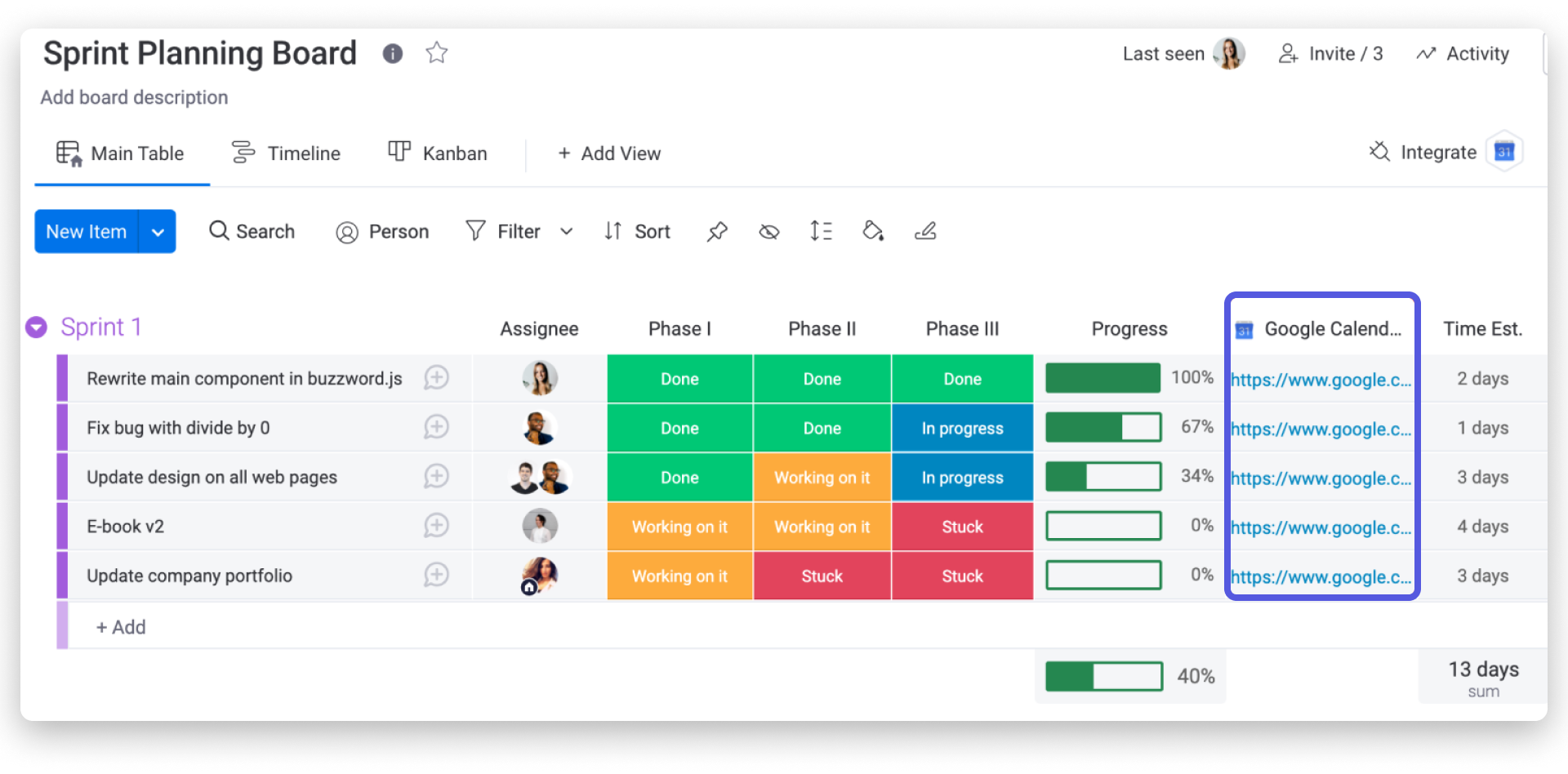
Firstly, to get started with Monday.com's calendar integrations, you need to have a board. Your business is broken down into boards on Monday.com, and you can use a board to keep track of tasks, deadlines, and other important information. Once you have your board set up, you are ready to start integrating it with your calendar.
To do this, you need to add a date or timeline column to your board. Then, click on the column settings and customize the column according to your requirements. You will see the option to sync your board with Google Calendar as it is the default option. However, you can choose other calendar applications as well.
After selecting your preferred sync option, a custom URL will be generated that you can use to access your calendar view of the board items. When you add new calendar items with corresponding dates, they will automatically appear in your calendar too.
Monday.com also offers a two-way sync with Google Calendar. You can use the workflow center on your board and search for the Google Calendar app to find some recipe options for syncing your board to your calendar. Since the connection has already been established through the earlier sync, you can add the recipe to your board and any event added to your calendar will populate on the board as a new item.
Using the calendar integrations on Monday.com can help you set alert reminders with items in your calendar and other deadline notifications. This feature makes it easier to stay on top of your tasks and never miss a deadline again.
In Conclusion
Leveraging Monday.com's calendar integrations is a powerful strategy to boost your productivity and streamline your workflow. By seamlessly connecting your project management tasks with your calendar, you can effectively manage your time, stay organized, and ensure that important deadlines are met.
Throughout this blog, we have explored the benefits of using Monday.com's calendar integrations and discovered how they can revolutionize the way you work. Whether you are a small business owner, a team leader, or an individual looking to optimize your productivity, integrating Monday.com with your calendar empowers you to stay on top of your tasks and commitments.
With Monday.com's calendar integrations, you can effortlessly sync your project deadlines, milestones, and meetings, allowing you to visualize your workload and prioritize your time effectively. Say goodbye to scheduling conflicts and missed deadlines as you gain a clear overview of your work commitments.
Furthermore, Monday.com's calendar integrations seamlessly connect with popular calendar applications, ensuring compatibility and convenience. Whether you prefer using Google Calendar, Outlook, or any other calendar platform, Monday.com has you covered.
By harnessing the power of Monday.com's calendar integrations, you can unlock a new level of productivity, collaboration, and efficiency. Take control of your schedule, optimize your workflow, and experience the transformative benefits that Monday.com offers.
So, what are you waiting for? Start integrating Monday.com with your calendar today and experience the positive impact it can have on your productivity and success. Embrace the power of seamless organization and elevate your productivity with Monday.com's calendar integrations.

Paresh Deshmukh
Co-Founder, BoloForms
14 Jul, 2023
Take a Look at Our Featured Articles
These articles will guide you on how to simplify office work, boost your efficiency, and concentrate on expanding your business.


