Top 2025 Resources: Employee Onboarding Checklist Template
Discover the best employee onboarding checklist template resources to streamline new-hire setup in 2025 - templates, checklists, and practical onboarding tips.
Tired of nonsense pricing of DocuSign?
Start taking digital signatures with BoloSign and save money.
A great onboarding experience is your first, best chance to boost retention and productivity. Building one from scratch is a significant time sink, especially for busy HR managers and small business owners. An effective employee onboarding checklist template ensures no critical step is missed, from pre-boarding paperwork to the 90-day review. It creates a consistent, professional experience for every new hire, whether they're in-office, remote, or hybrid.
The challenge isn't finding a template; it's finding the right one and integrating it into a seamless workflow. How do you manage all the documents that need signing, like offer letters, I-9s, and policy acknowledgments? This guide cuts through the noise. We'll explore 12 of the best resources for employee onboarding checklist templates, from simple downloadable docs on platforms like Microsoft Create and Canva to dynamic project management setups in Smartsheet and ClickUp. For those seeking an optimized starting point, exploring resources like a better employee onboarding checklist template can provide a solid foundation.
More importantly, we'll show you how to transform these static checklists into automated, secure, and legally binding workflows. By integrating them with a digital signing solution like BoloSign, you can create, send, and sign all necessary onboarding forms and contracts quickly. This AI-powered approach streamlines the process, ensures compliance with global standards like ESIGN and GDPR, and makes your onboarding not just complete, but truly efficient from day one. Each resource listed below includes screenshots, direct links, and practical tips to help you choose the perfect fit for your team.
1. Closer Innovation Labs Corp.
Closer Innovation Labs Corp., through its flagship platform BoloSign, offers a powerful and comprehensive solution for managing the document-heavy workflows inherent in employee onboarding. While not a direct repository of downloadable templates, its strength lies in its ability to transform any existing employee onboarding checklist template into a secure, streamlined, and legally binding digital workflow. This makes it an essential tool for HR and operations managers looking to automate and professionalize their new hire process.
The platform is engineered to handle the entire lifecycle of onboarding documentation. Teams in high-demand sectors like staffing, healthcare, or professional services can upload their customized checklists, offer letters, policy acknowledgments, and I-9 forms, then add legally binding signature fields. The system excels at automating the distribution and collection process, ensuring every new hire completes the necessary paperwork efficiently and in the correct sequence. This AI-powered approach is particularly beneficial for businesses in regulated sectors where compliance is paramount.
Key Features for Onboarding Workflows
BoloSign distinguishes itself with a feature set that directly addresses common onboarding challenges. Its capabilities are designed to integrate smoothly into existing processes, minimizing disruption while maximizing efficiency.
- Affordable, Unlimited Workflows: A standout advantage is the fixed-price model, which covers unlimited documents, signatures, team members, and templates. This makes BoloSign up to 90% more affordable than traditional tools and allows HR teams to scale their onboarding programs without incurring unpredictable per-document or per-user fees.
- Unique Google Forms Integration: For teams that use Google Workspace, BoloSign offers a unique ability to embed legally binding signature fields directly into Google Forms. This is perfect for creating simple, user-friendly data collection forms for new hires that feel familiar and are easy to complete.
- Robust Security and Compliance: The platform is built with enterprise-grade security, adhering to critical global standards like ESIGN, UETA, eIDAS, GDPR, and HIPAA. This provides peace of mind that sensitive new hire data is protected, whether you're operating in the US, Canada, Australia, or the UAE.
- Seamless Migration and Integration: For businesses transitioning from other platforms, BoloSign offers a one-click DocuSign template import tool. It also integrates with essential business tools like Zapier, HubSpot, Salesforce, and Google Drive, allowing you to connect your onboarding process with your HRIS or CRM systems.
Practical Implementation
To leverage BoloSign for your onboarding, you can take your existing Word or PDF employee onboarding checklist template and upload it to create a reusable digital version. From there, you can add fields for signatures, initials, dates, and other required information. You can then create a standardized workflow to automatically send the document package to new hires, track their progress in real-time, and store the completed, signed documents in a secure, audited repository. This system ensures no steps are missed and provides a complete, compliant record for every employee.
Website: https://boloforms.com
2. Smartsheet
Smartsheet stands out as an enterprise-grade resource hub, offering a vast and well-organized library of free employee onboarding checklist templates. Unlike single-template sites, Smartsheet provides a comprehensive collection catering to various needs, including general new hires, remote employees, managers, and detailed 30-60-90 day plans. This variety makes it an excellent starting point for businesses looking to build a structured onboarding process from the ground up.

The platform offers unparalleled flexibility in formats. You can download any template as a Word document, Excel spreadsheet, Google Doc, Google Sheet, or even a PDF, ensuring compatibility with your existing office suite without any hassle. This multi-format approach is a significant advantage for teams that haven't standardized on a single software ecosystem.
Key Features and Usage
Smartsheet’s true power is unlocked when you use the templates within its native platform. This transforms a static checklist into a dynamic project management tool with collaboration features, automated reminders, and progress tracking. For an HR manager in a growing logistics company, this means assigning tasks to IT for equipment setup and to department heads for training, all while monitoring completion from a central dashboard. Integrating these checklists with a form approval workflow can further streamline the process, ensuring all necessary sign-offs are captured digitally.
- Best For: Businesses that need diverse, ready-made templates and may want to scale into a full project management solution for onboarding.
- Pros: Huge library of free, high-quality templates in multiple formats; option to use them in a powerful, collaborative platform.
- Cons: The best features (automation, tracking) are locked behind a paid Smartsheet subscription; the sheer number of options can be overwhelming if you just need one simple list.
- Website: Smartsheet Free Onboarding Checklists and Templates
3. Microsoft Create (Microsoft 365 templates)
For teams deeply integrated into the Microsoft 365 ecosystem, Microsoft Create serves as a familiar and efficient resource hub. It offers a curated gallery of free, official templates that open directly in applications like Word, Excel, and PowerPoint. This makes it an ideal choice for businesses that standardize their documentation on Microsoft platforms, ensuring seamless compatibility and a consistent branding experience for any employee onboarding checklist template you create.
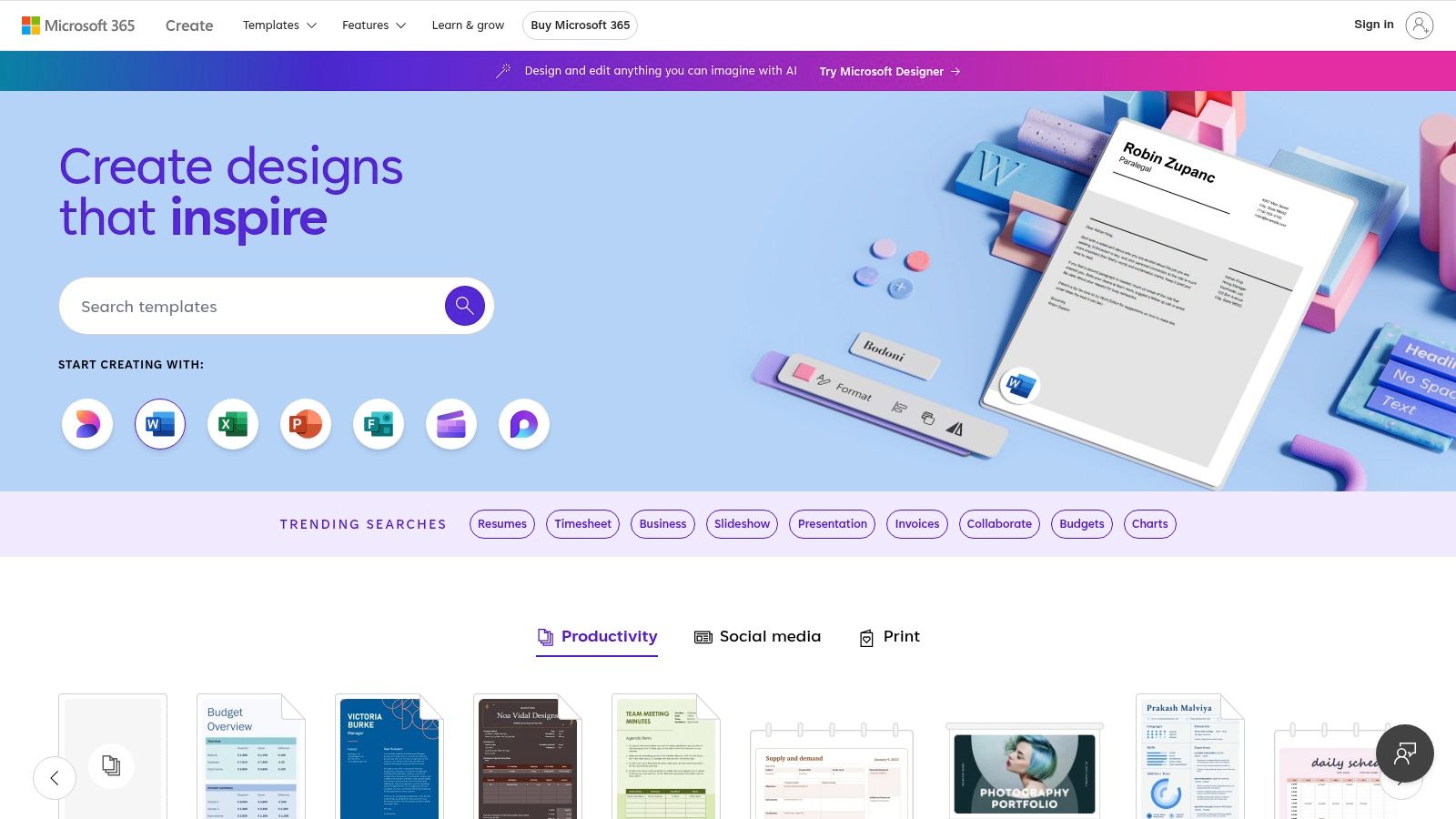
The platform provides a straightforward approach, focusing on document-based checklists and training materials rather than complex project management. You can easily download an employee training template, customize it with your company’s logo and color scheme, and save it as a PDF. This simplicity is a major advantage for HR managers who need to quickly generate professional-looking onboarding documents without learning a new software tool.
Key Features and Usage
The primary strength of Microsoft Create is its native integration with the tools your team already uses daily. An HR coordinator can download a new hire checklist in Word, add specific tasks for the first week, and share it via Teams or Outlook. Once the checklist is finalized, it can be converted into a non-editable PDF and sent for signature using a secure eSignature solution. This creates a simple yet effective workflow, combining familiar document editing with secure, legally binding sign-offs for critical paperwork.
- Best For: Companies standardized on Microsoft 365 who prefer creating and managing onboarding materials in Word, Excel, or PowerPoint.
- Pros: Completely free and secure; seamless integration with Microsoft apps; easy to customize and brand; familiar formats for most office workers.
- Cons: Lacks the automation and collaborative tracking features of dedicated project management tools; you may need to sift through general HR templates to find specific onboarding resources.
- Website: Microsoft Create Templates
4. ClickUp Templates
ClickUp approaches the employee onboarding checklist template from a project manager’s perspective, transforming it from a static document into a dynamic, trackable workflow. Instead of just providing a downloadable file, ClickUp offers templates that import directly into its task management ecosystem. This is ideal for teams that want to embed onboarding directly into their daily operational software, assigning specific tasks to IT, HR, and department managers with clear deadlines and ownership.
The platform’s strength lies in its structure and accountability. Each checklist item becomes a task that can be assigned, commented on, and tracked through various stages of completion. Pre-built statuses and custom fields for details like department or start date allow HR managers to get a bird's-eye view of every new hire's progress, ensuring no crucial steps are missed during the critical first few weeks.
Key Features and Usage
Using ClickUp for onboarding means every team member involved knows exactly what they need to do and when. For a busy staffing agency, this translates to creating a master onboarding template that can be duplicated for each new placement. The template can trigger automations, like notifying the finance team to set up payroll once the initial paperwork is signed. For even greater efficiency, integrating these tasks with an eSignature tool can create a seamless digital signing solution. This ensures that once a contract is signed, the next set of onboarding tasks is automatically initiated in ClickUp.
- Best For: Teams already using or willing to adopt a project management tool for a highly structured and transparent onboarding process.
- Pros: Excellent task ownership and progress tracking; automations can streamline repetitive tasks; generous free plan is available.
- Cons: Requires adopting the ClickUp platform, which has a learning curve; advanced features like certain automations are gated behind paid tiers.
- Website: ClickUp Onboarding Checklist Template
5. Notion Template Marketplace
Notion serves as a versatile digital workspace, and its template marketplace offers a dynamic approach to employee onboarding checklists. Rather than providing static documents, Notion templates are interactive pages that can be duplicated directly into your own workspace. This transforms a simple checklist into a comprehensive onboarding hub, integrating tasks, documents, company wikis, and team introductions all in one place. It's an ideal solution for companies that want to build a living, collaborative onboarding experience rather than just tracking tasks.

The templates range from simple task lists to elaborate relational databases where you can assign tasks to owners, set due dates, and track progress by stage. This functionality is particularly powerful for remote teams, allowing a new hire in one time zone and an IT manager in another to coordinate seamlessly within a shared, always-updated resource.
Key Features and Usage
The true benefit of a Notion employee onboarding checklist template is its integration with your company's knowledge base. For a startup’s HR lead, this means a new hire can not only see their "Set up payroll" task but also click directly to a page explaining the company's payroll system and benefits. This contextual approach reduces questions and empowers new employees to self-serve. When new hires complete compliance documents, you can manage the signing process with a dedicated digital signing solution and link the executed agreements back to their Notion profile for a complete record.
- Best For: Companies that already use Notion or want a single, integrated hub for onboarding tasks, documents, and company information.
- Pros: Creates a highly integrated onboarding experience; templates are easily duplicated and customized; great for remote teams and collaborative work.
- Cons: Most effective if the entire company adopts Notion; advanced features like SSO and robust permissions are tied to paid enterprise plans.
- Website: Notion New Employee Onboarding Template
6. Miro (Miroverse Template)
Mro offers a visually dynamic approach to onboarding with its collaborative whiteboard template. Instead of a traditional list, this tool presents the employee onboarding checklist template as an interactive journey, mapping out key stages like pre-start, Day 1, Week 1, and Month 1. This visual timeline is perfect for cross-functional teams who need to see who owns what task and when, making it ideal for collaborative planning sessions and new hire orientation workshops.
The platform’s strength lies in its fluid, drag-and-drop interface. You can use digital sticky notes, cards, and tags to build out the onboarding flow, assigning tasks and adding resources directly to the board. This makes it an excellent tool for brainstorming and refining the onboarding process with input from IT, HR, and department managers in real-time, creating a shared sense of ownership.
Key Features and Usage
Using the Miroverse template, an HR manager can create a central hub that visualizes the entire new hire experience. For example, during a virtual orientation, you can walk a cohort of new employees through the timeline, showing them exactly what to expect. IT can update their setup tasks on the board, while a hiring manager can add department-specific training milestones. When paired with a secure document solution like BoloSign, you can link directly from a task on the Miro board to a pre-filled offer letter or policy document, ensuring a seamless transition from visual plan to formal execution.
- Best For: Teams that prefer a visual, collaborative approach to planning and tracking the onboarding journey, especially for remote or hybrid orientations.
- Pros: Excellent for visualizing the entire onboarding timeline at a glance; highly collaborative and great for planning workshops.
- Cons: Less suitable as a formal, auditable record of completion; key features like advanced permissions and some export options are tied to paid plans.
- Website: Miro Onboarding Checklist Template
7. Lucid (Lucidspark / Lucidchart Templates)
Lucid takes a uniquely visual approach to onboarding, offering dynamic templates within its Lucidspark (whiteboard) and Lucidchart (diagram) platforms. Instead of a static list, Lucid provides process flows, timelines, and swimlane diagrams that map out the entire employee onboarding journey. This visual-first method is ideal for clearly defining roles and responsibilities across different departments like HR, IT, and hiring managers, showing how tasks and dependencies connect from preboarding through the first 90 days.
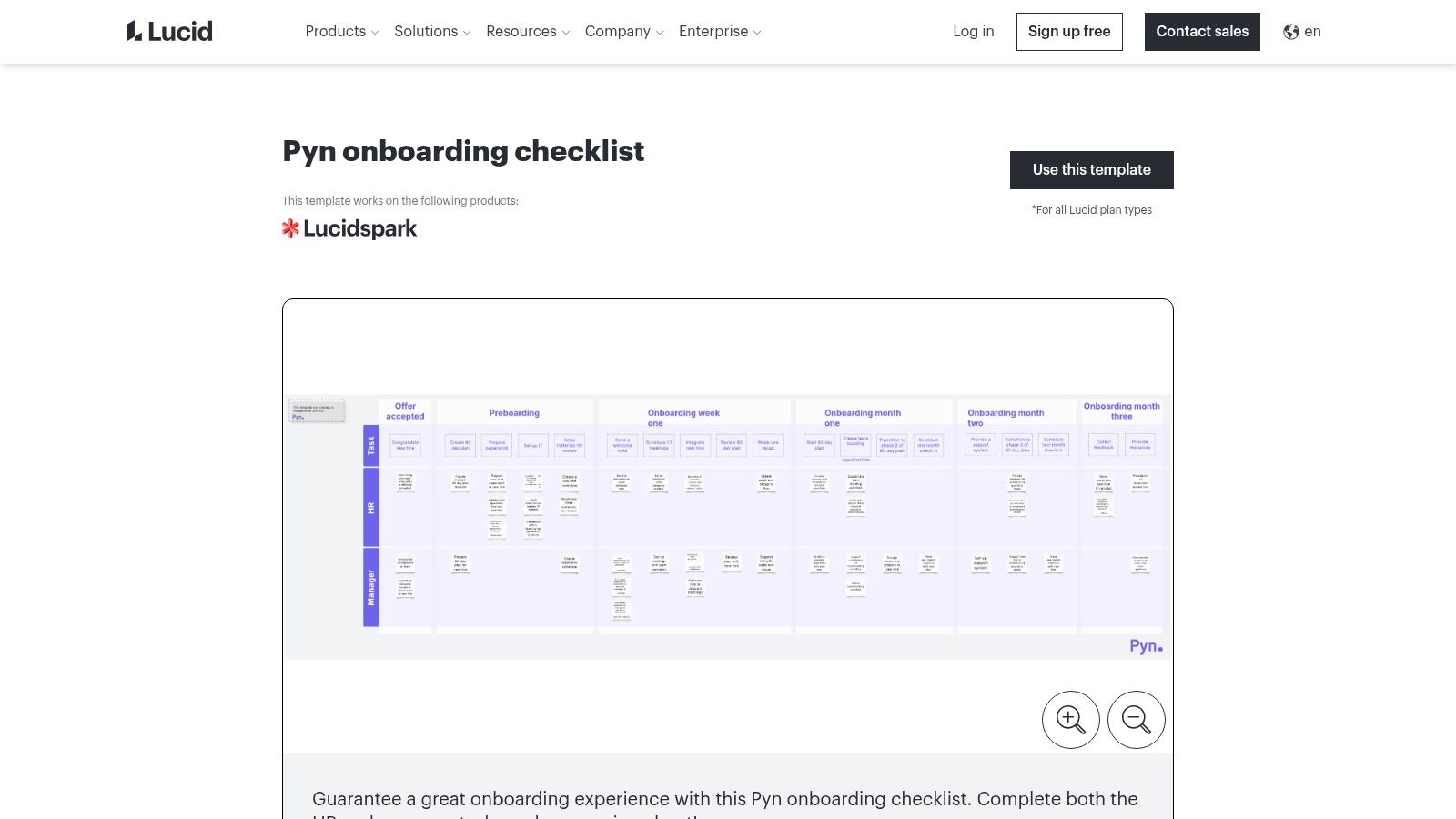
The templates, such as the Pyn Onboarding Checklist, are designed for collaborative planning. They allow teams to visualize bottlenecks and ensure a smooth handoff between stakeholders. This makes Lucid an excellent tool for the strategic planning phase of building or refining an employee onboarding checklist template, ensuring everyone understands their part in the process.
Key Features and Usage
Lucid’s strength lies in its ability to transform an abstract process into a concrete, shareable diagram. An HR manager can use a template to map out every touchpoint, from the moment an offer letter is signed to the 90-day review. This visual map can then be shared with the IT department to show exactly when a laptop needs to be configured and with the new hire’s manager to clarify training schedules. While these diagrams outline the process, the actual sign-offs for critical documents like offer letters or compliance forms would be managed through a secure eSignature platform to maintain a formal audit trail.
- Best For: Teams that want to visually plan and communicate the entire onboarding workflow and stakeholder responsibilities.
- Pros: Excellent for mapping complex processes and dependencies; visual format makes it easy for all stakeholders to understand their roles.
- Cons: Requires a Lucid account, with some features locked behind paid plans; may need to be exported to a spreadsheet or another tool for granular, day-to-day task tracking.
- Website: Lucid Pyn Onboarding Checklist Template
8. Canva
Canva excels in transforming the standard employee onboarding checklist into a visually compelling and brand-aligned experience. Instead of a plain document, Canva allows you to create beautifully designed welcome packets, orientation schedules, and checklists that reflect your company culture from day one. Its strength lies in its design-first approach, offering countless templates that can be quickly customized with your brand’s colors, fonts, and logos. This makes it ideal for companies wanting to make a strong first impression.

The platform is incredibly user-friendly, with a drag-and-drop interface that requires no design skills. You can easily export your finished checklist as a high-quality PDF or PNG, perfect for printing or sharing digitally. For HR teams, this means creating a professional-looking employee onboarding checklist template in minutes, not hours.
Key Features and Usage
Canva’s templates go beyond simple lists to include multi-page welcome guides, team introductions, and first-week agendas. For a creative agency, this could mean embedding introductory videos or linking to a new hire's welcome page on the company intranet directly within the document. While Canva is not a task manager, the polished PDFs it generates are perfect for use in dedicated workflow tools. For example, you can take a Canva-designed checklist and upload it to an eSignature solution to capture legally binding acknowledgments for policy reviews, making the process both beautiful and compliant.
- Best For: Creative companies and HR teams that want to create visually engaging, branded onboarding materials and welcome kits.
- Pros: Exceptionally easy to use with a massive library of stylish templates; excellent for creating a strong, positive brand impression from the start.
- Cons: Lacks any workflow or task management functionality; it's a design tool, not an HR platform. Advanced collaboration features and premium templates require a paid subscription.
- Website: Canva Onboarding Checklists
9. Template.net
Template.net offers a vast catalog of downloadable onboarding checklist templates designed for immediate use. Its primary appeal lies in providing straightforward, editable files in familiar formats like Word, Google Docs, PDF, and Apple Pages. This makes it a go-to resource for HR professionals or managers who need a ready-made checklist without the commitment of learning or subscribing to a new project management platform. The library is extensive, covering general new hires, managers, and specific HR functions.

The platform is ideal for those who prefer a simple download-and-edit workflow. You can quickly find an employee onboarding checklist template, customize it with your company branding and specific tasks, and then print it or share it digitally. This direct approach saves time for businesses that have established processes and just need a well-structured document to support them.
Key Features and Usage
Template.net functions like a massive digital stationery store for business documents. You can filter by format and use case to quickly locate the perfect template. For a small business owner, this means downloading a new hire checklist in Word, adding tasks for setting up payroll and a workstation, and then saving it as a PDF. This PDF can then become part of a digital new hire packet, which can be managed and signed using electronic signature tools for important documents like employment contracts. This simplicity is its core strength, catering to users who value speed and familiarity.
- Best For: Businesses and HR managers who need quick, editable checklists in standard document formats without adopting a new software system.
- Pros: Huge library of templates in multiple popular formats; no need to learn a new platform; quick to download and use.
- Cons: Many of the higher-quality templates require a paid Pro membership; some user reviews mention concerns with auto-renewal and refund policies, so it's important to read the terms carefully.
- Website: Template.net Employee Onboarding Checklists
10. Etsy (digital HR printables marketplace)
For small businesses, solo entrepreneurs, or HR departments of one, Etsy offers a surprisingly vast and creative marketplace for employee onboarding checklist templates. Instead of enterprise-grade software, Etsy provides instant-download digital files created by independent designers. These templates are often stylish, visually appealing, and designed to be edited in user-friendly programs like Canva, Word, or Google Docs, making them perfect for companies prioritizing brand aesthetics and simplicity.
The platform’s strength lies in its affordability and immediate access. For a few dollars, you can purchase a well-designed, ready-to-brand checklist that covers all the essential new hire steps. Seller ratings and customer reviews provide a valuable layer of quality control, allowing you to vet a product before purchasing. This approach is ideal for one-off hiring needs where a complex system would be overkill.
Key Features and Usage
Etsy’s templates are designed for straightforward implementation. A small real estate agency, for example, could purchase a Canva-editable template, add its logo and brand colors, and have a professional-looking onboarding document ready in minutes. These static documents are meant to be printed or shared as PDFs. To add functionality, you can upload the finalized PDF to an eSignature platform to collect legally binding acknowledgments from new hires, ensuring key policies are reviewed and signed.
- Best For: Very small businesses, startups, and freelancers who need an affordable, visually appealing, and one-off checklist without workflow automation.
- Pros: Extremely budget-friendly and fast to obtain; seller ratings and reviews help ensure quality; many templates are easily customizable in Canva.
- Cons: Quality and comprehensiveness vary by seller; templates are static documents with no built-in automation or tracking; digital goods are often non-refundable.
- Website: Etsy New Hire Onboarding Checklist Template
11. Creative Market
Creative Market moves away from basic templates and into the realm of professionally designed onboarding packets. For companies that prioritize brand consistency and a polished first impression, this marketplace offers a treasure trove of high-end welcome kits created by independent designers. These aren't just checklists; they are often multi-page guides in Canva, Google Slides, or Adobe formats that include dedicated, beautifully designed employee onboarding checklist template pages. This approach is ideal for businesses wanting to give new hires a premium, cohesive welcome experience.

The platform is less about task management and more about visual communication. You purchase design assets on a per-item basis, which you can then customize with your company's branding, colors, and specific onboarding tasks. The focus is on creating a physical or digital welcome packet that looks and feels like it was custom-made by a graphic designer.
Key Features and Usage
The main advantage is integrating a checklist into a larger, more comprehensive onboarding guide that covers company culture, team introductions, and first-week goals. A marketing agency, for example, could use a Canva template from Creative Market to create a visually stunning welcome guide that reflects its creative ethos. After finalizing the design, the checklist pages can be exported as PDFs. These can then be uploaded to an eSignature solution to digitally manage and track completion, ensuring that the beautiful design is paired with a functional, compliant workflow for sign-offs.
- Best For: Brand-conscious companies wanting to create a visually impressive and cohesive welcome packet for new hires.
- Pros: High-end, professional designs for consistent branding; one-time purchase options for most assets; templates are often fully customizable.
- Cons: Primarily design files, not functional task managers; prices and included file types (Canva, PDF, etc.) vary significantly by creator.
- Website: Creative Market Employee Onboarding Templates
12. SHRM (Society for Human Resource Management)
As a leading authority in human resources, SHRM (the Society for Human Resource Management) offers more than just templates; it provides comprehensive guides and best-practice frameworks. Its resources are grounded in deep HR expertise and are particularly valuable for U.S.-based companies needing checklists that align with compliance standards. SHRM’s offerings cover the full onboarding timeline, including preboarding, the first day, and detailed 30-60-90 day plans.

Unlike simple download sites, SHRM embeds its checklists within broader educational content, explaining the "why" behind each step. This makes it an essential resource for new HR managers or small business owners aiming to build a legally sound and effective employee onboarding checklist template from a position of knowledge. In the broader context of human resource management championed by organizations like SHRM, optimizing every stage of the employee lifecycle is crucial; this includes efficiently managing the recruitment cost per hire before onboarding even begins.
Key Features and Usage
SHRM's checklists are best used as a foundation for creating company-specific policies and procedures. An HR professional can use the Day 1 checklist to ensure all I-9 and W-4 forms are completed correctly, and then reference the 30-day plan to structure initial performance reviews and goal-setting sessions. While the templates are often text-heavy PDFs, they can be easily transcribed into your own branded documents or HRIS. The provided guidance also helps in defining roles and compensation, which can be further clarified using a salary calculator tool for market benchmarking.
- Best For: U.S. businesses and HR professionals who need authoritative, compliance-focused templates backed by extensive professional guidance.
- Pros: Highly trusted HR authority, deep educational content alongside templates, useful for creating policy-aligned checklists.
- Cons: Many resources are gated behind a membership or email registration, templates are often text-heavy and less visually appealing.
- Website: SHRM Onboarding Tools & Templates
Top 12 Employee Onboarding Checklist Template Comparison
| Product | Core features | UX / Quality (★) | Pricing / Value (💰) | Target & USP (👥 ✨) |
|---|---|---|---|---|
| Closer Innovation Labs Corp. (BoloSign) 🏆 | Unlimited eSignatures, reusable PDF templates, Google Forms signing, integrations, AI contract intelligence | ★ Excellent — 4.9, 50k+ businesses, full audit trail | 💰 Fixed single price — unlimited use (90% more affordable) | 👥 SMBs → Enterprise; ✨ Unlimited plan, AI automation, global compliance (ESIGN, GDPR) |
| Smartsheet | Downloadable onboarding templates + in-app run & automations | ★ Good — large, organized library | 💰 Free templates; paid Smartsheet plans for automations | 👥 PMs/ops teams; ✨ Run checklists inside Smartsheet with automation |
| Microsoft Create (M365) | Official Word/Excel/PowerPoint templates, brandable | ★ Reliable — familiar Office UX | 💰 Free | 👥 Microsoft-centric teams; ✨ Open directly in Office, easy branding |
| ClickUp Templates | Task-based templates, statuses, multiple views, automations | ★ Strong — task ownership & tracking | 💰 Free tier; paid for advanced automations | 👥 PMs & larger teams; ✨ Assignable tasks, progress tracking, automations |
| Notion Template Marketplace | Relational DBs, duplicable pages, docs + tasks integration | ★ Flexible — great for hubs | 💰 Free + paid marketplace items | 👥 Knowledge teams/remote; ✨ Integrated onboarding hub (docs, tasks, FAQs) |
| Miro (Miroverse) | Visual boards, timeline templates, drag-and-drop cards | ★ Excellent — visual collaboration | 💰 Freemium; paid for exports & advanced features | 👥 Workshops & cross-functional teams; ✨ Visual onboarding timelines & collaborative workshops |
| Lucid (Lucidspark / Lucidchart) | Process flows, swimlanes, timelines for responsibilities | ★ Visual-first — process clarity | 💰 Freemium; paid for advanced templates | 👥 Stakeholders mapping processes; ✨ Swimlane & dependency visualizations |
| Canva | Branded layouts, brand kits, export to PDF/PNG | ★ Fast & design-forward | 💰 Freemium; Pro for brand kits & team features | 👥 Marketing/HR creating welcome kits; ✨ On-brand, printable welcome packets |
| Template.net | Large catalog in Word/Google/PDF/Pages — ready to download | ★ Quick & broad selection | 💰 Some free; membership for premium access | 👥 Small teams needing immediate files; ✨ Wide editable formats for instant use |
| Etsy (digital HR printables) | Creator marketplace of instant-download checklists (often Canva-editable) | ★ Variable — budget-friendly | 💰 Low-cost per item (pay-per-download) | 👥 Very small businesses/one-offs; ✨ Cheap, fast, Canva-editable designs |
| Creative Market | Professionally designed onboarding packets with commercial licenses | ★ High — polished design assets | 💰 Pay-per-item (variable) | 👥 Brands seeking polished kits; ✨ Premium design and commercial licensing |
| SHRM | Best-practice checklists, HR guidance, compliance-focused resources | ★ Authoritative — HR-focused content | 💰 Some free; many resources behind membership | 👥 HR professionals/compliance teams; ✨ Policy-aligned templates with US compliance guidance |
Beyond the Checklist: Building a World-Class Onboarding Machine
Transitioning from a static to a dynamic onboarding process is the single most impactful change you can make to improve new hire engagement and operational efficiency. The diverse range of tools we've explored, from Smartsheet's project management powerhouses to Canva's design-forward templates, offers a fantastic starting point. Each provides a unique employee onboarding checklist template designed to structure the crucial first days and weeks of a new hire's journey.
However, the checklist itself is just the foundation. The real transformation happens when you move beyond a simple to-do list and build an automated, intelligent workflow. An effective onboarding system doesn't just track tasks; it actively manages the flow of critical documents, secures legally binding signatures, and creates a seamless, professional experience for your newest team member. It’s the difference between handing someone a map and giving them a GPS with real-time traffic updates.
From Static Document to Dynamic Workflow
The core challenge with any checklist, whether it’s a Microsoft Word document or a Notion page, is execution. Manually sending out W-4s, I-9s, NDAs, and policy handbooks creates administrative bottlenecks and introduces the risk of human error. This is where integrating your checklist with a powerful eSignature platform like BoloSign becomes a game-changer.
Imagine a healthcare clinic onboarding a new nurse. Once the offer is accepted, an AI-powered automated workflow is triggered. BoloSign instantly sends the employment contract, HIPAA compliance acknowledgments, and credentialing forms for a secure eSignature. The system tracks completion, sends reminders, and files the signed documents in a secure, centralized location, creating a clear audit trail. This level of automation is not just for large enterprises; it's essential for any business serious about compliance and efficiency.
Choosing and Implementing the Right System
As you select an employee onboarding checklist template, consider how it will integrate with your broader operational toolkit. Here are the key factors to guide your decision:
- Affordability & Scalability: Will the solution grow with your company? A simple checklist might work for one hire, but a system like BoloSign is built to handle onboarding for entire teams and departments. Its fixed-price model for unlimited documents, users, and templates makes it 90% more affordable than traditional tools, ensuring your costs don't spiral as you grow.
- Integration: How well does the tool connect with your existing systems? Look for solutions that work with your HRIS, CRM, or project management software to create a unified process and eliminate duplicate data entry.
- Compliance and Security: In sectors like professional services, education, and real estate, compliance is non-negotiable. Ensure your chosen platform adheres to global standards like ESIGN, eIDAS, HIPAA, and GDPR to protect sensitive employee data and ensure the legal validity of your documents.
- User Experience: Onboarding is your first real opportunity to impress a new employee. A clunky, complicated process sends the wrong message. Prioritize a clean, intuitive, and mobile-friendly signing experience that reflects your company's professionalism.
Ultimately, the goal is to build an onboarding machine that runs smoothly in the background, freeing up your HR and management teams to focus on the human element of welcoming a new colleague. By connecting a well-structured employee onboarding checklist template to a robust eSignature and document workflow solution, you create a system that is not only efficient but also fosters a positive, secure, and welcoming start for every new hire.
Ready to transform your onboarding process from a manual checklist into a powerful, automated workflow? See how BoloSign can help you manage unlimited documents, templates, and team members for one fixed price. Start your 7-day free trial of BoloSign today and discover a signing solution that’s 90% more affordable than traditional alternatives.

Paresh Deshmukh
Co-Founder, BoloForms
25 Nov, 2025
Take a Look at Our Featured Articles
These articles will guide you on how to simplify office work, boost your efficiency, and concentrate on expanding your business.


